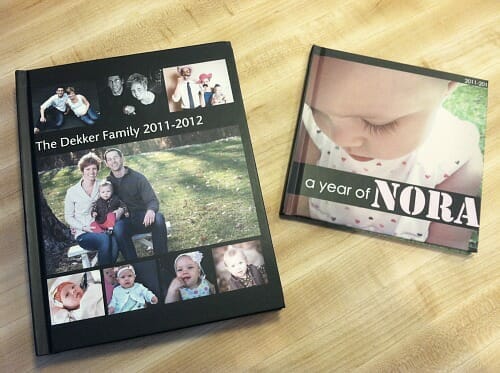
I’m really excited about today’s post because I get quite a few questions asking how we store, organize, and back-up all our photos — and for the past couple of years, I’ve actually been in the process of finding the photo management system that works best for me.
I think I’ve finally found it! (at least for now)
I know that photos can be overwhelming for so many people (myself included); however, I feel like I FINALLY have a great system figured out. I no longer get that overwhelming feeling when I look at all the photos on my phone/camera/computer and think “what in the heck am I going to do with all of these?”
If you’re still at that overwhelmed point, just keep trying. It took me several years of trying new things, tweaking my system, and experimenting with different ideas before I finally found the method that works best for me… so don’t feel bad if you’ve tried and failed a few (or many) times!
Here’s how I’m currently managing all our photos…
Step 1 = Take Photos
Sadly, Dave and I only have about 50 pictures total from years 2-4 of our married life. I was simply so overwhelmed with photo clutter that I didn’t want to add to it. So after the wedding, honeymoon, and new house pictures during our first year of marriage, I stopped taking pictures altogether.
Once I decided to get serious about organizing all our photos, I realized that I also had to start taking more photos — thankfully, Nora makes it easy to take a bunch!
aww… I hardly even remember when she was that tiny!
Step 2 = Get Photos Off Your Phone or Camera
Some of you are probably smiling right now… because while it’s often quite easy to TAKE pictures, it’s a whole different story to actually get those photos off your camera and onto your computer or portable hard drive.
My best advice would be to have a specific day/time once a week where you plug your phone or camera into your computer, transfer all the images over, and then delete the images from your device. This is also a great time to delete any photos that are duplicates or poor quality.
Since we have Apple computers and we both use iPhones as our cameras, our pictures automatically upload into our iPhoto Photo Stream — which is accessible from both computers, both phones, our iPad, and any other Apple device we want to connect to.
This obviously saves some time, and makes Step 3 really easy too 🙂
Step 3 = Organize Your Digital Files
I personally prefer to store all our photos digitally (I rarely ever print photos)… and since we have quite a few photos, I knew we’d need some sort of system to keep them organized and easy to find. Thankfully, as I mentioned above, our photos all transfer directly to our Photo Stream within minutes of taking a picture — AND they “magically” organize themselves by month and year 🙂
I like storing them by month and year because that makes it easy for me to find specific pictures; however, if you have another organizing method that works better for you — go ahead and do it that way.
Step 4 = Back-Up Your Digital Files
Because all our photos are saved in our Photo Stream — we don’t have to worry about losing them. Even if one or both of our computers crashed, we would still have access to ALL our photos via any other Apple device or by logging into our Apple account from any device with the internet.
However, since I’d rather be safe than sorry, we do still have a backup of all our photos on this portable hard drive that we keep in our fire proof safe. We actually back up everything on both our computers once a week — and back up our photos at the same time.
Step 5 = Do Something with Your Photos
In my opinion, it seems rather pointless to go through all the steps above if you’re never going to DO anything with your photos. As I’ve mentioned before, I rarely ever print pictures… however, I do print digital photos albums so we can look at our pictures whenever we want.
These 5 books contain every picture from when Dave and I were born through the last day of 2012!
We also have a screen-saver that pulls from our Photo Stream, so our computers act like huge digital frames displaying pictures all day long.
More Photo Organizing Questions:
How do I edit my photos?
I’m currently using Ribbet.com and PicMonkey.com (both of which offer free versions) to edit all the photos for my blog. I also edit many of my other photos just so they look a little nicer in our digital albums. I have my editing down to a science so it usually only takes 20-30 minutes to do a huge number of photos (and I do this maybe once a month or so).
Obviously editing the photos isn’t a necessary step in getting organized, but if you’d like to eventually print your photos for scrapbooking or to make digital albums, nicely edited photos will make a difference in the end results.
What did we do with all our old (non digital) photos?
We scanned them ALL in, saved them digitally, and then created digital albums (I talk a bit more about this process here.)
The whole process wasn’t as bad as you might think — and I’m just SO glad we did it. The top 3 albums in the picture below are from Dave and my childhoods (2 books from mine, 1 book from his).
Once the photos were scanned in and organized, we backed them all up on our portable hard drive and gave the photos back to our parents (they wanted them back). Then I made my famous digital photo albums… which Nora absolutely LOVES looking at!
How do I make my digital albums?
I make our photo books using Blurb.com.
I was first introduced to Blurb books from a coworker (several years ago) and honestly, these books are the key factor in helping me organize, display, and enjoy our photos in a very clutter-free way.
The thing I love about creating digital books with Blurb is that I never have to worry about photos falling out of the book or getting out of order; I never have to worry about rearranging or updating framed photos, I don’t have to store huge bulky books, I don’t have to weed through boxes and boxes of unorganized photos, and I don’t have to worry about losing our albums — because if worse came to worse, I can always just reprint the books.
Here are a few pictures of our most recent books:
I created one template for each of Nora’s monthly photo-shoots so they all looked relatively the same. Then I created another page template for the first page of each new month. I included a short paragraph about the things we did during that month.
I got a little more creative with the last book I made of just Nora (it was a much smaller book with only a few of my favorite pictures). I did several 2-page spreads with pictures layered on top, cool text, full-bleed layouts, etc.
I’m so incredibly pleased with how it turned out!
From now on, my goal is to make one “Family” photo book for each calendar year, and then one smaller book for Nora.
Thankfully, Blurb allows me to work on multiple books at a time, so it really isn’t that much work to create multiple books — especially since I’m using most of the same pictures for the individual smaller book.
OK, so I think that covers almost everything!
I usually work on my photos on a monthly basis — so at the end of the year, all I have to do is finish December and do a quick proof-read of the entire book. Then I wait anxiously for 10 days while the books are printed and shipped
I think Nora and I have looked at the books at least twice every day so far 🙂
Like I said earlier, this is the system that works really well for ME — however, I’d love to know the tips, ideas, and photo organizing systems that work well for you!

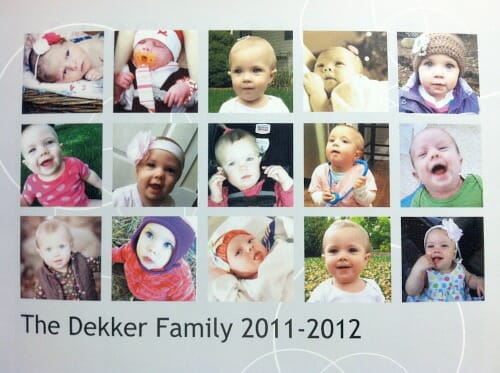



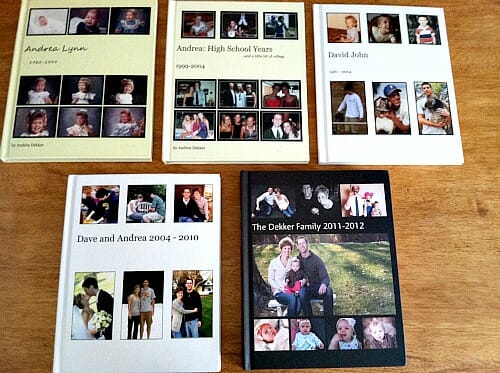
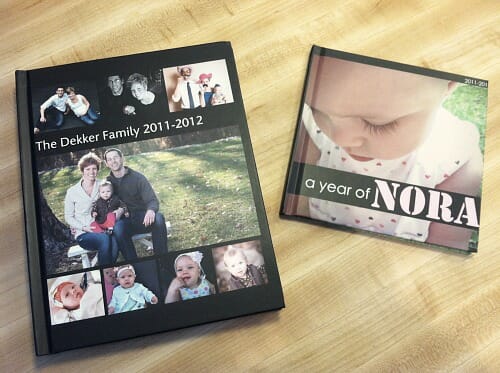
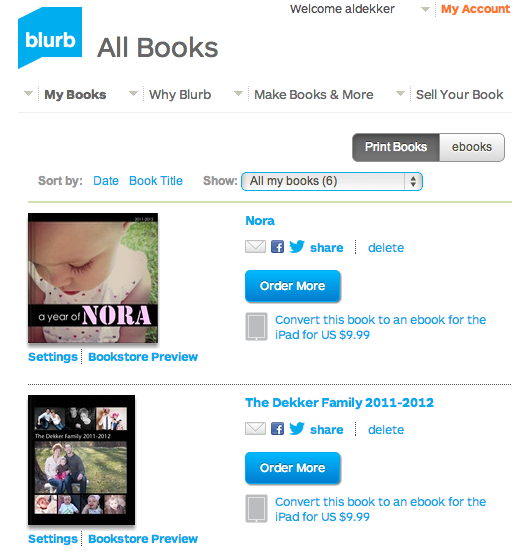
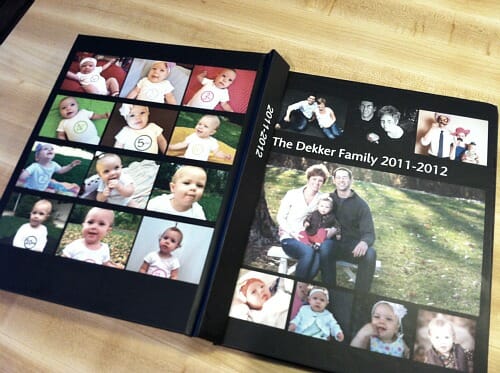
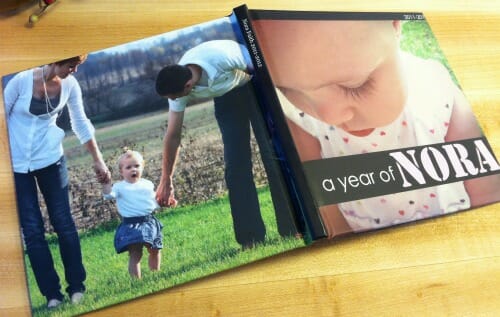
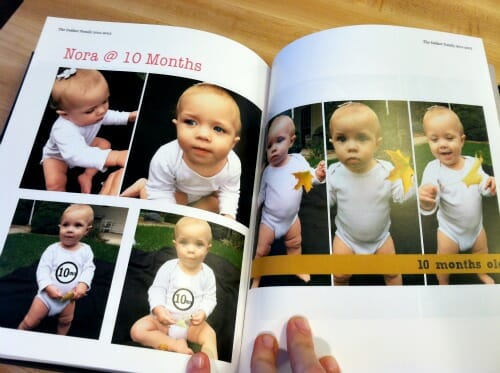
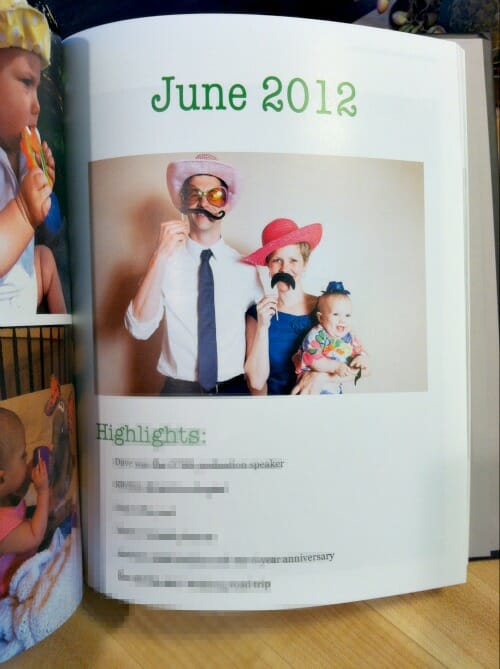
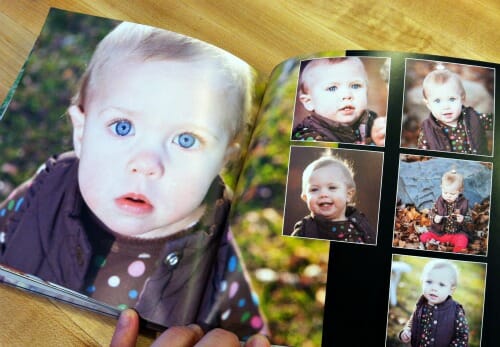
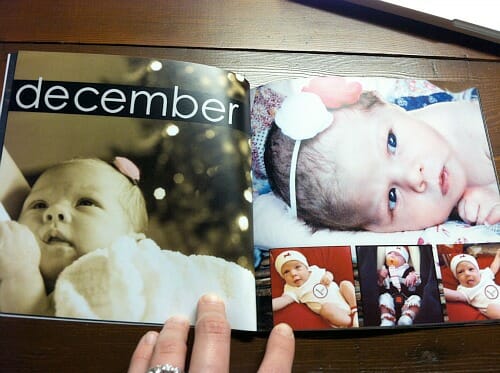
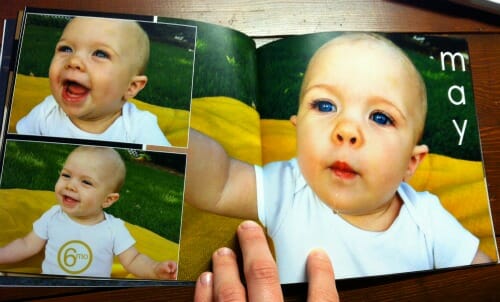
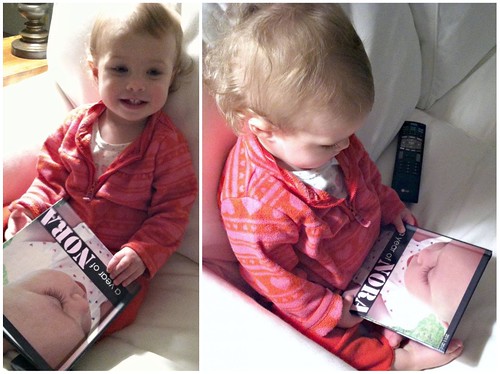

Jamie says
I’m looking to start this project during Christmas break as my husband is a teacher also. I thought you said in an earlier comment that your book size was 8×11 but I couldn’t find a 8×11 book on blurb website. They have an 8×10 that is landscape but your book looked portrait which I like better for the shelf. Thanks for all your info on this subject. I can’t wait to start. Also I was wondering if you knew if when you donwload pictures to flickr if you could take a picture and download it to a CD or send it someone to print in full resolution. I was told that once you upload them to their websites. You have to print through them to have full resolution. If you would try to save the picture to your computer it wouldn’t be in full resolution. I just didn’t want to have to save everything to computer and use up that memory space.
Debbie says
I’ve made 3 photo books: our wedding photos, engagement photos, and one to give to my dad for his birthday. They’re fun! I have tons of childhood photos my parents have that could be scanned and done like this. My dad’s old hobby was photography and he developed all our pictures in black and white. You can imagine how many photo albums we have. It would take so much time to scan them and do this project. It would be a great undertaking for sure.
Ariana says
I jut stumbled on this older post – I’ve got my pics sort by year and month (and have had for the past few years). My prob: unedited pics… And little time to actually sit at desktop and use te websites you recommend.
Do you have any preferred editing apps? I have an iPhone and I usually have access to that, even while nursing or watching kiddos.
Bridget says
Can Blurb books be customized to look more like scrapbooks? Can you resize photos on the pages or add/delete photos from the templates they have available?
Andrea says
Yes, you can get as “custom” as you want with Blurb — but that will require that you create your own templates. I often create 3-5 of my own templates to use as I create my book — this way, there is some uniformity among the pages and I get a more custom look. You can do A LOT with Blurb!
Michelle says
Andrea – did you use the standard paper or have you tried any of the proline pages? I wanted to get your take on the thickness.
Andrea says
Yes, just standard paper. I’ve made 7 Blurb books over the years and have always been impressed with the quality of the standard pages.
Michelle says
Thanks! I appreciated reading about your process and have slowly but surely been working through 2013 myself. I did a TON of research on different photo book companies and Blurb seems to be the best one for price if you are looking for classic,timeless photo books. I appreciate that they also do smaller “novel” size books. I already have formatted my journal for this and can’t wait to do the same for my children’s short stories for class or cute poems…the possiblities are endless.
What I’m saying is, to anyone out there – Blurb really is a great and economical option for photobooking based on their price, wonderful quality, and different options. It may not have the pizazz of other competitors or as many sitckers/backgrounds to choose from, but they are timeless and great quality.
Jackie O says
Photo Stream will not keep your photos indefinitely – only for 30 days!
Mary Rea says
This is just what I’ve been needing to know about. Many thanks! I’m currently overwhelmed with photos, among other time-consuming tasks to organize my life, and I think this may be one of the life-savers I need. You did a great job of presenting the information clearly and succinctly.
Mary
Michelle says
I am very interested in creating photo albums similar to yours. Ribbet is online editing, I am not sure about PicMonkey. Do you find this gobbles up a lot of download. I have a pay be data download/upload and it can get quite expensive. Can you recommend a photo editor that I can do off line?
Leah says
Love these. What size are your blurb books?
Andrea says
Thanks Leah. Some of our books are 8×11 and some are 8×8
Olga says
What a great idea! I’ve wanted to do this for SO long. I guess the first step would be to take more pictures:).
Thanks for showing us your system.
Albert says
Hi, great post. I’ve spending too much time and nerves on keeping my photos organized. Speaking frankly, I never manged to get my entire photo collection under control.
Now @ImshowMe my goal is to make organizing photos ridiculously easy. I’d like to invite you and your readers to our private beta launching soon. http://www.imshow.me
Andrea says
Andrea – That was an amazing post! Thanks SO MUCH for all of the information and inspirations. I am SO SO stuck right now – completely overwhelmed by all of my photos. And you have given me some wonderful ideas … HOPE! Thanks for taking the time to put this together for us.
I also wanted to share an idea about videos. This is totally a stolen idea… I read it on someone’s scrapbooking post and don’t remember who it was but I thought it was a great idea to share seeing how you said you were stumped and so were a couple of the commenters. This scrapbooker prints a QR Barcode (which is connected to the YouTube video) and puts it right in the book. Genius!!!
Anyway – thanks again!
Andrea
Melissa says
I have a similar method for our photo storage. Everything is digital now and just stored on our homeserver. I also take photos of my kids’ art at the end of every year (I store it through the year, piled in order of date) and turn those photos into a photobook also. Then I can throw away the actual art and have their memory forever. I’m going to have to check out blurb next time I’m ready to make a book, yours look amazing.
Erin says
I’d love to hear more about how you got so many childhood photos into only 3 books! Was it due to the style or design offered by this particular website or something as simple as big pages and a limited number of pictures? I have my own stack (ok, maybe a double size rubbermaid tub) of prints waiting to be scanned and I’m looking for a nice way to display them.
Jill says
Thanks for this article. I like to scrapbook but have only finished my daughter’s first year and she is now six. I also have lots and lots of photo albums full of pictures that take up space. If I were organized like you I would upload my pictures from my camera every month and do a book like this. I am always waiting on a good deal to order pictures and before long have over 100 pictures not developed and it becomes so over whelming. It is a lot simpler to have one book per year than a photo album that only holds 200 pictures times that my the number of pictures taken a year and wow that is a lot.
Christine says
Lovely photos! Scanning old photos in is the *best* thing to do. Years ago, I scanned from very old family albums of my parents’ (had to crop and edit a bit, but well worth it), and had a few new copies of each made. At a family Christmas, they were a huge hit, and all the older relatives take some photos home. It really revived the memories, so much more than sitting in dusty albums that nobody ever drags out. Digital can be so convenient!
Debby Elkins says
Love your ideas. We are in the market for a new computer and I am trying to get my husband to go with Apple. This motivates me even more since I have an iPhone already and love the camera on it. Plus I have been told Apple doesn’t get viruses. SOLD!!! But anyway I love taking photos and scrapbooking. I have made some great digital books in the past and my favorite site so far has been Mixbook.com. They run coupon codes also and your books are stored there too. Now I am going to check out Blurb. Thanks for such great info. It is my goal this year to get all my old pics in digital form. Anyone ever scan negatives??? I have tons from when my daughters were younger and I am torn with what to do with them.
Leigh says
I am working on this.
The part that I have been most successful with is making photo books for my young kids. I made my then two year old a digitally printed album of all the families faces. This year they (and my mum) got ABC books of the kids doing things. Inexpensive and much loved gifts. And we look at those photos far more than any others.
Susan C. says
I’m a “reformed” Apple and iPhoto user, and Google’s Picasa has just as many editing and storage features as iPhoto, for those of you on a PC. And you can backup to your Google account (I’ve purchased extra storage space). Also, my Android cell phone automatically uploads photos to Dropbox, which then syncs right onto my computer and into Picasa – no more cords! And every weekend, I stick the memory card from our digital camera into the computer and download whatever I’ve taken that week.
I love what you’ve done with your old photos and making them digital. I have this goal, too, but it pains me to pull apart the photo albums I meticulously starting putting together when I got my first camera at the age of 7! I don’t think I could do it with some of the more special albums, like certain trips I’ve gone on, and our wedding photos. Anyone else had that issue of letting go of the old albums?
Christine says
Hi – just a comment – I had good results scanning old albums and cropping the images down to the original photo size. The really old photos were too fragile to handle (or stuck to the pages permanently 🙂 The scan was such high resolution, it was OK – and photo editing helped in some cases – although I kind of like the old colors.
Stacy says
Thanks for sharing your system! I have just started tackling making a photo book for each year since 2004 (when my first child was born). I use Photoshop that magically organizes by month and year, too-love it! I have been using shutterfly to make all of my photo books, but they have a limit to the number of pages. Do you happen to know if Blurb has a limit? Thanks so much!
Andrea says
Stacey, Blurb has NO limit of pages! My last book was 350 🙂
Stacy says
Wow-350! Okay, I will look into it. Thanks so much!
Audra says
Stacy, How many pages does Shutterfly allow in a 12×12? I was just about to start a book for 2013. At some point I will have to go back and do the other years, but you have to start somewhere!
Abby says
Shutterfly allows ususally 25-30 pgs in a 12×12 book, then there is an additional charge for each page after that. I have made tons of Shutterfly books latley, and I do one every year as well. They always have great templates, stickers and cool backgrounds. I’ve never tried blurb but I love how much Shutterfly has to offer. My book I have going now is like 45 pgs and it is at $100, but I’m waiting for a sale to buy it and I have tons of pics on each page. (I take lots of pictures). They run 50% off sales frequently. 🙂 Hope that helps!
Andrea says
Thanks Abby. For anyone who’s wondering about cost comparison, our book from Blurb was 350 pages and it cost $89.00 which included the hard cover image wrap.
Debbie says
Wow! That’s great. That was my question too. 🙂 Thank you.
Angie says
Hi,
This is a great post! I’ve been trying to get all my photos organized. Can I ask how the pricing works with no limit of pages?? I’m not familiar with Blurb, and know that with shutterfly, ect, most of the cost comes from adding pages. I’ve never heard of 350 pages–that’s wonderful!!
Audra says
Andrea, Have you looked at a Shutterfly book before? How does the quality compare?
Andrea says
Not really — I guess I just loved the Blurb books and had no reason to look elsewhere for other options. One thing I do know is that Blurb offers WAY more customizable options for page layouts. I create all my own templates so the book looks really customized. As far as I know, Stutterfly and Snapfish don’t off as much customization — but that could have changed over the past few years too.
Abby says
I use Shutterfly a lot and there is quite a bit customizing you can do. 🙂 I’ve never used Blurb, but I’ve been very happy with Shutterfly and how my books have turned out! They have lots of cute stickers and backgrounds. 🙂
jeneralities says
Lovely family! I do a lot of the same things… I don’t have Apple products, but I put photos in month folders and love Picasa for additional organizing, basic editing, and easy uploading of photos.
I would suggest an additional back-up system, though. A fire-proof safe is NOT heat-proof — you’re not supposed to keep anything metal (like staples) in most of them, and many are not waterproof, so while the hard drive would be fine in the event that your computer crashed, if there is a fire or flood (or water damage caused by fire hoses…), you might be out of luck… and while we all hope that never happens, well, sometimes it does.
A better system would be to add another back-up that is kept somewhere else. I burn photos and videos to DVDs every few months and keep them at my dad’s house — thumb drives or memory cards would be good for this too. (None of these are heat-proof either.) Or you could get a second hard drive and switch them back and forth once in a while so that both stay reasonably updated. Or get an online back-up system that is automatic… though for as many photos as I have, it would be pricey!
Andrea says
yes Jen — we have LOTS of backups. As I mentioned in the post, we have all our photos on both computers, on our portable hard drive, in our Photo Stream, and on Flickr. Plus, since all our photos have already been imported into Blurb books, Blurb also has a copy of each of our books that we could reprint if anything ever happened… so it would be nearly impossible for us to lose our photos at this point 🙂
Katherine says
Your method sounds similar to mine! I save ours by year and month on an external hard drive, and I’ve just started working on doing family yearbooks printed out from photo sites. I had a couple free codes in my email from Snapfish, which was what gave me the idea in the first place. I realized that the first couple years of our marriage, I didn’t take very many pictures, aside from big events (wedding, honeymoon, visits to family), so I might just combine those. Once we had kids though, all of a sudden I started taking lots of pictures. Love it!
Tanya says
Hi Andrea!
I love your post and thank you for the helpful information. I however do not have an apple computer, do you or does anyone know what program I can use to do photos? I have a dell that currently has Windows XP.
Thank you very much for your wonderful tips and help!
You have a beautiful family!
Evie says
Andrea, thanks, this is great information. First, the photos of Nora with her book are just gorgeous! In the one where she is smiling so broadly, you can really see the little girl emerging. Beautiful! I have a question about Blurb.com for you. If I get a book all set up and then find a photo that should have gone in somewhere near the beginning, can I just stick it in and everything will readjust on its own? Or would I have to move every single photo in order to fit in the one I forgot? Thanks.
Evie (still not totally organized…but trying)
Andrea says
Yes Evie, you can easily drop and drag photos and pages wherever you want in your Blurb book. It will shuffle things around for you. You can also just click the “auto import” button and it will automatically import all your photos in the order you uploaded them. This would be a way to do a very fast photo album, however it might be kind of “choppy” as you wouldn’t necessarily have all your events on one page together.
Evie says
Wow, OK, thanks!
Five4FiveMeals says
This is such good post! I too use photo stream and I too back them up on a hard drive.
Laurel says
What kind of scanner did you use or was it just the one on your printer? The one on our printer has broken so I am looking for a good scanner to scan my non-digital photos. Do you or anyone else here have any recommendations? Thanks!
Andrea says
It was just the scanner on our printer — which was a relatively inexpensive HP all-in-one printer.
robyn says
Thanks for this. This is close to what I do as well. I do have a question about getting the videos off the camera through Photo Stream. I have iMovie, but they don’t seem to show up there when I do the stream. Any thoughts?
Andrea says
Oh Robyn… videos are still a bit of an issue for me too 🙂 Right now, I just upload them all to YouTube (but I keep them private). I’m taking some Apple classes to learn more about how to use iMovie… so maybe that will be a future post!
Dianne says
Hi Andrea,
I’ve been wanting to take some Apple classes and was wondering if you have some tips on finding Apple classes. Thank you 🙂
Andrea says
Dianne, we signed up (and paid) for Apple’s One-To-One care when we purchased our computers so we regularly go to the local Apple store for 1-hour training sessions.
Dianne says
Thank you Andrea – I was hoping you had found a great place on-line 🙂 since our Apple store is 45+ minutes away… but I’d likely save more time than that by taking classes.
Rhonda High says
Thank you so much for taking the time to explain how you have your system set up. I was one of those asking questions. 🙂
Tammy Skipper (@Tammy_Skipper) says
Oh, I am a “Lynn” too…but, I know my dad has (literally) about one hundred reels of slides of photos from my childhood…I can’t even imagine what I need to do to go through them, much less get the into digital form. I am really determined to tackle this area in 2013 though so I love your ideas. I’m pretty good about keeping the digital files organized, but not on deleting the not-so-great pictures. (hmmm, looks like it might be hereditary)
ronnie says
Really great information. Thanks for the tips. I manage much the same way but no where near as organized as you are! Scanning the old pictures is a great idea too. And, I certainly am not on a monthly schedule but there’s hope! Right? Right? Right??