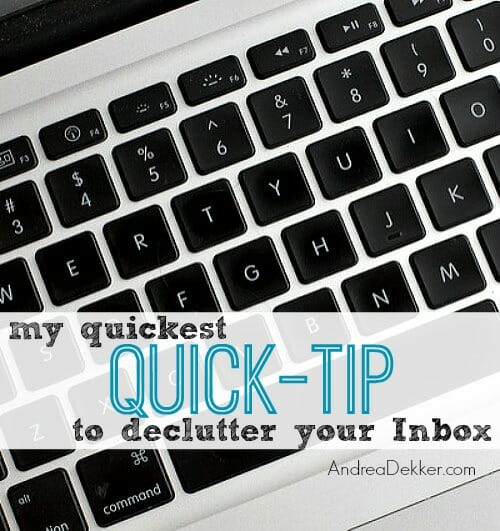
Although I rarely do massive amounts of deep cleaning, I do find that around this time every year, I get fed up with ALL paper clutter (photos, files, piles, books, magazines, emails, etc.)
It doesn’t matter if it’s physical paperwork sitting in my filing cabinet or digital paperwork in the form of Word Documents, digital photos, or emails — I’m on a mission to purge, purge, purge!
Part of my anti-paper-clutter mission is because we usually file our taxes in February or March, and after going through the paperwork for my business and personal taxes, I’m just ready to be DONE with any extra paper. I’m also usually inside a lot more this time of the year, so I have more time to deal with paper clutter than during the summer months when I’d rather be outside.
Whatever the case, I am especially ruthless with email clutter!
Even though email clutter doesn’t physically clutter up my home, it DOES waste lots of my time. If I’m not careful about it, I can easily get sucked into check my email every 20 minutes all day long — because there are ALWAYS more emails!
A couple years ago, I started doing something SUPER simple that made a huge difference in the number of emails I got and the amount of time I spend checking emails every day…
I simply typed the word “unsubscribe” into the search bar at the top of my email inbox, and then unsubscribed from all the emails that popped up.
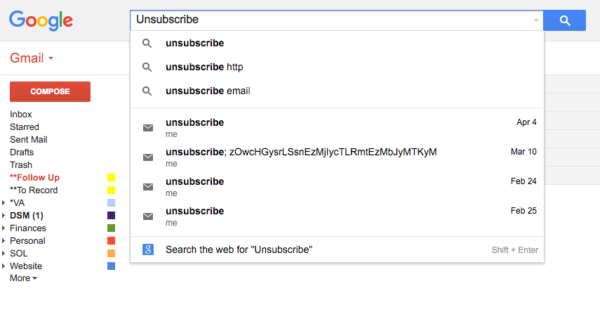
You could also try typing “opt-out” or “subscription”.
Once your list of emails comes up, simply click on each email title, scroll to the bottom of each email, and click the “unsubscribe” link.
Then delete that email and go to the next one.
If you haven’t done this in a very long time, it might seem overwhelming (I know the feeling!) However, if you just work at it for 10-15 minutes a day, you’ll probably be finished in less than a week!
Ahhh… I love seeing this message pop up on my screen. 🙂
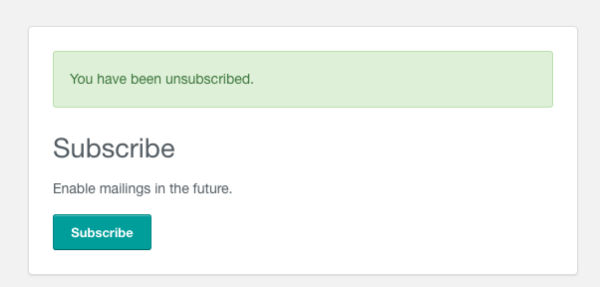
Many of the emails I unsubscribed from were for deals or coupons that I subscribed to years ago. Some were newer subscriptions I decided I just didn’t need to read anymore, and a few were other blog posts or websites I subscribed to over the years and have just decided to let go for now — mainly in the interest of time.
I have nothing against any of the companies, blogs, websites, or brands who were sending me the emails (especially since I did actually subscribe to most of them myself). I’d just rather spend my limited amount of focused computer time working on my blog posts, my digital photo albums, or my Virtual Assistant work versus reading through emails I don’t really need.

Although this process did require a little bit of time up-front, I am honestly amazed at how much less time I have spent dealing with emails over the past few years!
Now, it just takes me about 20 minutes every March (or around this time each year) to go through my email and unsubscribe to all the email lists I’ve somehow been added to over the past year.
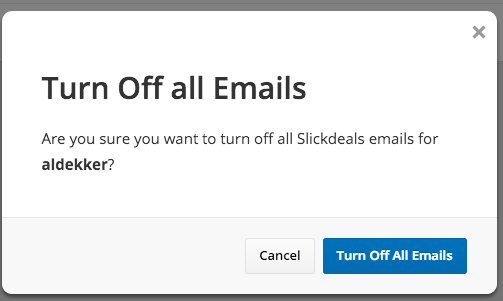
And yes, I realize the irony of ME telling YOU that I’m unsubscribing from various blogs that are emailed to me — because I know many of you are reading this post in your email right now!
Truthfully, If you do not feel like your life benefits enough from the content of my blog posts to spend 3-5 minutes reading them each weekday, I hope you don’t feel bad clicking the “unsubscribe” link (it’s right down there at the bottom for those of you reading this in your email!)
The point of my blog is to help you simplify — not to clutter up your email inbox. I will not be offended 🙂
So that’s my quick-tip for today…
If you’re feeling overrun with too many emails and an over-crowded inbox, set your timer for 15 minutes and see how many emails you can unsubscribe from.
I think you’ll be pleasantly surprised with the results!
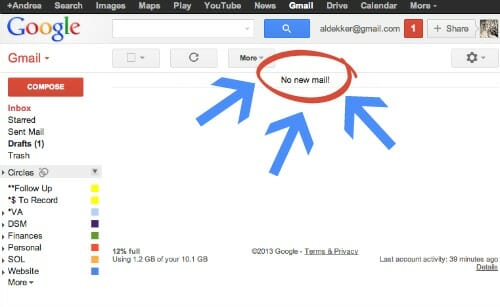
Looking for more email tips and tricks?
Here’s the link to all my posts about email clutter and organization.
Do you have any quick-tips to declutter your Inbox?
.

Rebecca says
Thank you for the tip. It is really useful. My inbox needs decluttering.
Sarah says
This is so freeing to do! Around Oct last year, I signed up for deals on several sites so I could catch certain sales for Christmas. Mercy, that was a mistake! My email was loaded beyond belief.
A couple of weeks ago, I did the unsubscribe project and life is beautiful once again.
Andrea says
yeah, the holiday deal emails always come back to bite me too!
JoDi says
I use the unsubscribe option a lot, but for stores I shop at periodically throughout the year I prefer to use filters to send all the coupon messages to a separate folder I created. I empty it evry few weeks. The coupons are there if I need them, but they’re not cluttering up my Inbox or catching my eye and tempting me to shop if I wasn’t already planning to.
Lisa says
Searching for unsubscribe is genius, I will definitely use that! I have two gmail accounts, one that I have linked to my phone that I use for personal emails and receiving all school correspondence. The other is my “junk mail” account that my husband and I share that I give out to stores and whenever I place an order and use ebates. That way I can still search for a coupon or deal before I order something but I don’t have to deal with incoming mail all the time. I tend to book travel with my “real” email so that I can easily pull things up on my phone (I know you can have more than one on your phone but I’m old and that confuses me!) so I do have to unsubscribe from those regularly. It does feel like companies are getting really aggressive with their emails lately!
Wendy says
Sorry. I could never bring myself to unsubscribe from your emails.
Andrea says
So sweet — thanks Wendy 🙂
Meghan says
I do all of my holiday shopping online. This automatically enrolls me in the company sales alert emails, so I usually unsubscribe in January. Another added bonus to unsubscribing to “deals and sales” is it really curbs my shopping. Browsing an online store because there is a fabulous sale going on generally leads to me buying something. If I don’t know about it, I am not on that site and therefore not tempted to purchase something that’s “too good to pass up.” Shopping leads to purchasing so just like staying out of physical stores is important to me, staying out of virtual stores has the same positive effect.
Andrea says
yeah, this is basically what I do too. And that’s why I always unsubscribe this time of year — after all the holiday shopping is over!
Oscar says
What email domain are you using ??
And is it g suite that you have on your computer??
Is it good??
Andrea says
I use gmail and I love it! I’ve been using it for 15 years!
Ashley Orfe says
This is a great idea! I never thought about using the search bar to locate emails I want to unsubscribe from! I also like to unsubscribe in bulk – I usually let them build up in my inbox and then go through them all at once! I also go through my inbox every Sunday and aim for inbox zero which helps me keep email under control!
Andrea says
it’s pretty slick! I’m a big fan of “inbox zero” too! 🙂
Ann says
I like to use Gmail filters! They do NOT show up in my inbox until I search for them. If I’m going shopping I can search for that store in my email & see what their special deals are! Im trying to keep my inbox cleaned out this year!
Andrea says
yeah, I suppose I could do that too — but sometimes, I get bothered by ALL the unread emails in my various filters, so I’d just rather not get the email in the first place! 🙂
Christina says
This is brilliant! I never thought of it, but I love this tip. I just unsubscribed to several emails right now – but not yours (of course)!
Thanks for sharing.
Andrea says
haha good! Glad you’ll still be reading my emails 🙂
barb says
I must be doing something wrong, when I put in unsubscribe in my search mail, it tells me it can’t find anything, and believe me, I have hundreds of emails that I don’t want anymore and would really like to have those cleaned up. Help!
Andrea says
I’m not sure what to say Barb — just make sure you’re typing it in the Search Bar of your email inbox and not actually within an email. You’re right, you should pull up a TON!
aLLISON says
It didn’t work for me too?
I would never delete you Andrea!
Andrea says
🙂
Thanks Allison!
Dawn Kaestner says
I love these tips! I would also love to know (in a someday post!) how you best utilize Dropbox. I am new to it and am trying to balance my document vs. photo archiving. I also use Shutterfly but am a bit scared of my android phone for uploading. I find security in my desktop:)
Andrea says
Hi Dawn,
I actually don’t keep any photos in Dropbox — only documents. All our photo are on Flickr or iCloud (for apple phones) We also back up our computers (and photos) to a portable hard drive every month.
Erica says
Great tip! I’ve been working on decluttering my inbox as well, one thing I’ve done is unsubscribed from all the blogs I follow (including yours…sorry!) and started following them in wordpress.com, so I can still read them. I’ll try your tip too though.
Andrea says
No worries! That’s great that you are still able to follow your favorites without extra emails 🙂
Avia says
I recently downloaded an app on my iphone called Unroll.Me. It scanned my email and within minutes sent me a list of my emails from which it thought I would want to unsubscribe. I went through the list really quickly either checked the box to unsubscribe or I chose to have the app keep track of certain emails. I chose about 6 companies that I still might want to get sale information from and chose to unsubcribe from the rest. Now I get one email every couple days from unroll.me and it has a list of emails I’ve chosen to still keep track of. Truthfully, I hardly ever open that email and just delete it. This process took about 5 minutes and totally cleaned up my inbox.
Andrea says
This is fabulous — thanks for sharing Avia!
Kimberly says
YES!!!! I’ve done this in the past and need to do it again! It’s amazing how many, many emails companies will send you. It is really necessary to get 1 or 2 emails a day from them?!
Andrea says
I know! One time I got 5 emails from one store in one day!
Leigh says
Yes. I did this black Friday week when every list I had ever subscribed to sent me something. The further tip I have seen is to search your email for “unsubscribe” to pull all of these up.
I also have a separate email address for all the subscriptions i still want, but don’t need to see frequently.
Andrea says
oh, that’s a great idea! I will definitely be doing this next Black Friday (instead of going shopping!)
Christine @ The (mostly) Simple Life says
I end up doing this a few times a year when I realize how many emails I’m deleting without even reading. Usually it’s to stores that I bought something at and they gave me a discount through an email. Then they seem to send emails every day after that!