After decades of faithfully using a weekly planner, I made the switch to monthly planning a couple of years ago… and I LOVE IT!
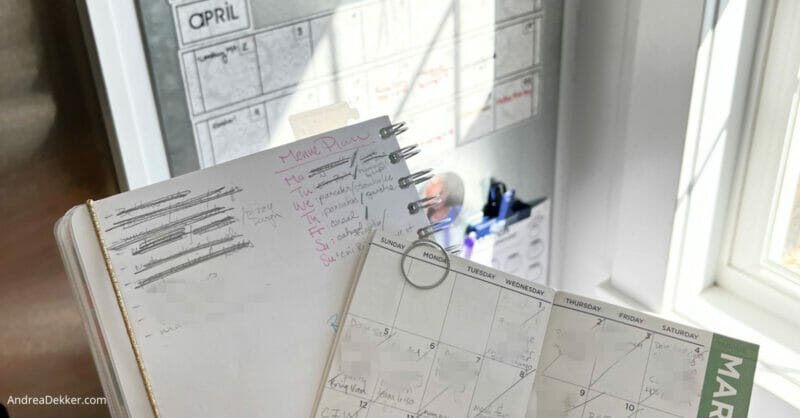
I know some of you are shocked there are adults who still use paper planners and wall calendars in 2024… but there are many others who just get it.
You understand my madness!
Paper works best for me — and yes, it’s ironic considering I’m generally anti-paper-clutter. 🤷♀️
Dave and I have both tried (many times) to move to a digital planning system. We tried Google Calendar, Evernote, and various other calendar or note-taking apps… but we both always come back to a combination of 3 things:
- A wall calendar
- A monthly pocket planner
- Written to-do lists (daily and/or weekly)
I guess there are just too many things we don’t love about digital calendars, especially for monthly planning (which is how we plan). Also, 0ur kids aren’t old enough to control their own schedules yet so they love looking at our wall calendar to see everything on the schedule for 5-6 weeks ahead. And I honestly just don’t want one more reason to touch my phone.
Going digital hasn’t felt necessary for me (yet)… and really, who doesn’t love crossing off or erasing those to-dos every week? 😊

My 3-Part Monthly Planning System:
While it might seem complicated to have 3 different pieces to our system… it actually works really well for our family.
If you’re looking for a way to streamline your family’s schedule and organize your weekly + monthly tasks, monthly planning COULD work for you too.
Let me explain…
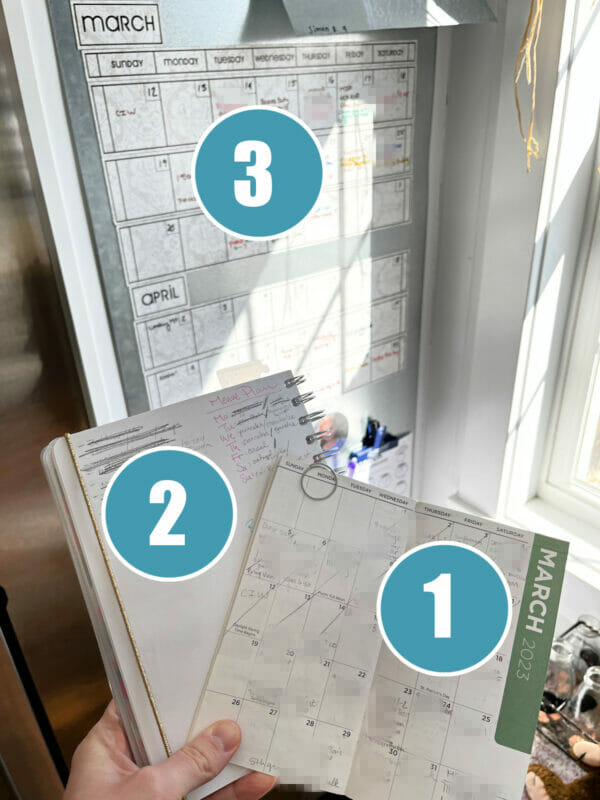
Part 1 = Monthly Pocket Planner
From high school, all the way through 2022, I used an A5 planner — roughly a 6″x8″ notebook with weekly page spreads and small boxes for each day of the week.
However, I sensed it wasn’t working as well for me throughout 2022, and decided to try a tiny pocket planner for 2023-2024.
It’s a little larger than a checkbook and gives me a full-month overview (shop similar styles).


Although the daily boxes are small, I haven’t run out of room as I rarely have more than a couple of things to schedule on one day.
Plus, as you’ll read below, I don’t keep my meal plans or ongoing to-do lists in my planner — this is just for appointments, meetings, practices, games, or other obligations on a specific date and time.
Also, pocket planners usually cover 2-4 years, so they are great if you like planning out far into the future like I do.
Part 2 = Notebook for Ongoing To-Do List
In addition to the pocket planner, I use a small notebook to record my running daily/weekly to-do lists, menu plans, grocery needs, random ideas, brain dumps, gift ideas, etc.
I prefer blank pages, but you could use lined, boxed, or dotted if you like. You could also use sticky notes or any pad of paper you already have in the house.
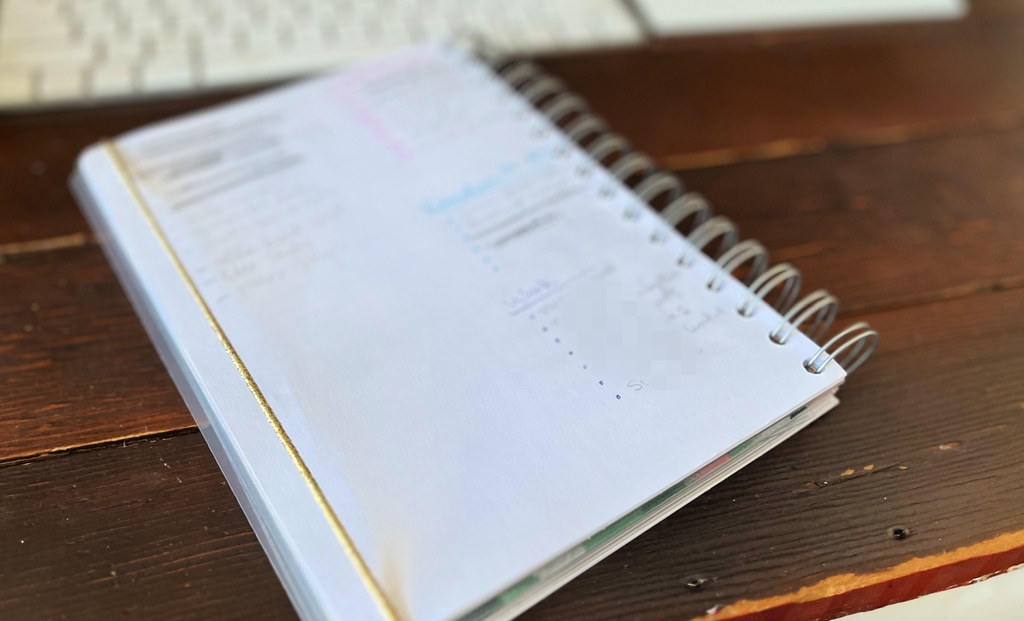
Aside from being a very easy, frugal, and portable note-taking option, my favorite thing about a simple notebook is that I can see everything for my week in one place — food I need to make, household tasks to accomplish, work to-dos, random “someday projects” I’m picking away at, errands to run, phone calls to make, etc.
Adding or removing something is a 3-second chore, so I never procrastinate (which was part of the problem when I tried using an online calendar — I never wanted to go to my computer/phone and enter the information).
Part 3 = 6-Week Magnetic Wet-Erase Wall Calendar
We received our beloved 6-week magnetic calendar from a blog reader back in 2013. She sold them in her Etsy shop and we did a fun giveaway here on the blog.
Since then, her Etsy shop closed but Amazon sells similar products with individually removable weeks.

I use multi-color wet-erase markers so everyone knows what they have going on for the month. I update the calendar every Saturday night after the kids go to bed, and it’s the first thing they check on Sunday morning!
NOTE: wet-erase markers are better than dry-erase b/c you can’t accidentally rub off the writing.

How the 3 Pieces Work Together:
As I mentioned above, I do most of my updating on Saturday evening so we’re ready to go for the week ahead.
1. First, I erase the top week of our wall calendar and move it down to the bottom. Then I add anything new to the bottom week.
2. Next I look through my pocket planner for the upcoming week and mark anything new or remove anything on the wall calendar (using the appropriate colored markers.)
3. Finally, I break out my notebook and create my plan for the week:
- menus for breakfast and dinner
- important work to-dos
- any time-sensitive tasks for various church/school activities
- at least 3 “weekly to-dos” (usually a variety of deep cleaning, organizing, or yard projects)
- whatever I want/need to tackle right away on Monday morning
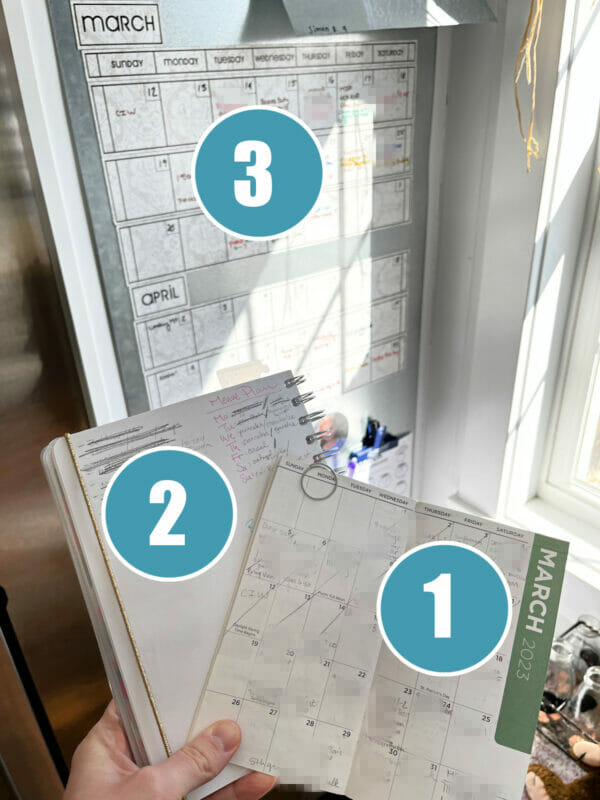
Why I Made The Switch:
I realized I was wasting tons of space in my weekly planner, simply because I didn’t have many tasks, meetings, or appointments to write down each day.
However, I did have lots and lots of daily and weekly to-dos.
I tried different planner layouts, but I really wanted to see a full month on one page so my weekly planners just weren’t working for me anymore.
Also, the kids like knowing the plan for the day, week, and month — so using an easily-editable magnetic wall calendar has been great for our whole family.
The Verdict:
Monthly planning is awesome for our family at this stage of life!
I love seeing an entire month at a glance. I love having a tiny planner that I can take with me (I know I could do this with a calendar in my phone too — but it’s just not the same!)
My kids love using the monthly wall calendar to keep track of their special things, and my running to-do list saves so much time as I just keep adding to it and crossing it off as the week progresses.
Will monthly planners work for everyone? Probably not!
But… if you feel frustrated with your current method, it might not hurt to give it a try!
Helpful Planner / Calendar Links:
As always, I encourage you to use what you have in the house before buying anything new… but if you’re confident a system like mine would work for you and your family, here are some links to similar products I use!
- multi-year monthly pocket planner
- spiral notebook for to-do lists
- mechanical pencils (I use pencils for my planner and to-do lists)
- wet-erase wall calendar (with movable weeks)
- fine-tip wet-erase markers in various colors
A well-run home requires planning (lots of it) so as you consider your weekly, monthly, and yearly planning needs at THIS season of life, remember there is no “one right way”.
Think about, discuss, and weigh the pros and cons of digital versus paper, weekly versus monthly, and then give one option a try for a moth or so. If it feels fairly smooth and helpful, keep going. If not, make some changes and continue moving forward. You’ll eventually find the option that works best for you and your family.
And if you have questions, please leave them below, and I’ll answer them in the coming week!
Happy Planning!
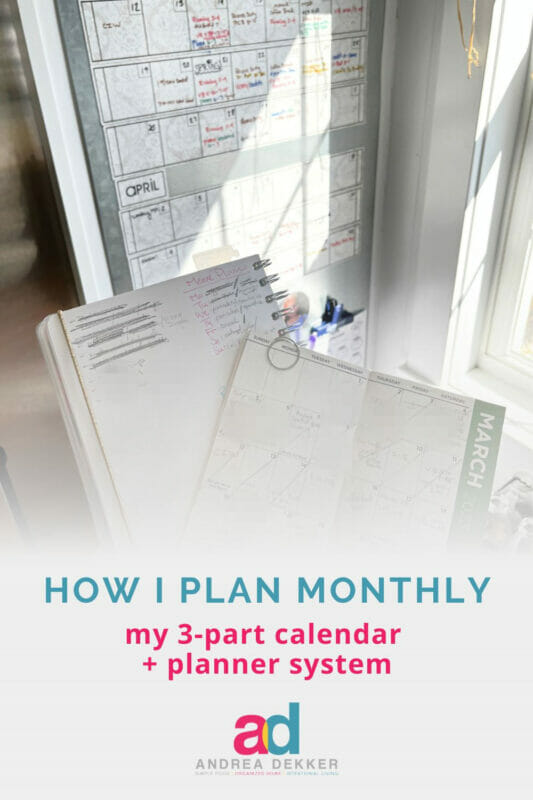

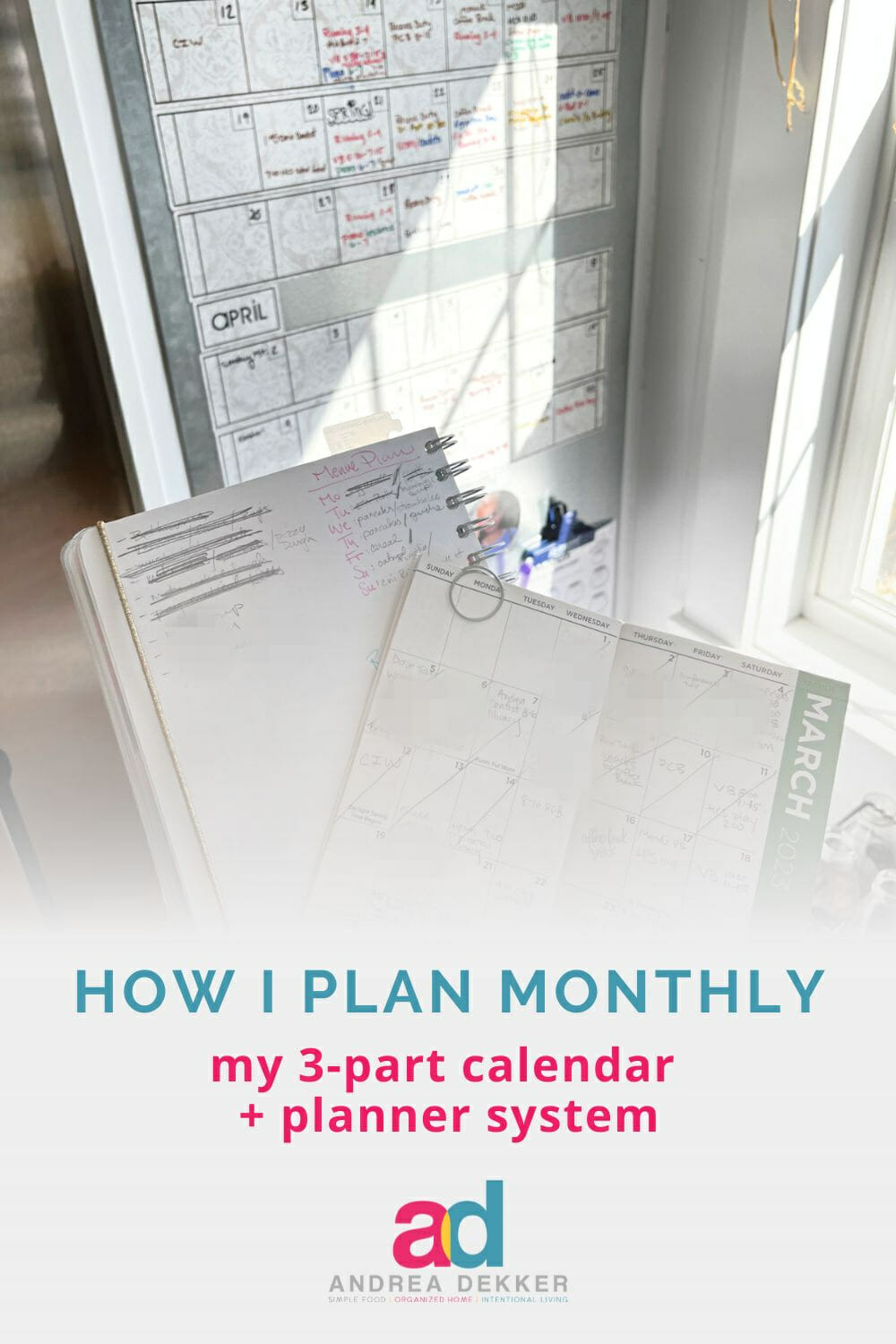
Kerri says
Have you tried a hobonichi cousin? A paper planner with monthly, weekly and daily pages
Andrea says
I’ve never heard of this before, but I’m off to Google it now!
mary in maryland says
I find that crossing things out loses me too much info. I put a box next to each task or item and X in the box when the item is completed
Andrea says
yes, I know many others who prefer to check their items off — I’ve always been a crosser-outer though! 🙂
Renee Mathis says
Helpful post – thank you so much! I’m not sure if I just missed this or if you didn’t say, but what are the different colors for on your big calendar? What is the coding system?
Andrea says
Hi Renee, Yes, the different colors are for each member of our family. We all have our own color so everyone knows what to look for!
Jess says
Hi!
Where did you get your magnet thing for the side of your fridge? Love it.
Thanks,
Jess
Andrea says
Hi Jess,
sorry for the delay — we were gone on vacation 🙂
Are you interested in the large aluminum panel on the side of our fridge? We ordered it from a local heating and cooling company (it’s what they make the ducts from).
Rhonda says
I’m still hooked on my Personal Planner – I like designing and ordering a new one each year. But it definitely is the more costly way to stay organized. I also do a hybrid system; I can’t get away from paper, but I also use Google calendar that can be shared with family. I also started trying out the Cozi app – Google calendar can be synced to it. My 12 year old has the Cozi app on her phone, she can see what’s on the calendar and also used the shared grocery list app.
Martha says
I did not receive yesterday’s (3/15/2023) email. Just checking to see if it was just a glitch or if others may not have received it as well. Looked in my spam and trash and could not find it anywhere. It is probably error on my end but just checking. I do like using paper planners over phone calendars and always love to see what’s new with you each week.
Andrea says
shoot! A couple of others said they didn’t get it, but then they DID find it in their spam.
I’ll forward it to your email address right now. Thanks!
Kathy C says
And don’t forget the last day of the year is 123123!!
Andrea says
yes! I almost mentioned that date too, but figured I could wait a few months 🙂
Rachel says
If people can adjust/deal with a Mon-Sun calendar, here’s a magnetic one with moveable weeks!
https://www.amazon.com/Dream-n-Play-Flexible-Magnetic-Calendar-O140T10/dp/B00RGYMN0I/ref=pd_aw_ci_mcx_mh_mcx_views_0?pd_rd_w=yu52W&content-id=amzn1.sym.07081e2a-c82a-4414-ba67-d1ea4791ec44&pf_rd_p=07081e2a-c82a-4414-ba67-d1ea4791ec44&pf_rd_r=BVS8Q6KW50GKZA3718ND&pd_rd_wg=AjlVb&pd_rd_r=c8be2530-dd41-490d-8b17-50986ec99f16&pd_rd_i=B00RGYMN0I
Chris says
I’ll just pass this along for anyone interested in the notebooks. I like to stock up on regular notebooks at Kroger in the summer before school starts when they are usually very cheap.
Andrea says
Thanks for the tips Chris!
Sandra Hawkins says
I really love reading your blog while I eat breakfast very informative thank you keep them coming
Andrea says
oh good — enjoy your breakfast, Sandra!
Wendy says
This sounds like a great idea, Andrea. I use a Happy Planner but have been lax for a couple of months. I also use my Google so I can put it in right away. Then I transfer it to my small calendar, then to my Happy Planner. Thanks for all your tips. Many blessings.
Andrea says
You’re welcome, Wendy!
I need to look up the Happy Planner now — you’ve piqued my curiosity!
Christine says
I’m really giving digital minimalism a go (Cal Newport’s book is great) and am trying to get away from screens but most specifically, my phone. I love paper anyway! However, I really do love the Reminders app on my iPhone. If I’m driving or whenever and have something I want to remember, I just verbally add a reminder and it’s there. The thing is, these are all sorts of different bits of information, like something for my to do list or a book to read, or a recurring thing to do. Since they’re already on my phone, I tend to then move them around to different lists. But that actually is more time-consuming than it might seem. I wonder if just capturing them as a reminder and then moving them to a written notebook would be good. Decisions, decisions, lol! I just really need a centralized system and you have a lot of good points here. Mostly, I think the monthly pocket calendar is helpful because I also have more regular daily things to do than actual appointments and singular events. Regarding your notebook, do you actually just have one page per week that holds everything or do you separate some areas into a different page or part of the notebook, for example, if you had books to read or future projects you might want to think about, or a bit of information that maybe doesn’t serve you right now, but might in the future. I’m guessing you can just use the same notebook and make a page in the back or something for these other types of reminders that aren’t “current“. I’m always looking for more efficiency! And I hate how much I look at my phone. Paper is so much more calming. Great post!
Andrea says
yes, I loved Cal Newports book too — I read it a couple of years ago already but still think about the ideas he presented.
I honestly just use a page per week in the notebook — I’m not really one to keep track of books to read or anything like that. However, in the back of my pocket planner, there are a few lined pages where I keep a list of gift ideas for various people in our lives. This has been very helpful!
That said, you could totally dedicate a few pages in the back of any notebook to future projects or to-dos. There’s no “right” or “wrong” way to do this!
Marta says
Hi Andrea,
I was wondering if you could share more about how you use your A5 notebook, with some sample pages and how you break it down, what’s your system there. That would be so helpful. Thanks for sharing all these great ideas!
JoDi says
would love that too!
Andrea says
Hi JoDi, I did respond to Marta, but I’ll put it here too:
Here’s a rough overview of the notebook:
– left side, all the way top to bottom = my running to-do list
– right top = menu plan (breakfast and dinner)
– right middle = weekly to-dos
– right bottom = work to-dos
JoDi says
LOL Thank you! I was reading the article while you were adding comments and didn’t see your reply to Marta! Thank you for replying again, or I would not have known you responded. This is so very helpful!
Andrea says
I literally JUST responded to her as your comment came in — so yeah, I wanted to make sure you saw it 🙂
Enjoy!
Andrea says
Hi Marta,
Here’s a rough overview of the notebook:
– left side, all the way top to bottom = my running to-do list
– right top = menu plan (breakfast and dinner)
– right middle = weekly to-dos
– right bottom = work to-dos
It’s VERY simple and I don’t have great handwriting so it’s not all pretty and scripted either!
Chris says
This is very helpful. So is a weekly to-do, for example, cleaning the bathroom, but included in the running to-do are one time things like buying a birthday card and mailing it?
Andrea says
Hi Chris — so I currently do all my house cleaning on Mondays, so I rarely actually write down those to-dos. I know that every Monday, I’ll clean all the vacuums, do all the laundry, vacuum and sweep all the floors, shake out all the rugs, etc.
However, they are definitely things you could put on either your weekly OR running to-do list.
I would probably put the card on my shopping list and the instructions to mail it on my weekly list.
Marta says
Ok, great! Thank you for sharing that. I am not naturally organized so picking your brain helps me ; )
Andrea says
sure — no problem!
Mary says
Maybe i missed this but at the end of the day, do you mark which todo’s your going to do for the next day?
Andrea says
Hi Mary,
I don’t have a specific system, but usually just keep working my way through the list. I cross things off when they are finished and will star or hightlight something if it’s extra important. Then I usually start with the extra-important tasks the next day.
Sarah says
Love this! We homeschool, so I have a bit more tracking to do every day, but I’m always analyzing my system to make sure it’s really working. Thank you for these great suggestions, gives me some good ideas.
Andrea says
yes, you probably need more of a weekly overview for homeschooling — but glad I could spark some ideas for you 🙂
Karen says
I was always a hard core paper planner, and I hate Gcal with a passion, so I never thought I’d find a digital planning tool that would work for me. But this year I made the switch to an app called Teux Deux and I absolutely love it! It isn’t free, but it’s very reasonable and there’s a 7 day free trial. The mobile version is a bit clunky, but the desktop interface is great. Something about it just really works for my brain. It has the functionality for recurring daily, weekly, monthly or annual tasks. If I have any actual appointments, I put them in bold and at the top of my daily to-do list so they’re easy to spot. I love having all my appointments and to-dos in a succinct list. It also allows you to have other lists (such as a goals list, books to read, things to buy – you can make additional lists for anything you want!) and it’s all in one spot. Although I use it primarily on my computer, I do use the mobile app to add things on the fly or check my daily list. It’s really streamlined things for me and I hardly have any paper-and-pen written lists any more (something I never thought I’d say!)
Andrea says
Interesting — thanks for sharing the digital option that’s working for you. And I love a good free trial period 🙂
Melissa says
I found a few options of calendars I. Weekly Tropical Dream:
Dry Erase Magnetic Calendar, by Dream-n-Play, Dim:13.5″x14″ (O140T10)
Magnetic Fridge Calendar, Dry Erase (11 x 4.2 in, 4 Pack)
ProMAG 4.25 x 11 Inches Weekly Dry Erase Magnetic Calendar
Andrea says
yay — thanks for sharing these links!
Ann says
I use the same 6 week magnetic wall calendar in our office, & my husband & i both use it & like it ALOT! Its where we “check our schedule” & write down upcoming events. Thanks for blogging!
You’re the {ONE} blogger I follow regularly. 🙂
Andrea says
yay — so glad you got this wall calendar while it was still on the market!
And thanks for your kind words and longtime readership!
Jean says
Since I don’t use an online calendar, I have a monthly pocket planner in my purse and a gifted wall calendar that features family photos each month. Primarily I just plan for myself but occasionally note things my husband or extended family will be doing. Sometimes I put a very small post-it on the wall calendar to remind me of things my family or friends have planned, For example, Rose’s vacay, 8/18-25. I use a to-do list on the fridge, but I’m going to try a little notebook to include all my additional lists.
Andrea says
I love the sticky note idea for other people’s events — thanks for sharing!
Beth Nesseth says
Love your “list ideas”!
69 years old and now 15 grands, love lists more than ever!
Andrea says
yes, those grandkids will LOVE it if you make them a “Fun to-do list!”
Sarah says
One of the things I do appreciate about you, Andrea, is your willingness to change things up! As a young mom (6 kids 8&under) I wasted so much time trying to find “the perfect system” that I could set in stone forever. I discovered your blog a few years back, and it’s been so encouraging and so freeing to watch you constantly tweaking what works for your family as they grow and change. You make it look natural and even fun, and that example has helped me become, by God’s grace, a much more peaceful and flexible mom (as well as more efficient and more purposeful!). Thank you so much!
Andrea says
thanks Sarah — and for the record, you aren’t along in “wasting time finding the perfect system”. I think that’s one of the biggest pitfalls of most organizational efforts — we give up when it stops working perfectly.
However, I continue to realize how quickly life changes… which means our needs change to. It has brought me so much joy over the years to be see the positive results from simple tweaks I’ve made in our home, lives, and routines 🙂
I’m thrilled you are also enjoying more peace in your home as well.