Gain more freedom from your phone with these 5 tips that will train your brain and your body to touch your phone less often.

Over the last 18 months, I’ve been on a mission to learn more about how our brains, our bodies, our disposition, and our actions are affected by social media and various tech devices.
My primary focus, for now, is the smartphone; and honestly, all my research has been fascinating!
I’m most interested in the smartphone because it’s currently the only “device” Dave and I use outside of our computers (which are mainly used for work purposes). And, based on societal norms, smartphones will eventually be a device each of our children will need to learn to use as well.
As is often the case, my feet are parked firmly in the “all things in moderation” camp as I view my phone as a TOOL that can be used for good or bad.
However… Dave and I want to do our best to use our phones as tools for good — both for our own mental health and to model appropriate technology usage for our growing children.

NOTE: I’m often asked what devices our children use. My answer is simple (for now!) because they currently have no access to devices, outside of our “home phone”. This is truly not a punishment or a tension point in our home.
The older 3 use computers at school, but I suppose since devices are not given as an option at home, the kids simply don’t ask. They do watch TV on Saturday mornings, we often have a family “movie night” on the weekends, and we sometimes do Facetime with relatives.
I don’t think this is the only “right” or “correct” approach… it’s just what works for us for now. We are always open to changing our approach as our children’s needs change.
Based on what I’ve read and learned over the past year, Dave and I both decided to be more intentional about not using (or even touching) our phones unless we needed them for a very specific purpose.
I’m honestly a little embarrassed to admit how hard it was for us (at least initially).
Although I would never have described Dave or my relationship with our phones as “bad” or “obsessive”, it’s very clear to us now that we had developed a bad habit of picking up our phones far too frequently (often just out of habit).
Even though we weren’t constantly looking at our phones, we did always feel the need to have them with us “just in case”. And even though we weren’t using them for games or social media, we definitely touched them more than we needed to — regularly pulling them out of our pockets whenever we had a minute or two of free time.
Can you relate?
I defended my actions thinking I was “saving time” by quickly checking my email or responding to a few text messages… and certainly reading a book on my phone or taking pictures for my yearly photo books are worthy causes.
Right!?!

Maybe so, but I now feel personally convicted to make an effort to touch my phone less — not because I feel that using my smartphone is “bad” but simply because I don’t want my phone to have so much power over me and I don’t want my children to think it’s normal for adults to be “tethered” to their phones.
Our Plan to Touch Our Phones Less:
Dave and I set up a few non-legalistic guidelines… and honestly, I’m really happy with the results so far.
Of course, it’s not a fool-proof system and I definitely don’t think we’ve found a perfect balance just yet, but we’re taking steps in the right direction and that’s always my goal.
If you’d like to put a little distance between you and your phone but just don’t know how to get started, let me share the 5 guidelines that have worked for us.
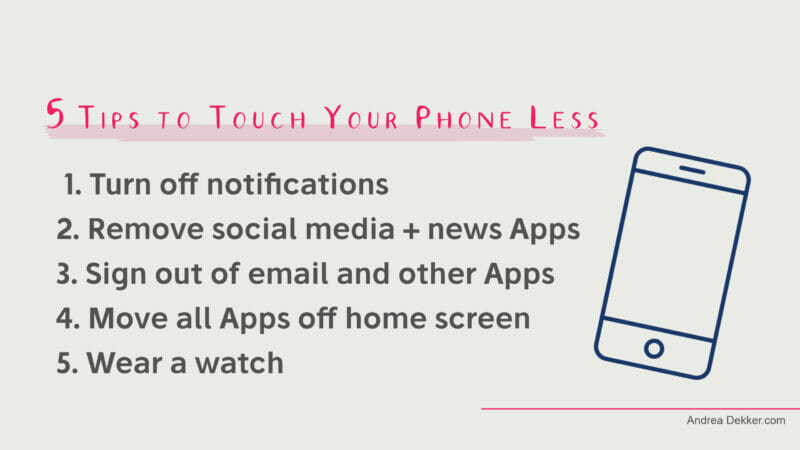
Watch my tips in action:
If you don’t see the video player above, you may watch the video here.
AND, if you’d like to receive more exclusive weekly content (like the video above), simply enter your email address below!
5 Tips to Touch Your Phone Less
1. Turn off Notifications
A few years ago, I shared why I turned (almost) all my notifications off, how to turn notifications off, and why you should consider it (read the full post here).
The CliffNotes version is simply that notifications are almost impossible to ignore, and if you get notifications for everything, you will touch your phone CONSTANTLY.
If you stop the notifications, you’ll stop touching your phone as often (and drastically improve your concentration and productivity). So simple!
2. Delete Social Media and News Apps
I know, I know… this might sound scary to some — but just remember, you can download the Apps whenever you want to check in.
Just give it a try for 1 week and take note of how much less time you spend on your phone!
3. Sign Out of Email and Other Apps
Signing out of your Apps makes it just a little bit more inconvenient to open your phone (because you know you’ll have to type your password again).
It’s a tiny change that’s mostly all mental, but it really works for us.
For example, I used my phone to check email dozens of times throughout the day, but now I almost never access my email on my phone and reserve it for my designated “work periods” when I’m at my computer.
4. Move all Apps Off Your Home Screen
Yup, this is as simple as it sounds — just drag and drop all Apps and folders from your home screen onto a screen on the right.
Even if you aren’t willing to delete or sign out of your current Apps, you might be able to deter yourself from using them as often (or as mindlessly) if they require extra effort to access.
In the video above, I share a screencast of how this looks on my phone (and how easy it is to implement on your own devices). It’s SUCH a simple tip that has worked wonders for me over the last 6 months.
As an added bonus, you’ll enjoy a nice clean, simplified home screen every time you open your phone!
NOTE: download my phone wallpaper for free below.
5. Wear a Watch
As silly as it might sound, this was a game-changer for me.
I finally bought a watch over the summer and I can’t believe how quickly it eliminated my need to “check my phone for the time” – which often resulted in inadvertently getting sucked into checking something else — like my email.
When I DO pick up my phone, I love seeing a simple + inspirational message on the screen, so I regularly create different wallpapers for whatever mood or season of life I’m in.
If you’d like to “dress up” your newly decluttered homepage (assuming you took my advice and moved all the Apps off your home page!) you may download my current wallpaper here (or by clicking on the image above).
Here’s a closer look at the rainbow design.
Which one will you choose first?
If you like the idea of touching and using your phone less, I highly encourage you to give one or two of these ideas a try.
Tweak them so they fit your lifestyle, ask your family for their input (this can be eye-opening), or simply use my ideas as a “springboard” for totally new ideas that work better for you.
Whatever you do, you’ll be intentionally moving closer to your goal, so that’s a win!
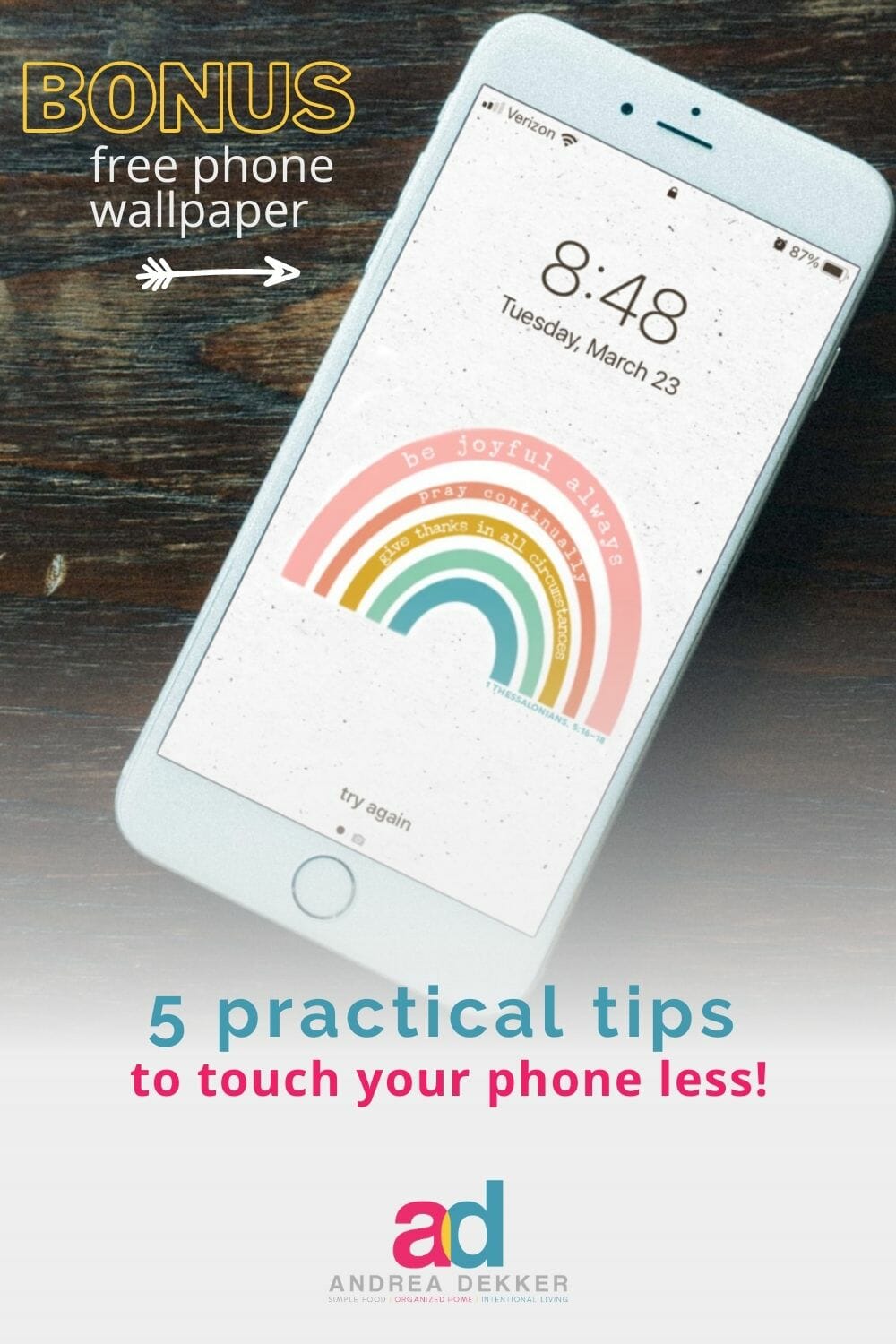
Enjoy exclusive video content every week!
As part of my lovely email community, you’ll get a new vlog from me in each weekly email — in addition to a wealth of practical, doable ideas to help you simplify your home and life.
There is no spam, no sales pitch, no funnel… unsubscribe whenever.



Ashley Urke | Domestic Fashionista says
Thank you for linking this again in your last post! I stopped wearing my watch over the summer because we were home and didn’t need to track the time as much but now that we are back in routine I need this. So thank you! The simple act of putting my watch back on is going to be a huge help in being less tied to my phone!
Andrea says
ok good — glad to remind you about your watch and how much less you look at your phone when wearing a watch. It’s crazy for me now — after so many years of wearing a watch, I look at my wrist all the time (even if the watch isn’t on!) I guess I’d rather look at my write than pull out my phone all the time. 🙂
Abbie says
Definitely implementing one of these…probably the social media off my phone would be a great idea!
Andrea says
yay — that’s great, Abbie!
Rhonda says
Andrea, I just happened to discover this week that my Samsung phone has, within the Settings, a “Digital Well-being and parental controls”feature. In it you can set screen time goals and goals for unlocks. It will also tell you which apps are used the most, and you can set wind-down times, apps timers, and other way to disconnect. I was surprised to find this feature within a smart phone – since the goal of these companies seems to be to get you to use the phone as much as possible! (Maybe they are listening to Tristan Harris, after all.)
Rhonda says
Also I wonder if anyone has advice for getting a phone for younger children (11) who need to be home alone at times, but don’t have access to a landline for emergency. I have been contemplating a (cheap) smart phone, as I’m not sure a flip phone is a great idea (annoying to text, and not much cheaper than a basic smart phone). We would definitely set up ground rules (maybe only keep it at home, not bring to school except if need to be reached, etc.)
Andrea says
we’ve never done this, but several have recommended getting a track phone and just putting a small amount of minutes on it at a time.
Andrea says
well that’s a cool setting. I’m might need to check around in the settings on my phone too!
Liane says
I’m so glad you took these steps. In our household we are two adults, no children and we are pretty much divided. The first difference is I decided to subscribe to our local paper e-edition rather than getting a paper version. This was partly due to delivery issues (lost, stolen, late, ignored vacation holds etc) and also it’s just wasteful of paper, has to be hauled off by huge trucks etc. and the big eye opener for me is that a local paper has the news I need, it has a finite beginning and end, has grocery store ads, road closures and updates on COVID stuff. The most important factor I see is the fact that there are no links, no sidebars to suck you in and I can read it in under a half hour. So I use my iPad for that.
As for my phone, it’s our primary communication device. We got rid of a landline 10 yrs ago. I looked in my phone screen time and settings and learned that the apps I use the most are texting between family, medical providers and alerts from my bank. The second most used is maps, which I have on in my car because we just moved and I get lost every time I go try to find a store. The third app is podcasts. I learn a lot from them and I listen while doing housework and driving plus walking. And I also have Pandora to listen to up lifting music.
We do have a handful of smart home apps needed to control lights, alarms, heating. Those get open rarely.
More importantly is what’s gone. I started deleting every app that there is a corresponding perfect good website. So Target, Amazon, Old Navy, ThredUp all went gone! Also grocery stores. Then I got rid of by deleting the account all social media. I also removed every Apple app I never use. This was more decluttering than anything else, but I removed Files, Numbers, Pages, Stocks, News and Mail. I kept of course Home because it’s how I run my home, and that’s about it. I decided to put everything I use daily on the main Home Screen. Everything else (in iOS 14) goes in App Library. Out of sight and out of mind. I did leave text alerts badges, and notifications related to home security like motion on a camera, package at the door.
Notice I removed mail? I also got rid of every email address that isn’t my iCloud email. I get my email on my iPad exclusively but my MacBook syncs so if I’m doing bills or what have you, I can see important emails there. I only get three blogs to read now.
Since I work on line as a genealogy researcher for various places, and because it’s easier to work on an iPad than on a computer I bought an iPad for just that purpose and it’s so stripped down of distracting apps that there’s no temptation.
I think our family thanksgiving dinner was the biggest eye opener of all. There were 40 people and only two did not have an iPhone in the house. One was 84 and the other 6 months and my hubby went around taking pictures and you’d be shocked by how many people were glued to their phones, caught by his camera.
One thing I do use my phone a lot for is pictures. Not of people but of things. Like prices at Home Depot versus Lowe’s or what lot number I park in at the airport (lost my car so many times, it’s not funny). So I use it as a tool, a recording device for data.
The longest I’ve been on my iPad today was writing this! Ironically I only planned to ask you a totally unrelated question!
Andrea says
haha — I can only imagine how long it took you to type that all out on your iPad! so devoted 🙂
Knowing you (at least what I know of you through my blog) I doubt you have any type of “addiction” to your phone or any device. So I give you a “free pass” to use your phone an iPad in whatever way you feel it benefits your life most 🙂
Liane says
Well thank you! I started to say my hubby has a very different approach. There’s an new term for guys like him and I think it’s mostly a guy thing. Women tend to be too busy to spend hours on the internet ‘doom scrolling’. Which means an unhealthy addiction to all negative political commentary, conspiracy theories, generally ugly and unfounded stuff. My sense is that ‘it is what it is’ and no amount of reading negative depressing stuff is going to change anyone or anything so why waste time investing in it. Had not you mentioned addiction I may not have even said this bit. I’m afraid that men are so susceptible to this negative influence. I won’t even discuss these topics with him. I pray none of your readers are married to men who feel the need to soak up every wacko writer out there whose blathering is destructive. We all know the current events I’m referring to. Be not of this world…..
JJ says
We don’t have them at the table when we eat, and when we go out to restaurants we keep them away. We had servers staring at us as we did the activity placemats with the kids, and my husband later said he heard them commenting how they never see this. I was confused at first but then realized as we had walked out every single person was glued to their phone. I have been off social media for 2 years and have no regrets. After watching The Social Dilemma on Netflix, I realized the science of why I felt better inwardly after getting rid of it. I have friends who are able to use it for good, but I had definitely been addicted. It has been very freeing!
Andrea says
Yup… the Social Dilemma documentary will do that do you! I’m so glad I watched it when I did (before any of my children were old enough to have devices of their own). It was a real eye-opener for sure!
Rachel says
These are great tips. I started working on this in January (after one of your blog posts on digital minimalism!) and so quickly realized how much time a smart phone was sucking up. When was talking about my journey away from the phone a lot of people would say “oh I use my phone too much but I just need to use it less”. I see phones as addiction more than choice, so never really understood this argument. I also remind myself that Bible says “lead us not into temptation” – it doesn’t say “give me lots of temptation and the ability to resist it!” So when I feel tempted by things (Smartphones in this case) I remind myself it’s okay to feel this way, it’s part of Gods plan, and it’s part of my plan to avoid the temptation!
Now my husband and I both have “dumb” phones. We left all social media – he even left Whatsapp, but I still use it occasionally for mom-groups. I would like to leave whatsapp and plan to once the covid weirdness settles down here. I thought I would feel more isolated without social media but I don’t – it turns out all those instagrams and facebooks were not really friends afterall. For me, the few people I speak with on the phone now are better than the 50 people I followed and knew about on social media but never really interacted with in a meaningful way.
I am lucky as my work provided me with an iphone which I can use for photos. I actually emailed Apple and asked if they would make an iphone without the phone – just a really good camera and the ability to play podcasts. I would love that!
Thank you for your great content 🙂
Andrea says
oh yay! I’m thrilled one of my posts prompted you to make some changes! 🙂
And yes, almost everyone you talk to will have LOTS of excuses for why they “need” constant access to their phones. I was the same way before I consciously made an effort to use my phone less. Now, it feels strange to have my phone so often.
I’ve never used WhatsApp… so I guess I’m not missing anything there… and I agree about not feeling like I miss anything by being away from social media.
As for an iPhone that’s not a phone… would an iPod work? I know you’d definitely be able to listen to podcasts, but can they take pictures too?
Cheryl says
Great tips Andrea. I’m not into social media, so I do not have those intrusions to worry about on my phone, but I will agree that it’s really easy to still get into the habit of just checking random stuff. I’ve been thinking about your comments on getting a watch so you can leave your phone in your pocket/purse. This is going to sound really contradictory, but rather than get a regular watch I got a very basic smartwatch. I keep my phone on vibrate & would miss texts & calls sometimes that were important. Now as long as I don’t get too far away from my phone I get text & call notifications on the watch. I can see who it is & then decide if I need to get my phone out. I do not allow any other watch notifications. And I can just check it for the time!
Andrea says
Yes, I did actually consider a smartwatch for the reasons you suggested. You make a good point and I’m glad this system works well for you (I have definitely missed my share of text messages and phone calls over the last year!)
I guess for me, I just liked the look of a leather watch better — and I knew my children would be obsessed with my smart watch, so I figured a normal watch would be my best bet (at least to start). It wasn’t super expensive so I won’t feel bad if I change my mind in the future!
Liane says
I got an Apple Watch so I could leave my phone at home while walking the dogs because the leashes and having the phone in my hand were incompatible and my phone doesn’t fit comfortably in pockets. I like to listen to music or podcasts while walking and with the watch I get alerts if something changes at home like a flood or fire or more likely a package delivered.
With COVID though I now use my Apple Watch to pay for groceries and gas. I don’t need to pull my card out of my wallet. I still have to touch the pin pad at the check stand but I use a forefinger to do that and a thumb on the watch. I can even do it with a glove on.
Also the watch reminds me to stand if I’ve been sitting for the first 50 min of an hour and it also has a reminder I set to tell me to drink water. Sometimes I get so immersed in work I’ve tuned out the entire world and can sit for hours working.
They are expensive and you need an iPhone to partner with them. You don’t need the cellular feature I suppose, but I’m not how sure you can use Apple Pay if you don’t have it. We don’t have any paid tv services – just Amazon prime with a lot of free shows and our internet is only $40 a month so I feel that spending $100 for 4 lines (2 phones and two watches) is a reasonable expense. Theses a steep learning curve with Apple watches, I’ve several friends who have them who don’t utilize half of what they do. I’m also at an age where heart trouble can show up, and as a retired critical care/cardiac care RN I’m aware of the potential for stroke from atrial fibrillation. I’m happy knowing my watch is monitoring for that, although I don’t sleep with it on. My friend who does have a fib sleeps in hers.
Just a few random thoughts. I do believe tech can help or hinder. I have more willpower when it comes to apps than I do with sweets. Now those are tempting!
Mary says
I never got on my phone except to text or call until my sister and her hubby started spending a lot of time with us/their phones. Now when they come I pick up my phone because I’m not about to sit around watching them scroll through Facebook or whatever. Can’t beat em join em! Otherwise agree 100%. Kudos to you for keeping the kiddos device free. I have a sixteen yr old girl hooked on her phone and I would advise you to hold out as long as you can. God bless
Andrea says
Isn’t it interesting that even as adults who know better and have more self-confidence, we still get “sucked into peer pressure”!?!
Think of our children, who don’t have nearly as much self-control or understanding of how much those around them affect their behavior. I know the cell phone days are coming. Our kids all talk about “when we get a cell phone” and I keep saying “It won’t be for quite a while yet!” It’s pretty standard for kids to have cell phones in middle school now — which is less than 3 years away for us. Yikes!
Julia says
Great post! It reminded me that I’ve been meaning to watch Social Dilemma. Going to watch it now and move my apps off my Home Screen. I turned off notifications after I read your blog post a while back. Thanks for all the research you do!
Andrea says
oh yes, watch Social Dilemma — it was good!
And… I hope you enjoy your app-free home screen 🙂
Julie says
I’m grouping my apps right now. I also downloaded the Dwell app! I’m looking forward to using that. Thank you for the tips!
Andrea says
yay — I love the Dwell App! It’s actually going to be part of my Favorite Things post next week!
Aleda says
This is one that I wish I could do. I have a Facebook page for my alterations business. This morning there was a “someone clicked on Book Now.” It must have been an accident, but it is only one way to contact me. They also can reach me by my page messenger, Facebook Messenger, email, text, and phone. I do try to limit my Facebook time to people that are important to me. Aleda
Andrea says
yes, I definitely understand needing social media for work purposes. It’s a pain for sure!
I don’t have the contact issue, so I just log in once a week from my computer to check my messages. That has been a doable “compromise” for me… but I’m not sure I have any great suggestions for you.
Ashley says
I turned off all notifications except texts from my husband and calls. I figure if someone needs something enough that they’re calling I can at least evaluate in the moment of I’m able to answer. If I’m not I don’t feel bad for letting them leave a voicemail. I’ve stopped checking SM on my phone too. I still have email but I don’t get very many each day since it’s all just personal (vs. business). Now I watch how my husband responds to his phone every time it goes off and I’m trying to convince him to start by turning off notifications. I also have a “home phone” system that connects to my cell via bluetooth so I can hear calls wherever I am in the house without carrying my phone with me. You’ve inspired me to put a new battery in watches hubby and I both have around from years past!
Andrea says
you know, I really wanted Dave to switch over to “my new way” this summer… but thankfully, I didn’t try to force him. I just kept sharing what I was learning with him and telling him what I was doing (so he could keep me accountable). I never once mentioned that he should do it too, but around Thanksgiving, he said he could really notice a difference in my relationship with technology and he wanted to give it a try too 🙂
He used to have ALL the notifications on, he checked his email a lot, and he was always looking up news and sports scores — not anymore though… and it was all his own choices! We’ve even transitioned to keeping our phones and computers off from Saturday night through Sunday night as sort of a “sabbath” for our devices). it has been so freeing!
Bonnie'sMama says
My husband and I are 39 and 40, and we have chosen to continue using dumb phones. There is no glamour, no fun, nothing addictive about a flip phone. It is just a tool. We know what a time waster and time sucker technology is in general. Both our jobs are on computers and require being online a fair bit. We do not need anything to lure us to spend more time with screens. Honestly, we have never regretted this choice, and we have no desire to switch to smart phones ever.
I do use an iPad for some of my work, and I use that for Telegram and GroupMe for several family text groups as well as the Walmart app and photos. But an iPad is too big for a pocket, needs a lot of charging, and it’s more of a pain to lug around. I also turned off all sound notifications and most of the badge notifications, so it’s not alerting me with every little emoji or silly text.
I realized that my awareness of time was affected by not having a chiming clock in my home like I had growing up, so I bought an inexpensive app for the iPad that chimes the hours and half hours. So ironically that is an old-fashioned tool that I can use with a screen, without needing to interact with the screen, and which actually helps me use time better.
There is definitely a much-needed, growing awareness and deliberate steps being taken by people to control their use of technology, especially their phones. Thank you, Andrea, for your sensible, balanced perspective on this issue.
Ashley says
We have a cuckoo clock that needs repair. It didn’t occur to me until reading your comment how much hearing the time go by effects my day! I’ll have to see about getting it fixed
Andrea says
haha — that’s great! I’d probably want to punch the clock if we had a cuckoo clock, but I do love the idea of realizing that time has gone by!
Andrea says
Thanks for sharing this — we’ve definitely thought about switching to “dumb phones” but we do use some of the smartphone features very regularly and we aren’t quite willing to give that up yet. For example, my phone is the camera I use for all my blog photos, weekly videos, etc. etc. It automatically connects with our computer (via Apple’s cloud servers) and the pictures and videos are magically ready to use when I sit down to work. This feature alone saves me hundreds of dollars and countless hours.
Thanks for pointing out the chiming clock too — I do think there is something about that “sense of passing time” that can be useful for us!
Jennifer says
Thank you, Andrea. I downloaded a few of the apps! My question for you is do you organize your apps? I have a few pages of screens on my iphone to scroll through and have tried to “organize” but I am wondering if you have any organizational tips for all the apps on the iphone or ipad. Thanks again!
Andrea says
I organize my Apps into “folders”. For example: Fun, Children, Productivity, Food, Finances, etc. All you have to do is drag one App on top of the other App and it will automatically create a folder that you can then add other Apps to.
Hope this helps
Sandy K says
For the grocery apps, are they grocery stores in your area or do this ship the items to you?
Thanks for your list.
Andrea says
No, they don’t ship groceries to me, but they help me plan my grocery shopping trip and find the coupons I need before I get to the store. Also, the Meijer App actually allows me to choose which store I’m shopping at and then it gives me a map of the whole store, so I can quickly figure out where everything is located!
Wendy Jahns says
Thanks Andrea, you are awesome!
Amy says
My baby girl is one week younger than Nora. For the FIRST TIME IN HER LIFE, she has slept through the night without waking up…TWICE in the last week. I have been in total shock in the mornings! I hope this continues….(I’m actually hesitant to even type it as it might jinx the whole thing. Lol! ) Hoping the sleep angel stops by your house as well 🙂