Give your loved ones the tools and resources they need to “take over” in the event of an emergency… and give yourself peace of mind! This free template will help you set up your own family emergency binder today!
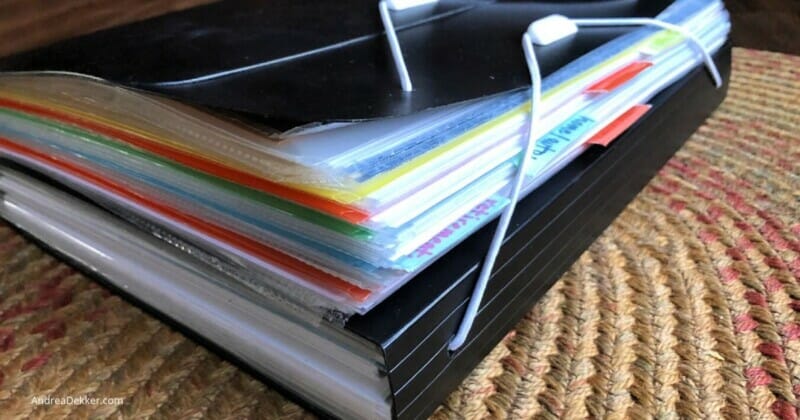
I originally set up our family’s Emergency Binder back in 2012, soon after our first child was born.
As crazy as it might sound, this binder was the peace of mind I needed “just in case” something happened to Dave, to me, or both of us.
I needed to know that another family member could “easily” take over our home, our finances, my business, our child (now children), in an emergency — and this binder seemed like the most organized and efficient way to do that.
At the time, my worst nightmare was not being able to care for my new baby, my business, or our home.
Honestly, this fear is still at the top of my ‘nightmare situations’ list — which is why an Emergency Binder is so important to me!

What exactly is a Family Emergency Binder, and how can YOU create one?
I’m so glad you asked!
An Emergency Binder is a binder (or box, or bin, or large folder) that contains all your important documents and information.
It could be created digitally, but should be printed as a hard copy.
It should be easily accessible and usable… but not right out in the open.
Its location should only be known by a few close family members or friends.
The Binder We Use:
We use a Samsill Binder — however, other binders would work too.
A larger 3-ring binder has been the best format for me, as many of our documents are 8.5×11 pieces of paper, and it’s easy to hole punch them or slip them into clear sheet protectors.
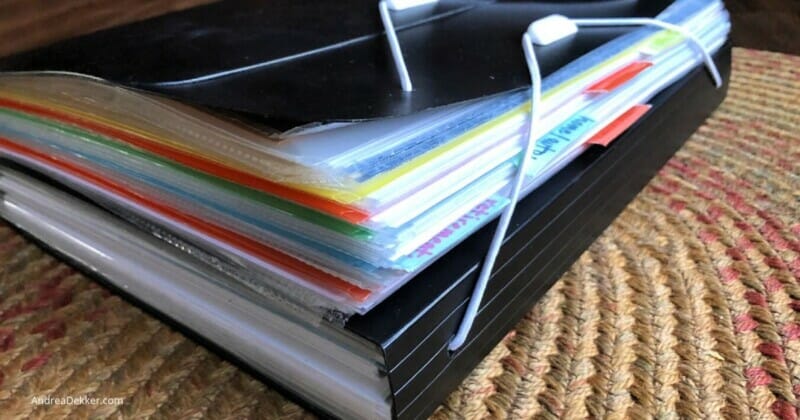
Why I Created Our Emergency Binder:
The main reason was simply my own peace of mind!
More practically speaking, I’m also “in charge of” all the finances for our household. I pay the bills, manage the finances, log into our online accounts, set up new accounts, run my business, and make sure our household and our finances run smoothly every month.
Yes, Dave knows the “big picture” about what’s going on with our finances (and I have almost all financial matters set to auto-pay). However, he would be at a loss if he needed specific login information for various accounts (especially my business accounts).
I want to know that these important functions can be completed, whether I am around and able to do them or not.
Also, our important information binder contains names, addresses, and contact information for very important people who should be notified if something happens to us. No one in our families would know who to contact or how to contact them without this binder.
And finally, I personally use our binder on a very regular basis! It’s a handy tool to quickly look up an account number, find a password, access contact information, etc.
Knowing that I have all our family’s important information in one place reassures me that I’ve done everything I can to make it as easy as possible, IF anyone else needs to step into my shoes or “take over my life” for a while.

Why YOU Need an Emergency Binder!
I honestly think every household should have some type of organized system to store all their important papers for potential emergencies — even if you don’t have children, even if you’re single, even if you’re young, even if you’re very old and think you have all your “ducks in a row”.
You just never know when a crisis or emergency might happen.
- Death
- Serious injury
- Longterm disability
- Mental instability
- Physical limitations
- Chronic pain or illness
- Displacement (being stuck overseas or stranded without being able to travel home again)
The above situations are just a few of the many reasons you might need extra outside help from family and friends. And you know what would make life SOOOOO much simpler, easier, and less stressful for those friends and family members who are trying to take over for you?
An Emergency Binder!
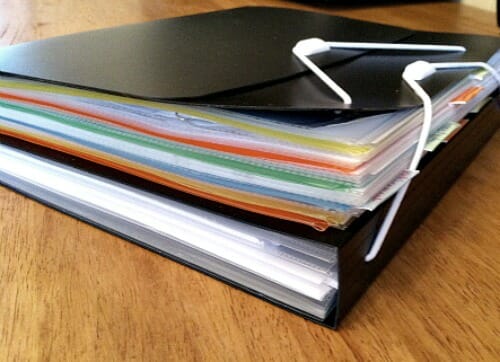
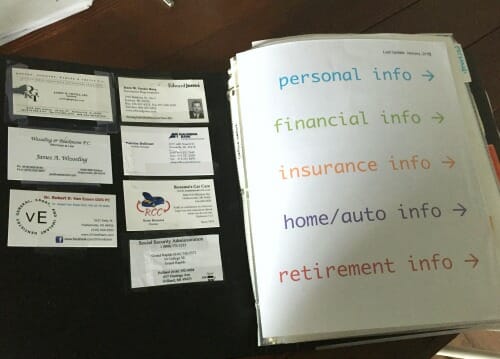
Thousands of you have downloaded the template since I first shared our family’s Emergency Binder back in 2012. I’ve also received hundreds of comments and emails from people I’ve never met, explaining that this template was just the encouragement and motivation they needed to FINALLY get their important papers organized and in ONE place!
I’ve read heart-warming stories of how these Emergency Binders have simplified the lives of strangers — reducing anxiety, creating more order and structure, and providing peace of mind.
I’ve also gotten emails from readers who shared their nightmare stories… explaining that if it weren’t for the fact that they had followed my instructions to create their own Emergency Binder, they would have been totally lost.
It’s hard to think about these worst-case-scenario situations… but I’d always rather be prepared “just in case”.
Wouldn’t you?
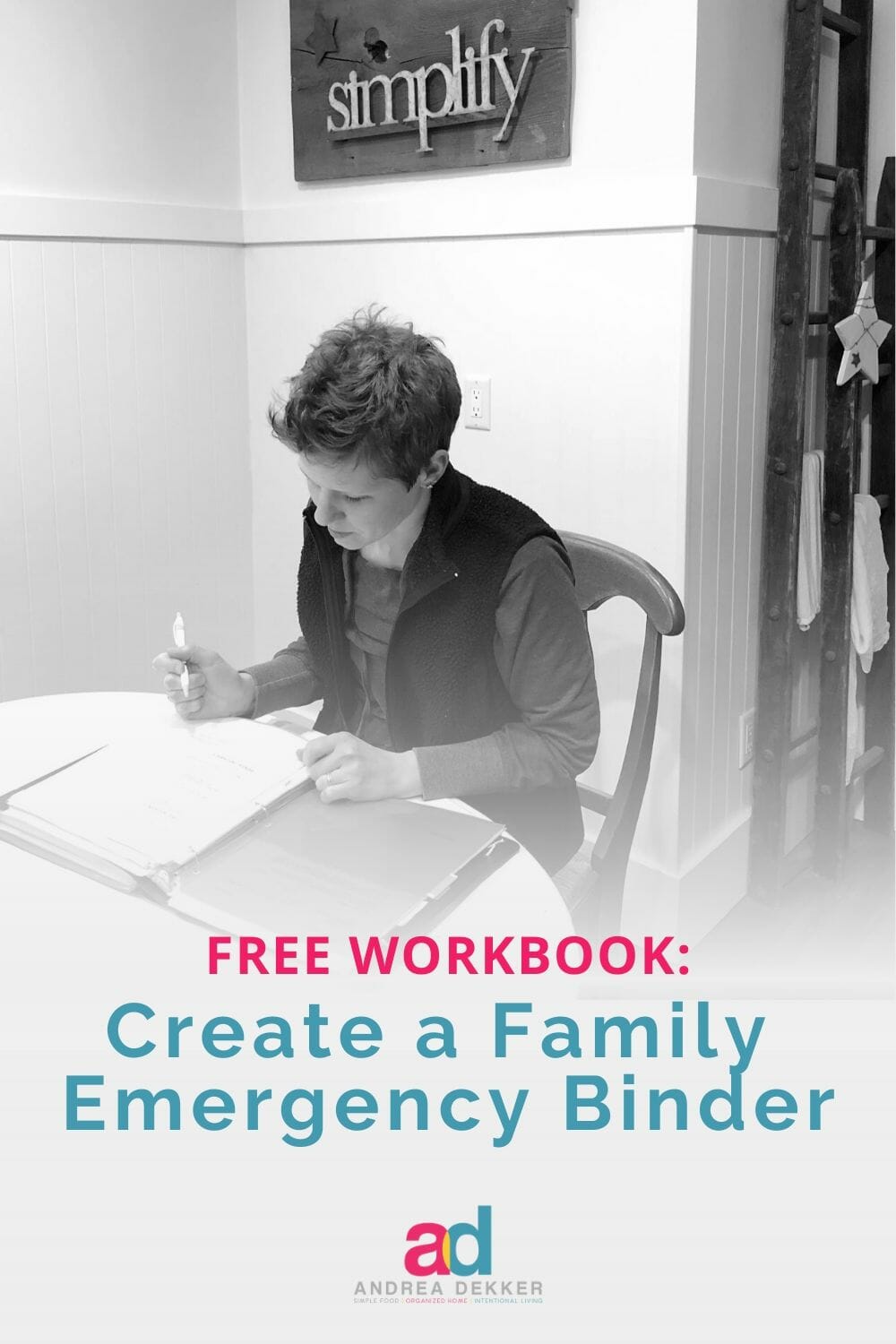
Are you ready to set up your own Family Emergency Binder?
If so, start by reading through the list below to see how WE set up OUR binder.
Then download a copy of my FREE Family Emergency Binder Template (see email download form below). You’ll get access to the Word document, an editable PDF document, and a Google Doc.
Next, gather all your important documents.
Finally, organize everything by category (noted on Cover Sheets) in one binder.
See… not too bad. Right!?
You can do it — I promise!
What documents to put in your binder?
Here’s a quick run-down of exactly how we set our binder up… this should give you some inspiration!
NOTE: I usually make photocopies of our important documents for our binder and keep the originals in our fireproof safe. Sometimes, depending on the document, I keep the originals directly in the binder.
INSIDE COVER:
- Business cards for all our “VIPS” (bank managers, financial investors, accountants, attorneys, website developers for my blog, doctors, dentists, mechanics, school contact information, etc.)
- Information regarding the whereabouts of our fireproof safe and the key
PERSONAL INFO SECTION:
- Cover Sheet (this is the downloadable document I provide)
- Photocopy of our Marriage License
- Photocopies of Dave’s and my Driver’s Licenses, Social Security Cards, Birth Certificates, and Passports
- Dave’s most recent teaching certificate
- Each of our children’s Birth Certificates, Social Security Cards, Baptism Certificates, and immunization records
FINANCIAL INFO SECTION:
- Cover Sheet (account numbers, usernames, and passwords for all our bank accounts and investment accounts)
- A signed agreement from our financial investor
- A listing of all my Savings Bond numbers, valuations, and expiration dates (I got SO many growing up)
- Statements showing our student loans were paid in full
INSURANCE INFO SECTION:
- Cover Sheet
- The current “Annual Report” for both Dave’s and my life insurance policies
- The contract for our health and dental insurance
- A booklet of information regarding Dave’s life insurance through his school (in the back accordion section of our binder)
- A booklet of information regarding Dave’s and my extra life insurance (in the back accordion section of our binder)
- A booklet of information regarding our health insurance (in the back accordion section of our binder)
HOME & AUTO INFO SECTION:
- Cover Sheet (account numbers, usernames, and passwords for all utilities and other accounts pertaining to home and auto)
- Official Warranty Deed showing that all real estate we own is actually owned by our Living Trust, not Dave and me personally
- Information for our home title, purchase agreement, certificate of survey for our property, and the mortgage payoff
- Most recent Property Assessment and Taxable Valuation Report
- Information for our home and auto insurance
- Certificate of Title, Michigan Registration, and License Plate Renewal Notice for each vehicle
RETIREMENT INFO SECTION:
- Cover Sheet
- Information for Dave’s school’s pension plan
- Information for each of our Roth IRAs
- Dave’s most recent Social Security Statement
- Document showing that all our retirement accounts are property of our Living Trust
MY BUSINESS INFO SECTION:
- Cover Sheet
- My most recent LLC filing
- My most recent signed W-9
- My Business filing through the state
- My Employer Identification information through the IRS
- A document from the IRS stating that I file taxes as an S-corporation, even though I’m technically an LLC
- A certificate stating that my business is owned by me and that the ownership transfers to our Living Trust if anything happens to me.
Whew, I think that’s everything!
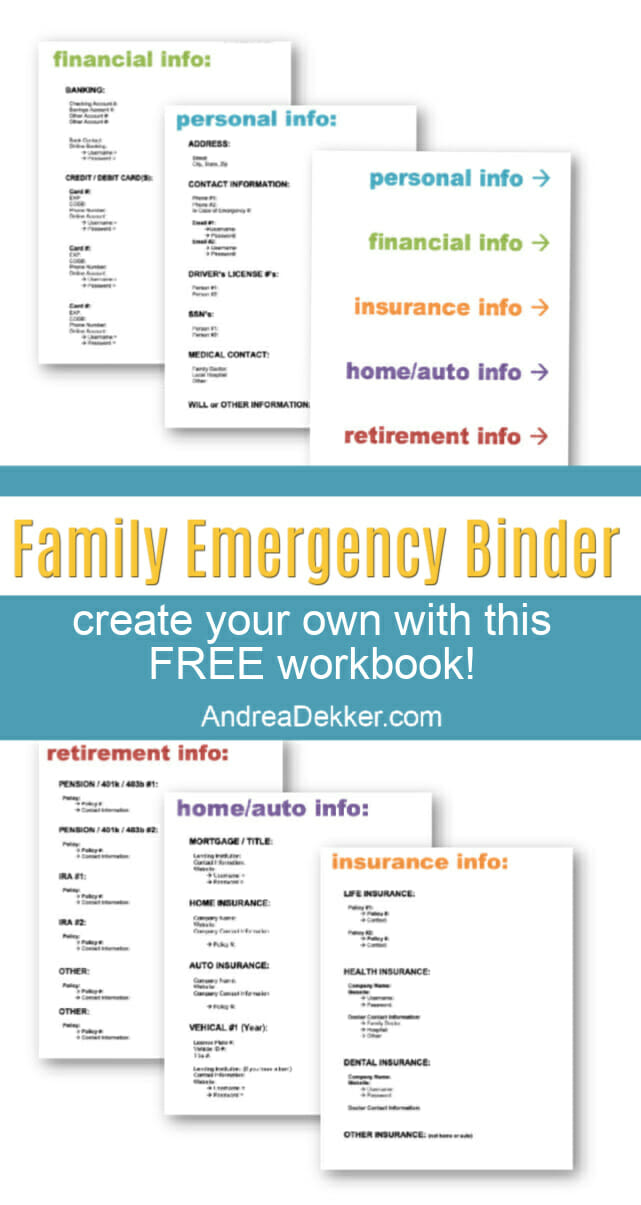
About the Free Workbook:
The printable workbook serves as a simple template to help you compile all your important information and emergency contacts in one easy-to-access location.
- phone number
- email addresses
- usernames + passwords
- account numbers
- contact information for VIPs
- etc. etc.
The at-a-glance “cover sheets” can be printed on one piece of paper each, and put at the beginning of each section in your binder.
This makes it super easy to locate and access your family’s most important information at a moment’s notice.
Yes, it will take a bit of work to compile all the necessary information (especially if you have lots of different accounts). But once it’s done, your Emergency Binder will require very little maintenance.
How often should you update the information in your binder?
I update our family’s Emergency Binder at the beginning of every calendar year, OR whenever we have a major life change in the middle of a year (new home/address, changing insurance companies, a new baby with a new SSN, etc)
This seems to work well for our lifestyle. However, you’ll want to decide what works best for you and your family.
Thanks to my printable workbook, it’s super quick and easy to update this document and print off a new copy every year.
I can usually get everything updated and the new documents printed off in about 30 minutes!

Where should you store your Emergency Binder?
After I fill out the workbook, I save one copy to my portable hard drive, another “encrypted” copy to Dropbox, and then I print off a hard copy to actually put IN the binder itself.
We store our physical binder in a convenient location in our home that we can easily access.
Both our parents know where the binder is located, as they would most likely be the people who would “take over” for a while if we couldn’t.
Here are some ideas of where you might store your binder:
- With cookbooks in the kitchen
- With photo albums in the living room
- Out in plain sight, labeled “family vacation” or “favorite memories”
- On the tool bench in the basement
- In the game cabinet
- With craft supplies
- In the office labeled “to-dos” or “manuals”
I know many people keep all their important information locked away for safekeeping. However, I figure that if a thief came into my home, they would probably look for a fireproof safe before they bothered looking for cookbooks, family photo albums, craft supplies, or in the game cabinet.
At least that’s my theory!
Plus, as I mentioned above, we actually use our Emergency Binder regularly, so it’s nice to have it easily accessible and not buried away in our safe.
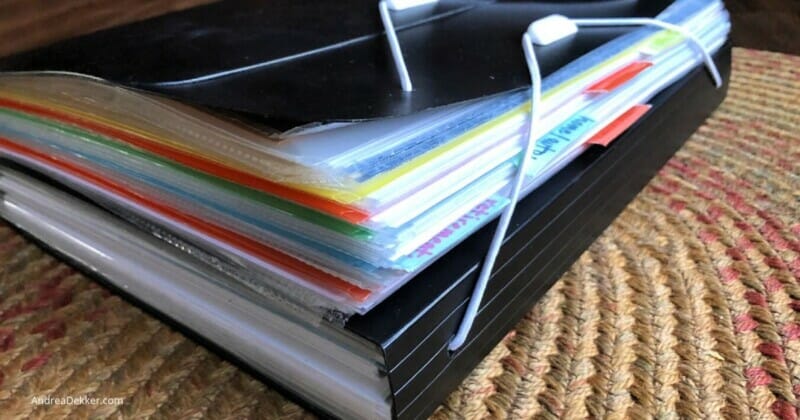
I am 100% confident this binder will be a huge help in ANY emergency.
I can’t tell you how much peace of mind it gives me daily!
I hope this information and the free workbook motivate you to create your own Family Emergency Binder. I know you will never regret it!
Get yourself a binder, download the template below, fill it out, print it off… and enjoy the peace of mind that comes from knowing you have all your “ducks in a row” in the event of a crisis or family emergency!

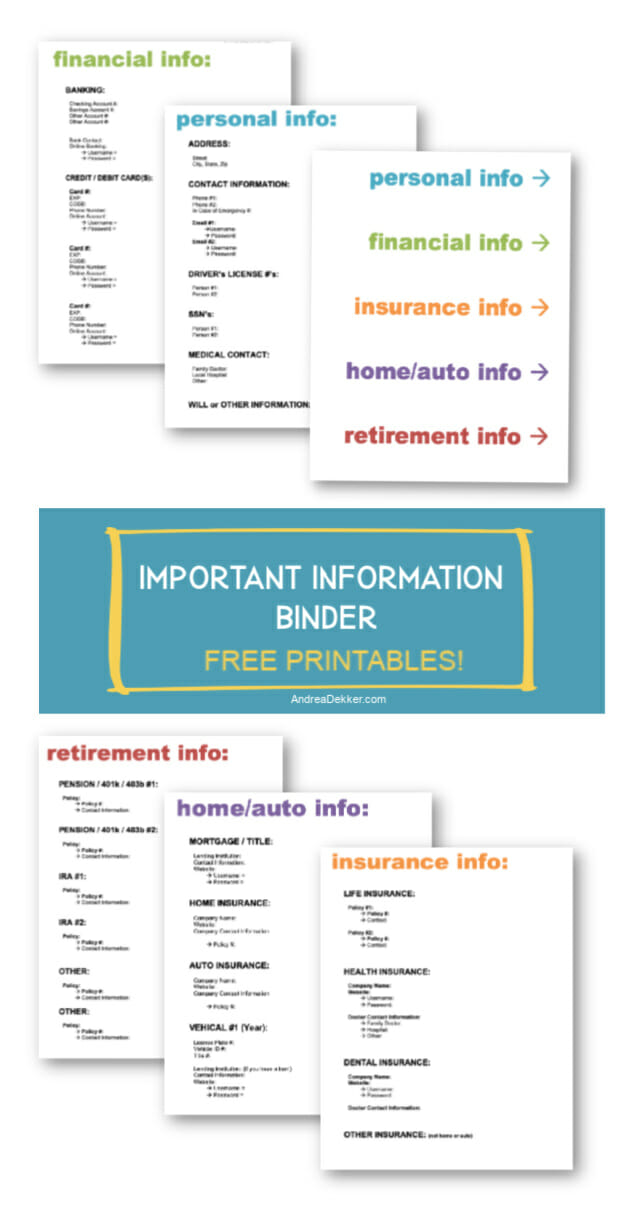
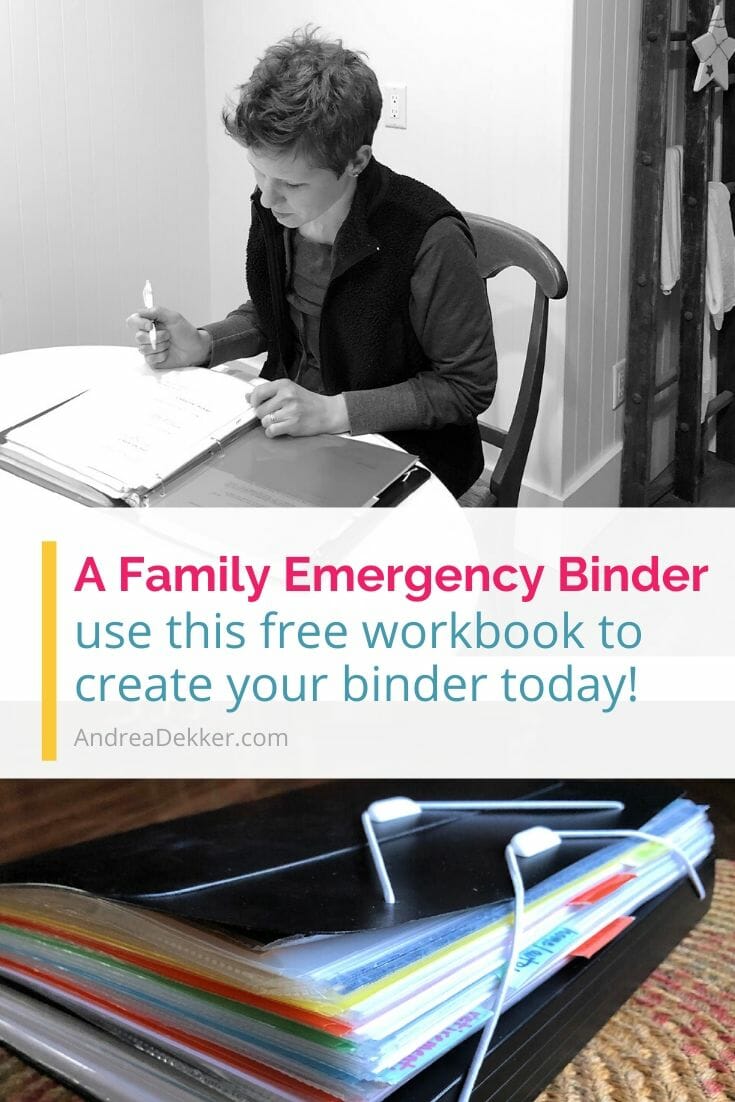
Olivia says
This was the first blog post of yours I read and it was so helpful in setting up our family binder. I’m a faithful blog reader now and look forward to them every week. Thank you!
Andrea says
yay — I’m glad it was so helpful for you!
TJ in MD says
I initially set up this binder shortly after you first posted the idea way back when. I even bought the binder because I think it is so perfect for this project. It has been easy to print off year end statements of financials and replace but it’s been much more difficult to keep up the other parts. I will renew my efforts this year and hopefully bring it up to date. That, and trying to get my paper files down to a 2drawer file cabinet like you did years ago, are my goals for the new year.
S. Killpack says
I’m doing one for myself & giving each daughter’s family a fireproof/waterproof document case with everything needed to create their emergency binders, for Christmas this year.
Andrea says
good for you! They will really appreciate this gift from you!
Carlene Cochrab says
Great idea. I am working on mine now and this will help.
Barbara Boyher says
Thank you so much; I needed to get organized.
Sandra Buechner says
Thank you so much for this resource! I have been wanting to do something like this for a long time but didn’t know how to get started.
Andrea says
you’re welcome Sandra! Getting started is ALWAYS the hardest part!
Teri says
Thanks for the resource! We have everything in place (will, living trust, etc.), just not organized in one helpful tool should the need arrive.
How often do you update yours? Utilities, cards, passwords, vehicles will change over time. Do you revisit annually?
Andrea says
Yay — that’s exciting, Teri! Glad you have everything organized. I know how good that feels!
I update our binder every January… however, when we were in the thick of having babies every other year,I would also always update it once we had the baby and got their birth certificate, SSN, etc. Other than major life changes (job, moving, death, birth, new insurance) I think that once a year is more than sufficient.
Sandy Bryan says
Thank you for this wonderful resource! I would like to ask what documents you store in the labeled pockets vs what you store behind the labeled tabs.
Thank you!
Siobhan B Dowdy says
I just found your page and its really great. I am almost done creating this binder and I really feel like its the tool that I have been missing… Thank you so much.
Andrea says
yay — I’m thrilled to offer something helpful for you!
Jeanine Schmidt says
I thought it was just my OCDness that ‘allowed’ me to take care of policies, current addresses, account numbers, etc. I just downloaded your ‘password’ sheets. Since I’m SO into Excel you’d think I’d know how to make all those tabs; but, no. I think they’re great; thanks for making them available. I currently have a spreadsheet with all that info; but, the columns are just not working. When we’re out of town and I’m using my tablet and can’t get into an account I use my sheets that I print before we leave.
At this point we have a Living Trust which I update yearly and give a copy to our attorney. We also have a mutual fund binder and it has categories to store all policies, etc. But, their idea of where they should go is not my idea.
I will now download your info and ‘freshin’ it up.
It’s SO NICE to actually meet someone who’s as much into tracking all that info as I am. And, at my age, 73, whenever someone passes away I update our information even when it’s not the first of the year…LOL
Andrea says
wow — sounds like you are on top of things too (and I’m glad you like my emergency binder template!)
Cynthia D Crosson says
Thank you. I can’t wait to start using it.
Andrea says
yay — I’m excited for you!
J Clark says
Thank you for this, it is helpful to have a checklist to review when compiling this for our family. Cannot help but notice that you don’t seem to have a section for Wills, and I have also included our solicitor details – we are in the UK and our family solicitor has vaults for the storage of additional copies of important documents in case the worst should happen.
Andrea says
Feel free to customize this however you’d like — including creating a section for Wills. We do not have a will — we have a living trust and that information is within our document 🙂
Laura says
I just spent the past two days setting up my emergency binder using the template. I’ve been wanting to do this for years! Thanks for the tool. I was so surprised at all the things I knew that my husband didn’t know, that I didn’t have documents I thought I had, and I didn’t know how to access
certain accounts (solved that!). Here’s to an organized and hopefully better 2021!
Andrea says
yay — I’m thrilled to hear this!
thanks so much for letting me know!
Happy New Year!
Brittany says
Evacuation Checklist your plan of attack for sudden evacuations. Don t leave trying to remember what to take to your memory, especially if you haven t drilled the process. In our moments of panic, we tend to lose our focus and our way. Being able to pull out your checklist will allow you to work with purpose and expediency. Maps Local and regional map with planned escape routes. We ve printed off maps from Google to include in our binder that has shorted routes our of our city, around our city to other checkpoints. It saves the bulk of a full map which we keep in our emergency gear. We just duplicate the quick, important info here and laminate it to keep it clean and wrinkle-free.
Ceresa says
I just found you and have downloaded the ICE workbook information. Thank you so much.
Andrea says
yay — welcome Ceresa!
Surya Singh says
Great post, very timely for me when I am creating my first emergency binder. Please send the downloadable template.
Jennifer Holmes says
I never got the workbook in my email
Andrea says
Hi Jennifer, You should have gotten an email with the link to download the workbook (the workbook was not attached to the email).
Did you check your spam folder for the email from me?
Sheryl says
i had the same thing happen – it took me to a decluttering page.
Sue Severson says
Can you clarify what things you store in the expand flex file section compared to the three ring binder section of your system? I just purchased your same binder so trying to get set up. Thanks!
Andrea says
Hi Sue,
Yes, I use the expanded file section to store larger manuals, brochures, or paperwork (mostly from our insurance and investment companies). They don’t fit well in the 3-ring section but I still want to keep them with our documentation as they usually explain the benefits, terms, conditions, etc.
We also have a copy of our living trust in this section.
Have fun setting up your binder!!
Karen says
I did not know you could encrypt documents before storing in Dropbox. I use OneDrive ~ is it easy? Also, I store my passwords in my notes on my IPhone. I have that particular note locked and since my phone is also password protected I feel I have double protection.
Kim says
Thank you for the most important message you have ever sent via your precious children singing the Gospel message. Thrilled to know that you are teaching truth in your home.
Happy Easter Dekker family!
Debra says
Good timing! I downloaded these documents and put together a basic ‘system a few years ago. Since we are in a quarantine situation, my current goal is to update it. While organizing cupboards, I realized I purchased the same ‘organizer/notebook’ you have. SO now I can put it all together in an organized way. It looks like you have all the information in the plastic part with tabs. What do you have in the three ring binder part? There isn’t a spot to put the cover sheets in the plastic tab part? I think I am making this harder than it is!
I am so looking forward to getting everything all in one place. Thank you!
Debra from WA state…the other side of the mountains from where Dave grew up. Like Dave, I am also adjusting to teaching online for the rest of the school year….kindergarten! Who would have thought. ‘Stay home, stay safe’! Your posts have been so helpful…grocery shopping for 2-3 weeks, yes!
Jana says
Have you changed your writing style to get more google hits? This Important Information Binder and the post about making money from home repeat certain phrases so often I assume your are trying to pop up on the top if someone googled ‘how to make money at home.’ Seems like an infomercial where they repeat the full brand name every minute.
Andrea says
Nope — in fact, if the same exact phrase is repeated TOO often, Google will mark it as spammy and purposely not send traffic.
Thanks for your helpful (albeit blunt) feedback.
Kellie Denton says
Andrea, this is one of the most HELPFUL posts you’ve ever written. Years ago I set one up after your instructions and it has served us SO well over the years. Last year my toddler son unexpectedly broke his leg and I wound up in the hospital for several days. I can’t tell you how enormously helpful this binder was to my in-laws who stepped in to care for my other child while I was frantically dealing with a crisis. In fact I’ve shared your knowledge with so many others after I showed them my binder – all of my friends were astonished with how much “info” I had curated, but the truth is that everyone has that much information to share! A thick binder is a reminder that it takes way more than knowing a few passwords and the code to your garage :). Thank you so much for sharing – honestly, it has truly been a lifesaver in chaotic seasons. Thank you!
Andrea says
wow — I’m so happy to hear that my tips helped you and your family in this very scary situation!
Honestly, we benefit from our Important Information Binder on a weekly basis — not even necessarily for “crisis” situations, but just everyday occurrences that it’s helpful to have this information handy.
Thanks again for sharing, Kellie!
LoriB says
Hi Andrea, I’ve put in my email address but received no email. Would love to get started.
Also, just wanted to say I miss seeing dates on your website. For me dates matter. They give me a sense of real time. Just had to get that off my chest
Andrea says
Hi Lori, Since you’re already an email subscriber, you already have access to ALL my free printables in the VIP Subscriber Library (access information in the email I sent out today). The free printables are right there in that library. You can email me directly if you need the login URL and/or password to access — otherwise, just check your email from me this morning.
Thanks for your feedback 🙂
LoriB says
Well, there you go. That’s what happens when you scan and don’t read all the way to the end. Thanks!
Mary Lynn says
Hi! I’ve printed this out and ordered the binder. Quick question – what types of docs do you put in the accordian area (what hard copy docs do you find most relevant to have in one place?) I have my files set up just as you did (thank you!!) but trying to figure out really what pertinent papers I should pull out and put in the accordian duo binder.
Thank you SO much!
Andrea says
Hy Mary Lynn,
I shared all that information in the first post I wrote about how I set up our binder: https://andreadekker.com/how-i-store-and-organize-our-important-info-free-printables/
Hope this helps — I know it will feel SO good to have this project done!
Pixie508 says
So, I’ve embarked on this process, thanks to this post. While my husband could easily take over if I passed away and vice versa, if something happened to both of us together, no one would be able to figure out where to start. We have 2 kids, and our goal this year (even prior to this post) is to finally put everything into writing as far as our will. We’ve talked to someone about guardianship, but we need to make that official. And, having this info would allow anyone to step in and immediately take control of our affairs, should that become necessary, while waiting for everything to go through probate, etc.
I also added in the first section the password to our computers (since a lot of info is housed there, and all of the sites listed out in the other sections are in our bookmarks), as well as contact info for both of our companies/direct supervisors, as again, they would also need to be looped in at some point.
Thanks for making this available to us 🙂 It’s a great framework.
Andrea says
oh my word — I’ve never thought to include our computer passwords! When I first created this document, our computers were not password protected (nor were our phones) but now they all are.
I definitely need to include our computer and phone passwords! Thanks for the reminder!
Sammy says
What a great idea, I always wonder how my loved ones will cope if something happens to me. I am like you, most of my financial and business information is stored in online accounts behind passwords. I am going to start a binder!
Heather says
Thank you for this! I may be having surgery this year and I’ve already started a list of things I do that someone else would have to take over while I’m down. This will help me get all this info into one place so it’s easier for someone else to handle if/when I can’t!
Andrea says
Good for you for planning ahead now — you will most likely feel so much better knowing it will be easier for others to take over parts of your job for a while! Good luck with the surgery!
pw says
I have seen Andrea’s info last time she posted it. I used something similar but created a spreadsheet with all the accounts, etc. on 1 page for an “at a glance” then it refers to the binder for the details. This is especially necessary if you have aging family members, we created something similar for all of them, and as they passed away it was a big time saver. My husband is an attorney and has always been executor (never their attorney due to conflict of interest) and it has saved him hours of time to manage the estates with their attorneys. Even with this help now with all the new privacy information and forms required it is still time consuming but will save everyone a lot of $ if they hire an attorney. DO IT!!
What I have problems with is I use Andrea’s PASSWORD GRID she posted and I have about 20 pages of passwords, it is really annoying. I have seen the 1 Password and those online services but am a little nervous about using that and the privacy of it. Somehow I feel that the book and passwords go hand in hand. I have not conquered the password issues yet.
Thanks Andrea for providing all of this help for us. You are a winner!
Andrea says
Thanks so much! And WOW — 20 pages of my password sheet?? That IS a lot of passwords!
linda says
Andrea;
I thank you so much for this! I have always wanted to do something like this. This is the year! Since we were able to print the sheets you have made my job much easier. This is on my to do list! Thanks so much!
Andrea says
This is the year! Find yourself a binder, print off my pages, and get started!
Kathy Coy says
I made a binder like yours when you posted this previously. Mine looks an awful lot like yours, ha ha. Thanks for sharing. I even bought a binder just like yours and used your templates. I updated it this year. It is such a great idea.
Andrea says
well yes, I’m guessing it would look a lot like mine then 🙂
Glad you found my advice helpful for creating your own binder!!
Kellie says
Andrea, I wish I could tell everyone who has read this post just how IMPORTANT it is! My dad passed away unexpectedly a few weeks ago and I became executor of his estate. I can’t begin to express how overwhelming handling an estate is. If he had had a binder like this, I would be in a much better position! My husband and I are in our twenties and going through this process together has made us get all our affairs in order so our families won’t be burdened should something happen. Thanks for putting this together!
Andrea says
oh wow — so sorry to hear this Kellie! I’ve thought about this many times with my own parents. They are fairly organized with their paperwork, but I don’t think anyone else would be able to find their stuff very easily. It’s all spread out and I doubt they have passwords saved anywhere.
I’m happy you and your husband are using this opportunity to get your own paperwork in order — I’m sure it will be such a relief for you (and for others who might need to utilize it in the future) .
Debbie says
This is great Andrea! Thank you for the printables! I use a hanging folder that includes details of our information, but passwords to accounts are separate. I like that the binder has all the information including personal section that includes DL, SSN, medical contacts, etc. I also like that you update it annually.
S says
What else is in the binder or accordion file besides your printables?
Andrea says
That’s what I talked about in my post a few years ago — I believe I linked to that post today, but here is the link again: https://andreadekker.com/how-i-store-and-organize-our-important-info-free-printables/
It goes into more detail of how exactly we set up our binder and what we include in the binder.
JoDi says
That link just redirects back to this post. Was there something in the old post that wasn’t in this post? I thought that this was just an updated version of the older post with all the old info included plus some new info. Thanks!
Andrea says
Yes, I updated the current post so it includes information from all previous posts (and now all the other posts redirect to this post).
Brittany says
Thanks so much for the printable, Andrea! This is something I’ve been meaning to work on since getting married in July. It may not seem important now, but during an emergency, all our important info grouped together at our fingertips would be priceless! I noticed vehicle spelled ‘vehical’ on the printable. Thought you may want to know 🙂
Andrea says
Thanks — one more typo to add to my list 🙂
You should be able to easily change it on your own document too since it’s fully editable.
Brittany says
I’ve edited my copy 🙂 I love how it can be so personalized! You’ve saved me a bunch of time and frustration from trying to start a list like this from scratch. Mine wouldn’t have looked nearly as nice or organized as yours, either. Thanks again! Love reading your blog every day. You’re my favorite! 😀
Andrea says
Thanks Brittany!
Julie V. says
Andrea this is such a necessary post though not a subject that one likes to think about. My elderly parents both recently passed away and I was executor of their trust. My parents didn’t have any paper work together, and I literally spent hours going through their condo trying to find all the information I needed. Everyone should put together your binder with all the information to help their loved ones.
Kim says
Great post on a very important topic! I want to share with you a resource I discovered last year called the Prepare Your Life Planner. I used to make my own binder, similar to yours, but once I saw the Prepare Your Life Planner, I had to have it. It’s so much more comprehensive than mine. So I bought it and it’s worth every dollar to me. I spent some time a few days ago completing all the tasks. I do not have any of our password info in it. We use 1Password as our secure password manager online. http://preparemylife.com/shop/prepare-my-life-planner/
Andrea says
Thanks Kim! That looks great!
Nellie says
I have a password protected app with iCloud back-up where I store all the information you mention, and more.
Those who need to step in if I’m unable to take care of myself knows this single password and can access the information from any device connected to the internet.
Since I’m seldom far away from my cell phone (or vice versa 😉 I too have all this information at my fingertips wherever I am.
Jen says
I’m curious if you use a password app on your phone to store passwords? I find the thought of entering all that on my phone a bit overwhelming but would love to have it easily accessible/updateable. Do you–or your readers– know of any that you would recommend?
Nellie says
I use iPassSafe+
It’s by far the best one I’ve tried, I’ve used it for 5+ years and recommended to many friends who are also super satisfied.
There is a free version of the app so you can try it out before you purchase it, but I’ve got to say it’s one of the best $1 I’ve ever spent.
Andrea says
haha — sounds like a good bargain for $1!! thanks for sharing Nellie!
Andrea says
I don’t — but after seeing some of the comments here, I might have to look into one!
Lisa says
This is awesome! I’ve been looking into doing this and so happy for such a great example! Thanks for the great post!!
Andrea says
you’re welcome Lisa! Hope this works for you!