This is an updated post from one I shared 3 years ago — however it’s one of my all-time favorite time-saving tips (at least when it comes to grocery shopping), so I figured it was worth sharing again!
Over the past 9 years of grocery shopping, the amount of money I spend at the store has risen significantly (read more about why in this post). However, the amount of TIME I spend at the grocery store continues to decrease — even as I add more kiddos to the mix!
Part of the reason for my super quick grocery store runs is because I’ve gotten good at knowing when our local stores tend to be the least busy and the most “stocked” and I try to visit during those times.
However, the main reason I can get in and out of the grocery store in record time without forgetting anything (and letting my kiddos ride the horse) is because of how I organize my grocery list!
Yes, that’s right. I actually organize my grocery list every week — but it only takes me about 5 extra minutes, and I guarantee it saves me at least 30 minutes or more in the store.
So HOW exactly do I organize my list??
I organize my shopping list based on the store’s layout.
For example, all the dairy items at my local Meijer are in the very back of the store, so I group all the dairy items together and put them at the top of my list.
The baking aisle is usually my next stop, followed by the pasta aisle, the snacks/cracker aisle, then the breakfast aisle, etc. etc.
By that time, I’m just about at the deli, which then wraps around to bakery, and ends in the produce section.
My last stop is the frozen food aisle and then I make my way to the checkout.
By grouping all the items on my grocery list by category (sometimes even by aisle) and then arranging my shopping list to start in the back of the store and work my way to the front, I eliminate TONS of wasted time walking aimlessly up and down the same aisle multiple times. I also rarely forget or overlook anything on my list.
This does mean that I essentially make 2 lists every week. The first list is a compilation of things we ran out of during the week, things we need for the coming week’s meals, and anything that’s a really great deal in that week’s ad.
I make the 2nd list by going through my first list and arranging everything by category and aisle (like I mentioned above). I cross off everything from the first list as I add it to the 2nd list, and then I eventually throw the first list away. This means I’m left with a neatly organized listing of every single thing I need to buy in order, based on my store’s layout.
I know this might sound a bit compulsive to some of you, but it literally takes me 5 extra minutes and saves me SO much time in the store (which is helpful when I’m shopping with my crazy kids!)
Oh, and if you can’t remember your store’s layout, most grocery stores offer maps at the customer service desk — so just ask for one the next time you’re there 🙂

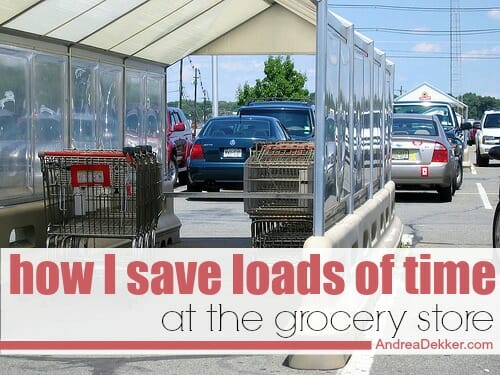


hostgator domains says
If you choose to hire a professional web designer for help, they may also be able
to help you with this. blog which has been introduced to assist web master to host their web place profitably.
The particular differences between the a few choices
the number of internet domain names that could be managed,
your assistance presented, as well as whether or not you receive a no cost devoted Ip address and also nameless File
transfer protocol bank account or not.
Cynthia says
Cut out the step for rewriting the list twice. Write the original list in the stores ” order”, at least by sections!
Andrea says
Cynthia, the reason I make 2 lists is because my first list is just in order of the items in the store’s add. Then I add a bunch of things to end of the list based on what I’m lacking in my pantry or what I might need for meals that week. After everything is added to the list, then I go back and re-write it based on my store’s layout. It probably takes less than 5 minutes for me to re-write the list but it’s the best way for ME to organize things in my head 🙂
joy says
Yes!!! I’ve been doing this for a while. I typically shop at Aldi and can do my shopping for our family of 6 in less than 60 minutes from the time I get into my vehicle to the time I pull back into the garage. They just rearranged my Aldi, so I’m scrambling a little bit these past few weeks, but I do write my list in groups: canned, dry/pantry, dairy, produce, meats etc. I just use a larger piece of paper and have an area of the page for each location. Before checking out I always recheck every item just incase I missed something while a little person was screaming to get out of the cart. My big time savings is in shopping at only ONE store per week. I plan a quick stop at a second store (Meijer 2x per month and Sams Club 1x) for each week. Shopping once is also a wonderful way to save $$. Unless it’s crucial (e.g. Milk), we do without.
Julie Spady says
i’m so excited I already do something YOU do!! It is a timesaving idea for sure!
Kathryn says
I should do this. Ever since I had baby #3 in October I keep missing things and having to go back. What’s that saying about babies stealing your brains?
Renee says
I write my list according to the layout too. I also keep copies of a master list of everything we use. Before I go to the store, I take out the list and circle what we need and write the quantity. I shop at a smaller store, Aldi, so that gets me out quick. I go to Aldi first, and what I can’t get there, I get on the way home at Kroger. I write down the unit price of an item so I know if I’m getting the best price. Aldi has some organic items, but I get more at Kroger. I like Aldi for snacks, baking supplies, canned goods, paper products, bottled water and things I don’t need to buy organic. My son has peanut and egg allergies, so all the label reading adds time.
Linda says
I save a lot of time with CRESBI crates. I open my CRESBI cooler of crates when I enter the store and stack them in my cart. I organize the items I’m going to buy in the different color crates as I shop and put the items’ barcodes up. Then when I get to the checkout I just place the whole crate on the conveyer belt and the checker uses her handheld scanner to ring up the items, never having to take them out of the crates. When I get home everything is exactly where I want it: blue crate stuff goes into the freezer, green into the vegetable bin, red is for meats, and pink is full of boxes, jars or cans for the pantry.
Vicki says
I don’t worry about store layout. But I am a stickler about my list being categorized. No matter what aisle or section I’m in I just go to that category on my list!
Lara says
I think what takes me so much time at the store is comparing the best prices. I am always comparing the price per ounce on everything I buy so as to get the best deal. I don’t coupon, so that is the best tool I have. Are there any suggestions for how to be more efficient in this area? It seems as though some moms just KNOW a good deal when they see it.
Vicki says
The shelf label should tell you price per ounce.
Staci says
I’ve been reorganizing my grocery list this way for quite a while now… it absolutely saves so much time and frustration! I usually don’t even need to cross things off (that means not using a pen, and one less thing to carry while keeping track of three kids 6 and under through a store is a good thing) because I’m just following my list in order as it’s written. On the rare occasion that I don’t rewrite my list, I always regret it when I’m zigzagging through the store because I forgot something on the other side of the building.
Kerri Johnson says
Krogers website will let u make an online shopping list using that weeks ad. When u print it out-it is in abc order according to category. U can add extra items that werent in the ad also and it will group them as well.
Kate says
About eight years ago I created a spreadsheet that organizes the items I regularly purchase by aisle. Each week, when I go through the ads, I just need to check off or put the quantity next to the item. There is space to add extra items or specify a brand when necessary (like when my husband shops). Easy way to make my list and easy way to shop!
Katie says
I use Grocery IQ on my iPad and love it! I’ve arranged everything in the order of my store’s layout. I go through all of the regular aisles, then produce, then meat, then freezer, then dairy- I often take more time just because grocery shopping is my one way to get away from the crazy in my house, and this way none of my food is partially defrosted when I check out!
Laura says
I do the same thing ~ saves so much time! Since I got my iphone a few months ago I have been using a free app called “Grocery iQ” which saves me even more time now (I tried a few grocery list apps and this is my favorite). Items are categorized by where in the store they are (Dairy, International, Deli, etc) and you can arrange the aisle order for each store you shop at. If you put the cost in for each item it totals your order and you can check them off as you shop so that you know your total before you get to the checkout. You can also keep items you purchase every week in a favorites list. Just a little recommendation for you and your readers 🙂
Jodi says
I was wondering if you could share websites that are safe to go to, to get coupons? I don’t usually find a whole lot of coupons I need in the Sundays ads and it’s frustrating. Being a single mother of one on a tight budget makes it stressful when you can’t find many coupons that you’ll use to help save money. Thank you for your time. Anyone, please feel free to comment some safe sites to get coupons. Thank you!
Andrea says
Here you go Jodi: Read this post… and this post!
Joanna says
17 minutes?!? Wow! That sounds like a dream!!!!!!
Beth says
I organize my list this way as well. I make two columns and the first column is the perimeter of the store – dairy, meat, produce. The other column is the center aisles, organized by the types of food you find together such as breakfast items, canned fruits and veggies, paper supplies, cleaning supplies, etc. Saves a ton of time!!
jerilyn says
I’ve done that for years! I also put it on the belt exactly as I want it bagged and it drives me bonkers when they mix it up. Lately, my almost 5 year old has been doing the bagging when we do the self check out. cutest thing ever… even if it messes it all up 🙂
Rebecca says
I do this every week and it saves me so many trips back up and down the aisles!
Arlene says
I too have a Master Grocery List in Word, set out according to the layout of the shop. I keep print outs handy in the kitchen and highlight items as they run low or I run out. I also have a column for days/week and write my menu plan on here. Easy jump from menu plan to ingredients required from the list!
Reddoerr says
I, too, make my list in store order. I also highlight items that have a coupon associated with them, especially if it’s a brand I don’t normally purchase. That way I’m alerted to double check the coupon to make sure I’m grabbing the correct brand and/or quantity required. Although I usually have my 2 year old with me, I try to NOT to take my husband because he tends to grab random things that are not on sale!
Julie says
I have done this as well… we usually try to keep a running list of things we need, then as I go shopping I usually rewrite the list so that items are grouped together. And I know this saves me time because one time I went to a different grocery store (they were running a triple couple special) … It took me FOREVER, because I spent the majority of the time trying to FIND the things on the list and I since the store was organized differently as I went down my list I kept having to backtrack to aisles I’d already been down or missed. It was frustrating!
Thrifty Military Mommy says
WOW! That really is impressive! I make a list, but I don’t categorize everything like you do. I’m gonna have to start doing that now. Thanks so much for sharing!
Terri says
Shopping by isle saves me so much time, as does checking and bagging my groceries according to where they belong (i.e. pantry, frig, or freezer) at home. I can’t always say the bag guy is happy with me directing him on how to bag my groceries, but it all works out and my shopping trip is efficient and stress free. Love your blog! 🙂
Katie says
I do the same thing…but I write it on an envelope that comes in all the junk mail and put my coupons for that trip inside.:)
Jen says
I organize my list like that too! It’s really come in handy lately, since I’ve been on modified bed rest and my husband has to do all the shopping. He still takes awhile (since he never did the shopping before!) but putting the list in order has helped him out big time.
Laurel says
I do that, too. I, like others, have a typed up master list that is typed up the way my Meijer store is laid out. So, each week, I print off the master list, go through it and simply circle what I plan to get, make notes next to the item about how many to buy, coupons etc. I am also out of there in record time unless of course I run into someone I know and we end up chatting. This happens more often than not 🙂
Kim says
I have been organizing my list by the layout of the store as well. Grocery shopping used to be just my chore but my husband and son join me now (we figure it’s just more time that we get to spend together as a family). My husband is in charge of the list after I write everything down. We walk through the aisles and he tells me what we need, then writes down the cost (rounded up to the nearest 50 cents). We do this for 2 reasons. First, we are sticking to our budget by having both of us there (I have some issues with grocery shopping and tend to not stick to the list) and second, him writing down the amount helps us to know if we have gone over the budget even before we get to the checkout. If we have gone over, we will just put stuff back ourselves without making the employees do it.
I love the idea of creating meals based on what is on sale. I am going to start doing this too. I think it will help us save a lot of money. Thanks for the great tips!
Jen says
I wonder if there’s an app that lets you scan and track prices or something. It would be awesome to cut out the calculator and just “scan” each item as I put it in my cart. Hell, even if I had to put the prices in manually, to have an app track that and add on the sales tax and all that would be great. If I leave the calculator sitting too long, it shuts off, so I have to make sure I regularly write down my running total and with all the number juggling there is just WAY too much room for error.
Does anyone know of an app like that for iPod Touch?
Andrea says
That would be amazing Jen — I don’t know if there’s an app for that, but would definitely be interested in finding one!
Cortney says
I dont know if this is what your talking about but at stop and shop (not sure if you have one near you) they have a little scanner you can pick up before you start shopping then you scan and bag as you go. You just present the scanner with any of your coupons to the cashier who just rings that in and you pay at the end. And now I believe you can even use your iphone in place of the scanner which has all preloaded store coupons right on it I don’t have an iphone but they were promoting that new feature last time I was there and now I may need one :).
Its great too because it tallys your subtotal as you go and you can remove items if needed. Super time saver.
Beth says
I would love this!! So wish my grocery store had this!!
Laura says
Just saw this after I commented, see my comment below, but I use an app called “Grocery iQ” and LOVE it!
Jessi @ PracticallyFunctional says
We do this too! It’s such a simple thing that saves soooo much time. Not only do we not have to run back and forth across the store to get everything on the list, but we don’t forget anything or miss seeing it on the list because it’s all organized into blocks.
VeritySa says
I tend to write the items in order according to the sales flyer or recipe I’m making, but then I take about 2 minutes when I pull into the store parking lot (while my two toddlers are still strapped in their carseats :-)) to just number the items according to where they are in the store.
That way when I’m shopping I can glance down and see 1. lettuce (which is right inside the store), 2. beans (third aisle in) 3. milk (middle of the store) etc.
AlexisAnne says
Great minds think alike! I totally do this too…and I just happened to blog about it last week too. 🙂
http://cleansmartsimple.blogspot.com/2012/05/more-shopping-from-list.html
deborah says
This is definitely a time saver! I try to do this too and can always tell a difference when I don’t take the time to rewrite my list in order!
I also organize my coupons in order too, so I can easily check for packaging size, amounts, etc on the coupon if I need to.
Jennifer @ Mom Spotted says
Is it bad I don’t even make a list?
sharon says
not bad if it works for you but not having a list for me takes so much longer and it is usually a more costly trip
Andrea says
Yes Jennifer… BAD 🙂
Thrifty Mom in Boise says
I have a list on my computer that is set up much the same way. I print one off and circle the items I need. I have it set up in sections based on my stores layout. I shop at two stores so it allows me some flexibility. Definitely a time saver!
Elizabeth@ReadySetSimplify says
I do the same thing! I agree that it saves so much time! A 17 min. shopping trip is impressive!
Susan says
I do that, too! I tip I picked up from my watching my mom make menus/grocery lists for years. Otherwise you’d always be backtracking in the store. So simple and so easy!
Holly says
I categorize it as well, but on a “To-Do” app on my iphone. When I add an item, I preface it with a 2-letter category first. So, for example, my list might include:
Pr/Carrots
Pr/Onions
Ba/ Bread
Ce/ Cheerios
“Pr”-produce, “Ba”-bakery, “Ce”-Cereal. Then, I have the app set up to sort alphabetically so it automatically is also sorting by category. As a side note-I use the To-do app I think you do, To-Do by Appigo. I have separate lists for each store (Grocery, Costco, Drugstore, etc.) and can just add to them at anytime from anywhere (phone, computer, etc.) so it is always up to date and if I happen to make an unexpected stop, I have my list right with me. 🙂
sharon says
love this idea Holly as well as keeping separate lists for each store…as we always make unexpected stops and not having a list always costs me time.
thanks for sharing
Andrea says
OK, I think you get the award for “most organized grocery list maker”! Seriously — what an amazing system 🙂
Jen says
I do that! I have a master list of everything we buy in a Word file and when I make my list every two weeks, I work from that master list. I order it all by approximately where it is in the store, beginning on one end and working my way down. Then I note which items I have coupons for or which ones I can leave off if I go over budget. It still takes me forever, though, because I keep track of every price with my calculator and I often have to refer back to my coupons. It’s a work in progress.