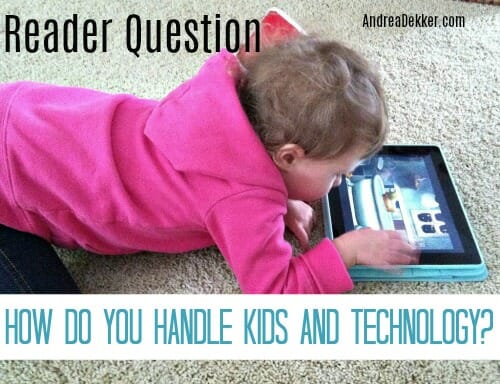
I regularly post reader questions on my Facebook page — especially when I think the reader will benefit from more than my own perspective… and every once in a while, when I think it’s a really great topic, I share a reader question on my blog.
I shared a question about family size this past spring and it was SO fun to read all the different thoughts, ideas, and experiences of others.
So today, I’m back with another reader question I think will benefit from several other perspectives and ideas.
Kids + Technology!
Here’s the question…
Hi Andrea: I know your kids are still young, but I’m wondering what types of rules, restrictions, and/or guidelines you have in place for kids using technology?
Do they need to ask you every time or can they access it on their own? And do you have any services or devices that track your kids’ usage of technology? Also, do you have time limits you put on screen time?
Any help you (or your readers) can offer on this topic is much appreciated!
.
For starters… yes, our kids are currently quite young for me to have a very broad perspective on this topic. Nora is really the only one who even has a sense of how to work the iPad — and she’s never used a computer or smartphone before.
The kids know how to turn the TV on and off, but since we don’t have cable and only stream shows from Netflix, PBS Kids, Disney Jr, or other Apps, they can’t actually watch anything unless they ask me first 🙂
We don’t have any sort of gaming systems, we don’t let our kids go on the computer (mainly because we’re afraid they’d break something), and they are obviously WAY too young for phones or social media accounts.
Ahh… the joys of little people who are still fully under our control!
Anyway, we currently don’t have any limits, restrictions, passwords, parental controls, services, or devices to help us manage our children’s use of technology — but I’m definitely not opposed to any of those things once our kids get a bit older.
There are many days when the TV is never turned on (especially in the summer when the weather is so nice and we’re outside a lot). But often, the kids usually watch 2 or 3 shows every day — usually while I’m making breakfast, lunch, and dinner — and we rotate who can choose the show.
Nora also gets to use the iPad on Sunday afternoons while the other kids nap. She has a reading app for school she likes to use, and she knows how to open the Disney Jr. App to watch Princess Sophia or Little Mermaid.
The boys really have no idea how to use the iPad, but every once in a while, they ask to watch a show on the iPad versus the TV. 🙂
Oh, and a couple times a month, we do Facetime with my sister. The kids think this is very fun!
I definitely realize we will need more rules, regulations, and guidelines as our children get older — but right now, we feel like things are fairly under control so we don’t want to make it into a bigger deal than it has to be.
The one “tech” question Dave and I have recently discussed is the fact that we should probably get some sort of phone to keep at home — something the kids can easily use in case of an emergency.
Right now, they can’t even access our smartphones because they are password protected — and I doubt a 3 or 5 year old could figure out how to push the emergency button, not to mention knowing which number to call if there ever was an emergency.
We don’t want to get a landline or another smartphone, but we feel like we should get something — maybe an older flip phone or a track phone??
Any tips or suggestions on that are appreciated!
Like I mentioned above, I don’t have much perspective on this topic because of the age of my children — however, I KNOW so many of you with older children have great ideas — and I’d love it if you would share those ideas in the comments so we can all benefit from your wisdom!
.
Also, our church’s youth pastor recently sent out a bunch of information about kids and technology — I’ve included a few of those resources below!
- Digital Kids’ Initiative
- A 13-minute video about how to handle screen additions
- The Sneaky Science Behind Your Kids’ Tech Addictions
- Internet Filtering Software Reviews




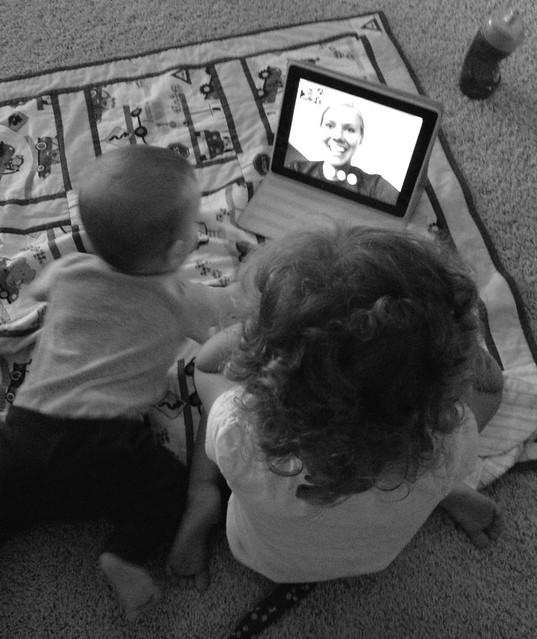
Sarah says
Thanks for your insight. We love having a VoIP phone. Often my cell is in another room or car or dead so my husband will call it to get ahold of me. He’s the only one that uses the number, so it’s great. There are so many choices, definitely look around cause there are some with great features. It’s dirt cheap too. Like $1-2 a month.
lyss says
I realize everyone has their own opinions about this topic. I just want to say be careful and watchful of your children with technology! You really can’t be too careful. We have an iPad that the kids use to listen to downloaded stories and music. They don’t know the password. But one time my 8 yr old decided to look up wedding dresses. You might say what’s the harm in that? Well, maybe not the dresses, but what about all the ads or stuff she accidentally looks up? Yikes!
I know of someone whose kid bought a bunch of stuff off amazon since she had access to her mom’s amazon prime account on her iPad. And I’ve heard numerous stories of kids getting into porn through video games. Most kids these days know their way around technology better than their parents and sadly, parents are often oblivious.
Katie says
My children and 5 & 3 and we’d gotten pretty lax recently with the amount of TV and utilization of the tablet and phones to play games.
So, we’ve got a new rule: no screen time on school nights, period. On Sunday that starts at 5pm. On the weekends, we limit TV to first waking up (because mama needs time for the caffeine drip to take effect at 6:30am), then something late morning before lunch (maybe 30 minutes), and again late afternoon after quiet/nap time (this might be up to an hour depending on the weather). My 5 year old is also loves playing Mario Kart on our old first generation Wii, but we do it together so it’s a fun activity for both of us.
I really enjoy that we don’t do TV now during the dinner prep hour because my 5 year old typically wants to help me or sit at the counter and do crafts, and my 3 year old has her play kitchen right in my kitchen so she “cooks” at the same time. It might take me a little longer, but it’s a fun time for all of us.
I have been a bit concerned about not having a land line. My 5 year old knows our phone numbers and knows 911 is for an emergency, but chances are if something happened to one of us while we were home and he needed to be the one to dial the phone, our own phones would not be somewhere he could immediately find (up high in our wall storage/charger).
Mrs.M in MI says
Our city just joined the Smart911 program. I registered our cell phones and VoIP landline on the website and now our home address is linked to those numbers in the 911 system. If your city also has Smart911 it means one less thing for your kids to know/remember.
We bought our Ooma system right when it came out, so it’s gotta be dirt cheap now. Once you buy the console you only pay the monthly taxes. ($1-2, I think?) Then you have a landline.
My kids are 1 and 2.5 so we don’t have to worry about a lot of stuff but we do fully embrace technology for them. We watch TV, YouTube videos of praise songs, and look at GIFs. We make sure to do all these together.
We purchased a used tablet for my daughter to use and she plays a couple of games we purchased – Endless Alphabet, Endless Numbers, and Endless Wordplay. She probably started around 18 months and knew all her letters and numbers before she was 2.
Our main goal right now is to check ourselves and make sure that we are not modeling addiction to our phones, computers, or TVs. It’s tough because we both have to remain available by phone for our offices/clients and do a lot of work from home.
We’ll continue to try to balance between keeping them safe, keeping them active, and still making sure they are up-to-date. Both my husband’s and my industries (law and insurance, respectively) are increasingly technology-based and we think it will be an even more important component to being a functioning adult in the future. But we do joke that when they want cell phones we’ll get them those Jitterbug phones for old people that only have three buttons!
Andrea says
good to know (about the Safe911 and Ooma) I’ll look into both things!!
Summer says
We DID keep a landline for a very long time with young children. I figured it was worth the money to know they always could call out in an emergency. (Even with a power outage.) My girls are now 26, 22, 21 and 15. They all had to wait until high school for phones, (which is years ago for most, I know.) and even now our 15 year old only has a phone that works with wifi only.They each had to pay for their own monthly expenses of the phones as well. Still today, they pay for their portion on the bill. It started because they wanted smartphones before we even had them, but it continues because they choose to be connected and I wanted them responsible for their choices. It was literally the first monthly payment each girl had. It’s a privilege, not a right to have a phone. They were also responsible for their own phones, we haven’t boughten replacements when they have been lost, broken or stolen. We used them literally as tools and I think they respect them because of it.
Seeing kids in grade school with phones is nuts! I see first and second graders at the bus stop in front of our home with smartphones!!!! I get it if you’re a latchkey kid, but none of these are. Parents stand with the kids and eveyone is on their phones!
We did all forms of monitoring (Phones, tablets, computers, tv) and used it as a tool often to drive them towards goals, and they were taken away when they abused it and neglected school, work or life.
It is a huge part of life today and I feel they all respect and appreciate the technology, but we taught them limits, boundaries and other options over sitting in front of screens all day. Technology is an amazing tool, but with all things in life for our little ones, we must guide them and show them healthy habits with technology. I believe every home and situation is different and what works for one home may not for another. Striving towards balance in all things and all things in moderation. Kudos to Andrea, for endlessly sharing your life with us, your wisdom and your honesty!
Andrea says
Thanks for all this — very good tips and lots to think about 🙂
Kristin says
This is such a hard topic, and I think will ever evolve as we find out more how technology affects our daily lives – but one thing is for sure – there is no going back.
My older kids are 10 and 12 and we have what I feel are good compromises when it comes to technology that seem to work well for us. They have screen time be there computer, tv or iPods on Wednesday afternoons, Fridays, Saturdays and Sundays. Before the start, I ask them to make a deal with themselves how long they will go on. Will they watch 1 show? Will they spend 30 minutes on a game? Do they want to watch an entire movie? What I want them to learn with technology is how easy it is too become lost in another world – where its very easy to waste time. They ask us before they turn on a screen and we remind them to make this deal with themselves.
The other strict rule we have is no technology in the bedrooms. And that includes us as parents who lead by example.
My eldest will get a phone early next year and we will slowly bring it in so she is ready for high school after the summer.
And when it comes to the internet and chatting etc. We have found a local to us website where you can only become a member if aged between 6-12 and its checked by someone who calls each new member. We think its important for the kids to be able to make mistakes online in a safe environment, and this is the perfect place for them to try it out.
Pat says
Way back in the dark ages we bought an Atari! Quickly I realized that we would have to have RULES! I used a kitchen timer. Each kid got 30 minutes to play every day. Then I kicked them out to play. This was early 80’s when the kids played outside when they weren’t in school. We never had tv’s in their rooms, heck we had one tv in the living room. Not even one in our bedroom.
Andrea says
haha — oh the Atari! I remember floppy disks and my mom teaching me how to play minesweeper on our family’s ginormous computer back in the early 90’s!
ELIZABETH DILTS says
I taught my 6 year old how to get to his grandma’s number and daddy’s number on my iPhone. He knows my passcode, and then the phone button is always on the bottom of the screen and I keep those two numbers in favorites, (so he knows to look for the star). I added their pictures to the names, so that he doesn’t have to memorize a number. We have gone through it several times, and just for fun sometimes, I’ll ask him to call my husband if I need to talk to him. It does freak me out a little that he can get into my phone, but its worth it to me so that he can call someone in an emergency. Especially since my husband works 24 hour shifts and sometimes doesn’t think to call to check on if we are all doing okay still.
Meghan says
Just make sure to go into settings and set restrictions to limit adult content. Kids get curious!
Meghan says
My kids are 10 1/2, 7 1/2, and 2, and I teach high school students, so I lots of thoughts on this topic. Our older kids have access to two old iPhones that are only connected to wi-fi. They also have many restrictions on the the phones and do not access safari (or any web browser). They play a few games on these phones and text their grandparents and me and their dad. They rarely use them so we don’t have to put time limits on them. We have an iPad but my seven year old was crazy addicted to it. He had time limits but it made him a raging beast. So many of the app games aren’t “winnable” because they always want you to “buy” stuff. It was a bad cycle for him – after several months of detoxing off the Ipad, he is doing amazing!!!
We only let our kids on the computer when when I am in the room basically looking over their shoulders because we don’t have a filtering system yet. We got the Disney Circle last week but haven’t set it up yet. I am an anti-porn crusader and at an early age started teaching my older two about porn and the dangers of it. They need to be prepared because they will see it at some point. My friend’s four year old was exposed at his Christian pre-school. Another little student showed him on an iPad. Check out protectyoungminds.org.
No youtube unless we watch it as a family because kids are only a couple clicks away from innapropriate content.
We have a wii they play on the weekends for an hour or two here or there. They watch about 45 minutes of Netflix after school but ask if shows are “ok”.
Many people I know with middle school or high school children wish they would never have gotten their children smartphones because it has been so horrible. However, I think there’s more information now available for parents on how to teach kids to properly use them and protect their kids. Kids being constantly connected to their peers on Snapchat and instragram is very harmful. There’s more to say but no time! Looking forward to reading other’s comments!
Jo says
I only have a toddler at home myself…but when I attended an ECFE class when he was a baby they shared this Ted Talk with me that I really enjoyed and took to heart.
TEDxRainier – Dimitri Christakis – Media and Children
https://www.youtube.com/watch?v=BoT7qH_uVNo
Andrea says
Thanks for the link Jo — I’ll definitely check it out!
Chris says
I love the picture where Simon is in the box. Cute! I’m sharing for other commenters – I recently read that Instagram can share your personal photos without your permission – something people may want to check into further. I don’t have Instagram. (It’s possible I may have misunderstood the article because I just skimmed it – but I wanted to share because I thought it was scary!)
Andrea says
Thanks for sharing Chris — I personally don’t use Instagram so I’m not sure about this either.
Karen Shireman says
No matter which phone you get teach them your address. If they do need to call 911 it will be much faster if they can tell them your address. I’m sure you live in a pretty safe neighborhood as I️ do. I️ taught my daughter to go to one of my neighbors next to our home or another house on this side of the street in case of an emergency. Also, I️ kept a luggage tag on my daughters car seat with 2 emergency phone numbers on it since my phone is password protected. In case of a car accident an I️ became incapacitated ~ the emergency crew could notify someone.
Karen says
I just fixed that bug….Sorry
Andrea says
yes, Nora knows our address and Simon and James at least know our street name (progress!) Also, genius idea with putting the tag on the carseat — I might have to do that too!
Linda T says
If you have an iPhone that is password protected, you can enter your emergency information so that it is accessible without entering your password. On the screen where you enter your passcode, it says emergency on the bottom left. If you go to emergency, then to Medical ID, it will take you to a screen with all you emergency info (I have my medications, emergency contacts, etc. there). To enter this info, go to the Health app on your iPhone, then to Medical ID.
Tammy says
My kids are old enough to stay home by themselves, but not old enough that they need their own phones yet. We have a cheap pay per minute trac phone that we leave home with our kids when they are home alone.
Donna M. says
I just have to say, I love that Simon is sitting in a box! So cute!
Andrea says
haha — he’s not sitting in a box, it’s a rocket 🙂 LOL
Donna M. says
Lol. Of course it is! I should have known that.
Katie says
Since my husband and I only have smart phones, we had the same concerns as you when it came to our children being able to make emergency phone calls. We have 3 children 6yo and under. Last year, we programmed 2 emergency phone numbers into our phones. We taught the girls (3&5 at the time) to access the emergency dial page (no password is needed to access this) and call the number. They were able to learn this VERY quickly. In fact, my now 4 yo now has to ask me for permission to call her grandma, because she would sneak my phone and call her! .
Andrea says
Thanks Katie — Do you have Apple phones? Ours are fairly “complex” for a child to do — even just the emergency number. They would have to double click the main button, then press on “Emergency”, then press “Medical ID”, and then scroll down to the right number to call. I just don’t think they’d remember all of that (especially if it were a frantic emergency-type situation.
Katie says
Andrea,
We have iPhones. I thought it would be too difficult as well, but they surprised me! Especially, since their exposure to screen time/technology is very limited. I’m sure they will be teaching me about technology in a few years 😉
Andrea says
ok good to know. I’ll see if my kids can do it too!
Ruth says
My kids are 21(girl) and 19, 19(twin boys). I have also worked for years as a children/youth pastor.
When I had kids, I had the newest cell phone which was the Motorola Startac flip phone.
I got my first smartphone when my oldest was 11.
I can genuinely say that the younger generation has it so tough that I feel very bad for younger parents.
When I was younger, you had to physically seek out or someone had to hand you porn. It was possible to avoid it. Now? Have you seen Instagram’s explore page? And when you set up these social media accounts and it asks you gender, I swear they target boys.
I could go on and on, but for the sake of brevity, two things I tell younger parents:
1. Set the example you want your kids to follow. And make it one where one is not glued to their phone. Limit your phone time, let other adults have free access to it to model that you have nothing to hide. I let my kids on my phone early on to show them that privacy on a phone was not expected. My husband and I keep our phones in the kitchen and we both go on each other’s phones regularly.
2. LEARN and keep up with the newest technology and social media!!!!!! This is vital! In fact, I am the first one in my family who gets all the latest gadgets (since I have the money lol) so that I can learn it before my kids.
Most parents are completely clueless as to what their kids are doing or seeing it’s crazy! I have accounts on every social media platform and follow/friend my kids and all their friends. I post funny things and all my kids’ friends love the stuff I post. I NEVER call anyone out on anything I may see on social media because I don’t want them to know I am doing it for monitoring reasons. By following their friends, not only do I see what my kids are doing but I can assess the quality of the people they are hanging out with. You ABSOLUTELY must learn, it is vital for their wellbeing and safety.
Andrea says
Thanks Ruth — this is great advice!
Organize 365 says
Andrea I looked at these for my kids a few years ago and we ended up getting them real smart phones because they were middle schooler’s. But there are kid friendly cell phones you can buy that only have four buttons on them and you pay for only the minutes you use.
You can program phone numbers into those four buttons. So that they can call you and Dave and grandma and grandpa.
🙂
Lisa
Kristina R says
I’ve got no kids & technology advice since mine are the same ages as yours. I do want to share that (from what I’ve heard) any working cell phone can call 911. It does not need to have minutes or be connected to a specific network. That being said, mobile phones are not associated with a specific address looks land lines are, so the child using it would need to be able to tell the emergency operator your address. This is what we plan to do, I just need to get out one of our old phones & charge it!
Andrea says
yes, I did know this — and I’ve thought about using an old phone, but the problem is (just as you said) we need to keep it charged.