I am often asked to share about how many electronics we have in our house, how we organize them, and how we handle our kids using electronics… but I’ve never felt like I had a lot to say about these topics since our kids are still relatively young and really have no idea how to use any of our electronics.
However, after several more requests, I figured I would share a little about how we manage our electronics… and then I’ll leave the comments open for those of you with older children, no children, or even adult children living at home to share what works for you and your family.
That way, I don’t have to be the “expert” and you can still benefit from the knowledge of others!
TV, Cable, Netflix, Amazon Prime, and Chromecast:
Believe it or not, we used to have FIVE different TV’s in our house (before kids when we actually had time to watch TV!). Now we just have one TV in our living room and that has been plenty for our family’s needs.
The kids usually watch a couple shows during the day and Dave often watches sports while working on school stuff in the evening. I rarely ever watch TV during the school year; however, I try to catch up on my Netflix list over the summer, Christmas break, and Spring break.
We do not pay for cable but we DO pay for Netflix and Amazon Prime. We also have an antenna (very similar to this one) that allows Dave to watch his beloved sports and news.
We also have a Chromecast –which has been an essential part of our no-cable deal. Using the very inexpensive Chromecast device (right around $30 now – and that’s a one-time fee) we can instantly stream anything from our smart phones, iPad, or computers to our TV. Read more about how we use our Chromecast in this post from a couple years ago.
This means we can watch Netflix, YouTube videos, PBS kids (or really any shows on any of the major networks via their websites), and anything on Amazon Prime. We can even watch our own family videos (I upload them to YouTube or Vimeo) and scroll through our family pictures on Flickr.
We currently have no hard, fast “rules” for TV time in our house. Depending on the day, the weather, our schedule, and how early the kids wake up, we might watch a few shows here and there or we might watch nothing.
Simon is the most interested in watching TV (“mom, me watch show wite now… pweeze?”), Nora just chooses a few specific shows to watch, and James really isn’t interested in it at all right now.
I’m sure as they get older, we’ll have more rules (like, you need to do your homework first) but for now, rules would probably just make them obsessed over it more. Also, we have potential plans to turn our current nursery into a little den area once we don’t need it for babies anymore. We’ll probably put a small TV in that room — and then Dave wants to get some sort of game system in there as well… for the kids, of course 🙂
One fun little organizational tool I use to keep all the TV cords neat and organized is this cord organizer. It’s SUPER inexpensive (around $4.00) and works with almost any type of cord.
. ,
iPads and Tablets:
We have one very old iPad that Dave uses with a few specific apps to create special videos for his math classes.
Outside of when Dave is using the iPad for his videos, it basically lives on top of the TV stand and is used almost exclusively for pulling up Netflix or YouTube shows and casting them to the TV (it works seamlessly with Chromecast). Simon and James don’t use the iPad yet, but Nora just started using a few coloring apps and a reading app.
Nora recently started a free month-long trial of Reading Eggs and she really enjoys doing a few lessons every day while Simon and James are napping. She’ll often sit next to me on the couch while I’m reading on my phone or next to me at the computer while I’m working — I’m honestly amazed at how quickly she is picking up different reading skills!
Facetime with out-of-town relatives is another favorite use for our iPad!
We have 2 charging cords for the iPad — one stays plugged in behind the TV stand so we can instantly charge the iPad while it sits in it’s normal “home”. The other charger in a small box of “extra chargers” we store in our office just in case we need an extra one.
For the last 5 years, we’ve used this Martha Stewart Brand case/stand and we LOVE it. It automatically turns the iPad on and off when you close the front flap, plus, it can hold the iPad horizontally or vertically. And it even has an elastic strap to strap it to the back of a car headrest!
We don’t have a kindle or any other tablet at this time — however, I could see getting one specifically for the kids and keeping one for Dave if we feel we need to keep the 2 separate.
.
Phones:
Obviously, none of our children have phones yet… but Dave and I both have iPhones. We do NOT have a house phone or a landline but we will most likely look into getting some type of phone for our home once our kids are a bit older (any suggestions on this would be appreciated!)
I will freely admit that I rarely use my phone to actually “talk on the phone”. Instead, I use it to read, to take pictures, check or respond to emails, clip digital coupons for our grocery store, check the weather, text people throughout the day, and various other extremely helpful things 🙂
We have a bunch of phone chargers — one in each of our vehicles, one in the kitchen, one connected to my computer at all times, one in the diaper bag, and one in our “just in case we need an extra charger” box!
Since our kids don’t have phones yet, I don’t have any great rules or guidelines for teen phone usage — but I have a feeling many of you have lots of advice. Feel free to leave it in the comments for others who are interested!
.
Computers and Internet:
Dave and I both spend an enormous amount of our day on a computer — at least an enormous amount of our days when our kids are sleeping! He does the majority of his lesson planning via his computer and I do 98% of all my work from my computer.
I use an iMac desktop computer and also have the Macbook pro for when I need/want to work away from my desk.
Dave uses a Chromebook from his school and absolutely loves how lightweight and portable it is. However, it doesn’t have Word or Excel (only Google Docs) so Dave often uses the Macbook when he needs to format or create documents.
We both use Dropbox to store pretty much everything (this makes it really easy to switch between computers).
We currently have the lowest speed of internet our provider offers and it is plenty fast enough for us. We don’t have any security features on our computer or internet because our kids never use our computers — I don’t even think they realize they CAN use our computers. They just assume these are our “working tools” and haven’t ever even asked to use them. I’m OK with that!
Also, we have a very simple (but not very “beautiful) system to organize all the cords under our desk. We simply hung a power strip on the underside of our desk and plugged everything into the powerstrip. Then we tied each individual cord with a twist tie and hung the cord bundles form hooks or nails on the underside of the desk. This way, no cords hang down but we can still easily access each individual cord.
.
Music-Playing Devices:
You might be surprised to know that we don’t own any MP3 players. Dave just uses his phone or computer to stream Pandora or Amazon Prime music… and I never ever listen to music except during the Christmas season (weird, I know!)
We have an ancient CD/tape player that we still use fairly regularly to play the old children’s CDs and tapes we got from my mom. We also have an old clock/radio in the kid’s bedroom — mainly so Nora knows when she can get out of bed, also for fun dress-up dance parties!
If I were more interested in listening to music, I might get wireless speakers for my phone or iPad, but I really have no interest in extra noise at this point in my life!
.
That’s it.
I really haven’t done much research on current apps, products, or services to save money on these items, safeguard them from children, or streamline usage — but as I mentioned above, I’d love to hear what works for you and your family.







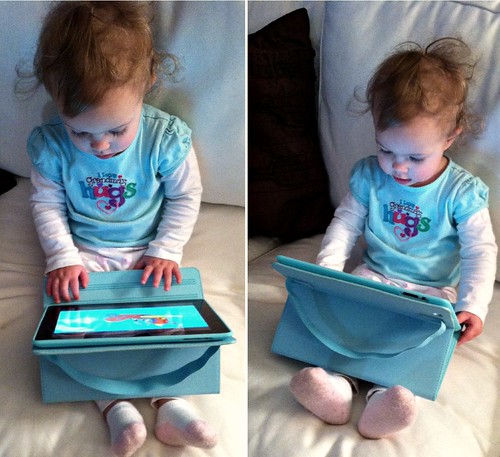

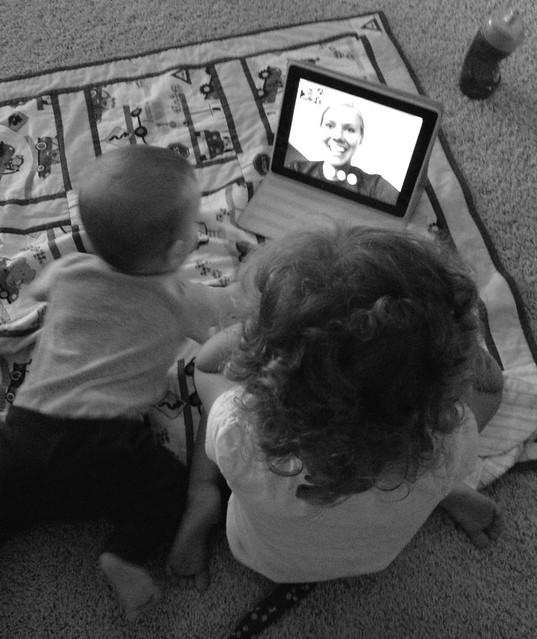

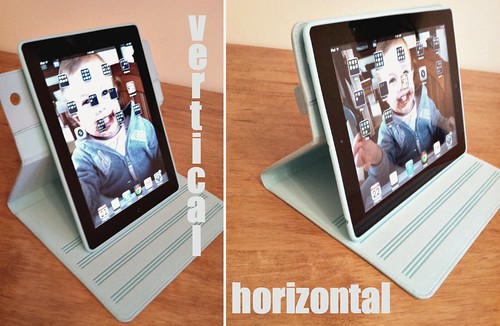



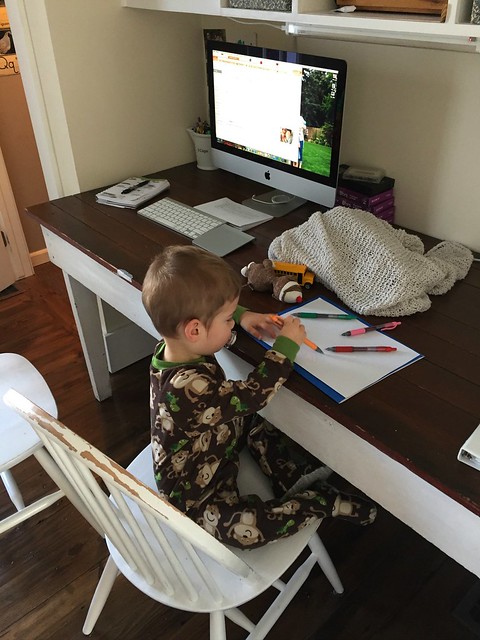
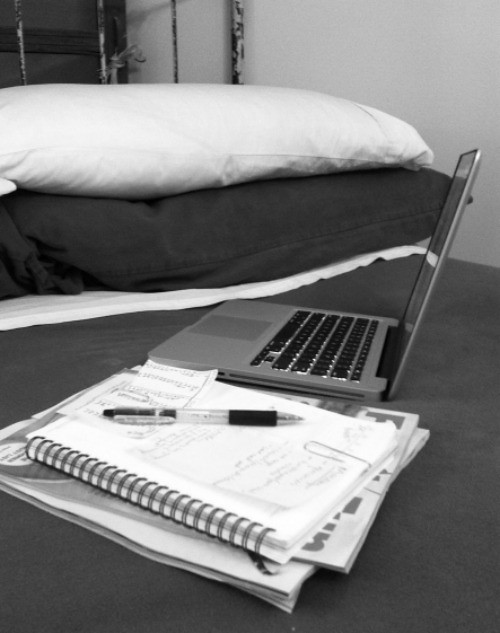

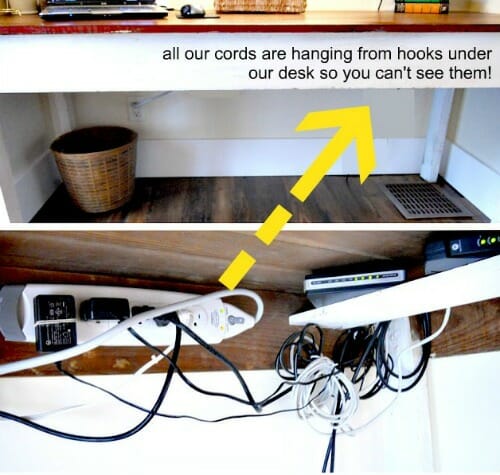


Jackie says
Which Chromebook does Dave use? There are so many on the market at so many price points!
Andrea says
I have no idea — his school provided it for him 3 years ago. So definitley not the newest model anymore.
Rhonda says
Here’s an idea I used to make a cell phone charger holder. All you need is a plastic container, scrap material, and Mod Podge!
http://www.makeit-loveit.com/2011/12/holder-for-charging-cell-phone-made-from-lotion-bottle.html
Andrea says
Thanks for the link Rhonda!
Rhonda says
When you get in the market for purchasing tablets or iPads for your kids, I’ll have to say that I’ve been pretty happy with the Amazon Fire (I got the basic 7″ 8GB one on Prime Day for $33 – but it’s normally $49.99). It’s very easy to load apps/games for the kids, stream or download shows from Prime, or listen to Prime music. I am planning to get another so our kids can both have one on long road trips and can listen to shows independently with headphones.
Andrea says
wow — that’s a great price. We might need to look into this in another year or so!
Francine says
How do you “sync” your iphone with your computer so your pictures are automatically saved to the computer?
Andrea says
Since our computers are also Apple computers, it syncs automatically via our iPhoto and “cloud” settings.
Mrs.M in MI says
We have used Ooma for our land line for years – after you buy the base you only pay taxes each month, and you use regular phones with it. You’ll have to check the 911 thing, though; I think I recall that 911 can’t find your location with Ooma.
Also, I know “screen time” for toddlers is controversial, but my 22-month-old knows all the letters, numbers up to 20, and recognizes a few words thanks to games on her tablet. Our favorites are Endless Alphabet, Endless Numbers, and Endless Numbers.
Andrea says
oh, that’s something to think about with 911 — I never thought about them being able to find our location.
Also, I’m convinced that my kids do actually learn a decent amount from games and TV shows!
Julie says
We got ooma for our land line phone- it’s wonderful- less than $5 /month
Ooma.com
Starla Kreider says
We use a device from AT&T for our landline. (Verizon offers one too.) You can plug any landline-type phone into it – no phone line needed. Base price is $19.99 per month, unlimited anywhere in the US. It’s perfect for my small business, as well as providing a landline phone for the times when anyone stays at the house who doesn’t own a cell phone. You can even take it with you on extended vacation – just plug into an outlet.
We’ve been very happy with this service, using it for over 2 years.
Andrea says
cool — this would be nice because then anyone can use it (even if they don’t understand how to work a cell phone). I sometimes think about what my kids would do if something happened to me during the day. They wouldn’t be able to type the password into my smartphone, get to the phone part of it and THEN finally dial 911. It might be worth looking into something like this because I know Nora would be able to dial 911 from a normal phone.
Catherine says
Have a look into your cell phone. I know that when my phone is locked I have a couple of emergency phone numbers they can call. Mine is a samsung but yours may also.
EI says
Weird request- I was hoping for a picture of under your computer desk! We have about a thousand cords underneath our desk and they just look awful and tangled. I’d love to see how you organize all your cords.
Andrea says
your wish is my command 🙂 I actually already had a picture of this from a blog post 4 or 5 years ago, so I just added it to today’s post (in the section about our computers). I get lots of questions about this though — so I might need to do another post just about the cord clutter!
Ruth says
My kids are 20, 18, and 18.
The older I get, the less I know.
All I do know is that I feel really bad for parents who raise kids in this age.
Their job is going to be so hard and my heart goes out to them.
Andrea says
aw, don’t feel bad for us. Our kids will have amazing childhoods and we parents aren’t used to anything else so it doesn’t feel harder for us. In fact, I’d actually argue we have it easier than past generations because of all the time-saving devices and appliances — not to mention the multitude of convenience services that help us make so much extra time for our families!
Denise says
Love this post! Would love to know how to organize a charging station or multiple charging cords.
Andrea says
Well right now, we don’t need to organize a charging station because we just have 2 phones and an iPad and they all use the same charging cords. So we just keep one cord in the office, one in the kitchen, one in each car, and one “extra”. There are some really cool ideas on Pinterest though if you search that!
Katie says
We got rid of DirecTV over 2.5 years ago and don’t miss it at all! We have a digital antenna in the attic to pick up all of the local channels, and we stream the internet through our BlueRay player and subscribe to Amazon Prime so the kids can watch their shows. Even if they aren’t available with Prime, 1 season of Pay Patrol is about $29.99 so it’s still much cheaper than DirecTV 🙂 We have an old Roku in our master bedroom for streaming in there.
A 3 year old Kindle Fire and old iPhones work over our wifi for the kids to use at home to play their games and activities. My husband and I both have current Samsung devices for all of the typical mobile stuff.
I use my work laptop at home as a personal laptop, and we have an iMac as a desktop computer, which currently is at home in our sunroom/den. We use DropBox and Google Docs, and any.do for our shared grocery and to do lists.
Like you, I don’t have hard/strict rules on screen time for our kids (2 and almost 5). They are in daycare all day doing activities so I figure that 30 or so minutes when we get home and I cook dinner is reasonable. On the weekends a lot depends on the weather and what other activities we have planned outside of the house. We have a DVD player in the car but that only comes out on car trips over an hour.
Andrea says
ooo… I didn’t even think to mention the DVD player in the car! We use that regularly so I can enjoy driving in peace and quiet 🙂
Catherine says
Hello Andrea,
Sounds like many of us are doing away with cable TV. We did but didn’t want to miss on the news and free programing from the antenna so we bought a Tablo. You can stream or record TV from your own antenna. It works really well. This way we can watch it on any device.
Thanks for the insite on your home life.
Catherine
Andrea says
Thanks for letting me know about Tablo — I’ve never heard of that before but it sounds like something Dave might be interested in!
Jen says
Our kids are all older now and have their own phones, but when we discarded our landline but still wanted a “house phone”, we got an inexpensive Tracfone that we left at home for emergencies. It was a one-time fee. We only needed the lowest amount of minutes and we didn’t have to worry about texting/data or anything like that. It worked great for us!
Melissa D. says
We did the exact same thing! Worked out perfectly!
Andrea says
This is something I’ve thought of doing since my kids wouldn’t know how to operate a smartphone right now. They could push simple buttons though 🙂