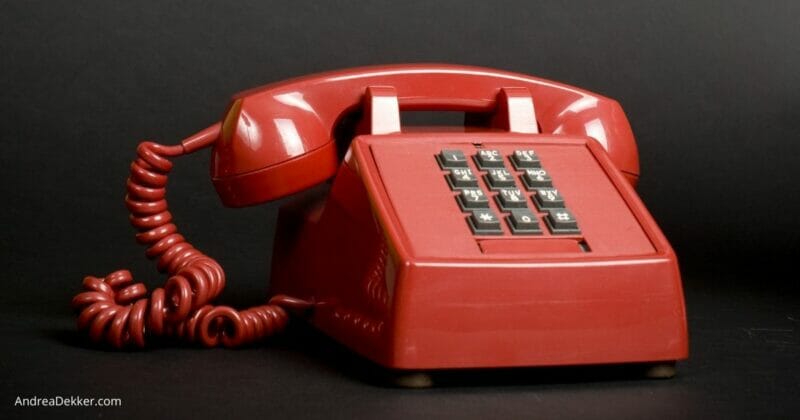
When I started blogging back in 2010, Dave and I didn’t have children, we didn’t have or want smartphones, we didn’t have a landline, and we had just finally splurged on the internet at home (mainly so I could start my blog).
Fast-forward 11 years, 4 children, 2 smartphones, and countless internet hours later… our story looks just a little different!

Now, 11 years later, we have a very responsible almost-10-year-old, and the realization that we could actually leave her home alone (or with a sibling or two) if we had a reliable “at-home phone”.
Of course, all 4 kiddos would get a kick out of using an at-home phone to call or text Grandparents, neighbor friends, and cousins.
So… we want to give the kids an “at-home phone” for Christmas.
And by “at-home phone”, I simply mean some type of phone (probably a cell phone) that we leave at home 100% of the time (just one phone — not one for each child.)
We don’t plan to give this number out to church or school or really anyone — just to a select few family members and friends.
Our at-home phone’s primary purposes will be:
- To give the kids access to a phone for emergencies.
- To help them learn proper phone etiquette (how to answer, what to say, etc)
- To teach them how to use a smartphone, how to call, text, check vioce messages, etc.
- To provide opportunities to stay connected with relatives and close friends/neighbors.
- To eventually allow us to leave one or more children at home for short periods of time.

I’ve done a bit of online “research” and asked several friends what they use… but many of our friends are in the same boat as us — they are looking for ideas too.
So… I’m coming to YOU!
I know many of you are a few years (or decades) ahead of Dave and me, in terms of raising a family, so I’d love to learn about any creative and frugal ideas you have for “at-home phones”.
Our “at-home phone” Must-Haves:
- Frugal — both for the actual phone and the monthly fees
- Easy for kids to use to call and text
- Touch screen — we figure they should get comfortable using one
- No Internet — we want to be able to turn the internet off, or at least restrict the usage
- Parental control — we want to have control over what they can and can’t do on the phone
If you currently use some type of cell phone for a “home phone”, I’d love to learn how you set it up and what you love (or don’t love) about your system… and I know so many others would love to know too.
Please leave a comment below (or simply shoot me an email if you feel more comfortable).
Also, if you have a question about something similar, feel free to leave that in the comments too — you never know who might have the answer you need!
Helpful Articles from the Web:
- Internet Safety for Families (Protect Young Eyes)
- 3 frugal landline alternatives (from Money Crashers)
- When should I give my child a smartphone? (from KidSafe Foundation)
- The safest phones for kids (from Parents Magazine)
- 7 cell phone option for kids (from VeryWell Family)
Whenever we make a decision, I’ll update this blog post and I’ll share it within my email community.
Until then… thanks for any help or suggestions you’re willing to send my way!
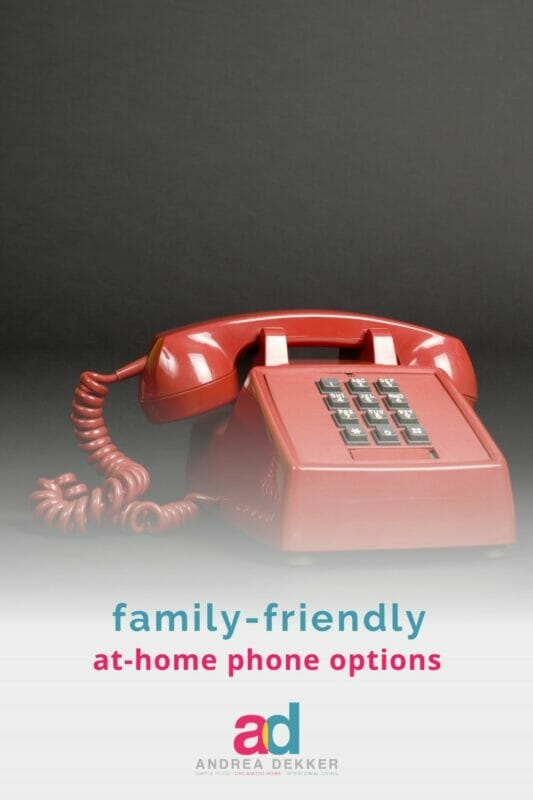

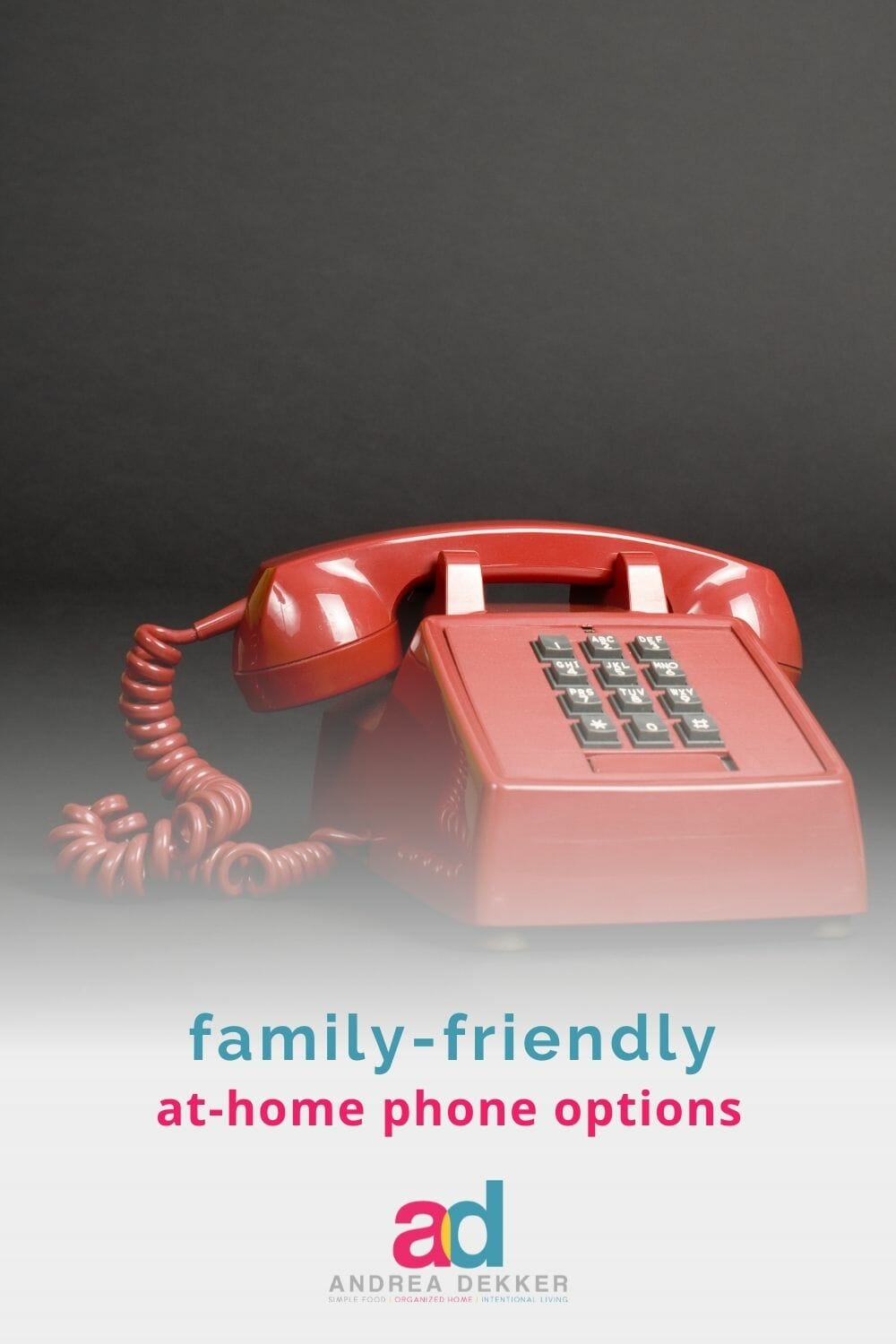
MotherOf4Girls says
Google Voice, an old school landline, not digital (works in a power outage!), https://www.cbc.ca/news/business/cellphone-free-mobile-app-1.3545053 , or this https://www.fongo.com/services/fongo-home-phone/ . You could leave messenger kids or imessage (apple) set up on a device to “facetime” folks. We have an old school landline with a corder phone option (switched out during a power outage) so our phones will still work during a power problem.
Andrea says
Thanks for these tips — great ideas!
Ruston says
Our son 5, is able to call us via the Alexa Dot in our living room. On occasion my wife and I will both be outside and he knows to say “Alexa Call Dad (or Mom)” and Alexa will call our cell phones. There is no fee on this.
Your kids will need the ability to enunciate well as alexa can be a bit finicky about understanding your words.
Hope says
This was a timely post, as one of my kids is close to needing a phone and isn’t interested in having the internet on it. Gabb sounds perfect! Would any one have a promo code that they could share?
Andrea, love your blog and your family photo!
Rachel says
Haven’t seen it in action IRL, but I see ads for ‘Pinwheel’ when I’m on Facebook… appears to be a phone with a super buttoned down operating system, where they approve certain apps (deemed safe and helpful). When your kids ages out of needing it, they wipe the phone of the Pinwheel part, and it operates like any other smartphone.
Andrea says
interesting — I might need to look into this. Thanks!
Margaret McCarthy says
Here’s what I’m looking into for our family — the Wisephone: https://techless.com/
Karla says
Our kids are 15, 14 and 11. We leave them home all the time. We have an actual land line. It’s worked really well for us and I’m glad we kept it.
Jess says
We used my old cell phone with a Tracfone plan. You can get the plan all set up over the internet. Plans are as cheap as $20 for 3 months for a limited number of minutes and text messages. We wanted something at home for times when we parents are gone and for occasional times when we wanted our middle school girls to be able to take a phone with them. Unused minutes and texts rollover. You can add on additional minutes or text messages for as little as $5, but we have not needed to. I would do this again in a heartbeat.
Holly S says
No suggestions for phones unfortunately, my “kids” are grown now but I did have a tea suggestion for you. Have you tried Chai Tea? I especially like Chai Tea lattes but I also like the regular Chai tea as well. Also Constant Comment hot tea is fabulous.
Andrea says
I’ve never tried Chai Tea — that sounds fancy 🙂 I might have to google it though! Thanks!
Liane says
Hi Andrea,
After switching to VOIP from regular wired landline we were dismayed to discover that an internet based line needs (duh) internet access and power. After the last of our parents passed away, we found we no longer needed a way for them to reach us. At one point all of them expressed confusion about our cell numbers. All of them had memorized our home number and did not get that with cell each person has their own number. Add to that confusion we both had work phone numbers in our work places and we each had work issues cells as well. Meaning we each had three numbers where we could potentially be reached. All this was handy during the many months of caring for our elderly parents’ needs and gave their medical providers means of reaching us. But the need for that ended and now we are empty nesters and we are the old folks. Keeping a landline while we needed to be reached at home and still turn off electronic devices at night was a good thing. But something happened to change this — a national election. Suddenly we were barraged with dozens and dozens of calls from politicians, beggars for money, even local newsmen telling us how to vote. It resulted in us unplugging the darn thing. It was bundled with our internet and tv service so was essentially free, but it was a big pain. Then we remodeled the kitchen and paved over the jack. Bye bye landline.
Fast forward to the recent wildfires in Calif. entire cell networks went down. Utility company periodically shut off our power for multiple days at a stretch. We ended up buying a freezer and putting our meat in it, so if we needed we could power it with a generator. We soon discovered that we could only charge our phones and iPads was in my car. Fortunately it doesn’t need to be running. And my husband’s truck has a generator built in. It’s a Ford 150 hybrid and there are countless stories of folks in Texas who survived that state’s power shutdown using their truck!
Five members of my family lost their homes in three different wildfires. We had no power. They had no power. And in areas where cell service was available it turned out fire fighter’s use of cell services overloaded the system rendering our phones useless. But thru it all my neighbors across the street with their trusty landline had phone service since it did not require electricity. That plus our ability to use the hotspot feature of our cell phones (by then we had three, since I’d retired) we were able to get through to web sites and local conditions.
Here’s what we learned. No landline plus cell service failure means no evacuation notices. We were alerted by a neighbor that we were on evac standby. The same neighbor who’d wisely kept a landline. No landline in our area means no calling 911. Emergency 911 calling from a cell in certain areas is not available. So check that. You don’t want a service that goes through an operator or other provider. Here, calling 911 gets you the Highway Patrol and they are overrun by calls in normal times, and worse in an emergency.
I’m not saying you need to get a $10 a month landline for peace of mind, but I do think you should consider who cannot reach you if there is an emergency of some sort and a blackout as a result of that emergency. Lowest cost service here is metered. Many seniors use it to save money.
That said, it might be a simple solution. Just make sure it’s not a phone that requires plugging in. I saw many old school wall phones on eBay the other day. It will cost far less than a cell, won’t need charging, cannot be lost, dropped or broken!
Mariele says
TracFone. That’s what my parents gave to me to use in emergencies when I was home alone when I was 13. You pay by the minute, so if you don’t use it much, it’s pretty darn affordable. It has calls, texting, and touchscreen (but no emojis!). I think it had internet, but I think you can disable it… I never used it because it was abysmally slow! Really, aside from texting or calling my parents, I think I only used it to play a game of Tetris out of extreme boredom. 😀 It did have Tetris on there, but I think that was it! It’s a very simple cellphone.
monica says
Have you considered an actual Land Line? I still had one in April of 2013. My 8th grader went to the Boston Marathon with his friends – we live only 6 miles outside of Boston. As many may recall, this was the year of the Boston Marathon Bombing. I tried in vain to call my son using my cell phone, as did the moms of the three friends he was with. I finally decided to use my land line and got through to him right away. I kept him on the line for 2 hours – the other moms came over so they could be in touch with their sons until they were all able to make it to a family friends apartment on Beacon Hill. From that moment on I decided to keep the land line for emergencies. My youngest just went to college and I actually still have the land line. It costs basically nothing and it also gives me a number to use when I don’t want to give my cell phone number for eventual spam calls. I truly believe that homes with young kids need a land line, that is always in the same place in the home (it will have a plug so cant move from the counter or wherever it will live) so that they can use it in an emergency.
Liane says
Monica,
My granddaughter drove 2 hrs thru the Paradise inferno with a working cell phone while staying on the line with her dad, who kept her calm and reassured her, when the was no visibility other than taillights in front as hundreds of homeowner fled a community that eventually was destroyed. As she drove in line nose to tail with others, her dad kept on the line with her until she got off the mountain to safety as fireballs the size of soccer balls bounced off her hood and roof. There was no landline on her end but there was at her dad’s 200 miles away.
Sarah says
A different perspective on this…my parents still have a landline; they live in rural SW Iowa. The (landline) phone company informed them a few months ago that the phone lines will no longer be maintained. So the next time they go down in an ice storm, landlines will effectively be “cancelled” in that area. Neither of my parents have smart phones, but they do have primitive cell phones. My Dad is planning to upgrade so they are prepared when this happens. I am not saying this is happening everywhere right now, but my guess is soon, it will be. Might want to check with local phone companies to see if this is happening in your area as well.
Amanda says
Thanks for addressing this topic, Andrea. We have been wondering what options we have also and hadn’t begun researching yet. The comments here will make our job like 100% easier! 😉
Jen says
I recommend gabb. We haven’t used it before because I found out about it after our older two already had phones but when our 7 year old needs a phone we will probably go with gabb. Glad to see that others have recommended them also. I have seen discount codes for the phone and/or service.
Starla says
We use and love TWIGBY for this reason. Their service works off of the Verizon network so service is reliable for us. Plans are very flexible and reasonably priced.
Laura says
We have been using Ooma (www.ooma.com). I think it costs us about $7 a month. It is an internet based phone that lets us have a home phone since they are phasing out land lines in our area.
We did choose to buy a compatible handheld phone for around $100 as a one time only charge to go with the Ooma telo base.
We have been pleased with their service.
Jenny says
We have recently added a land line back in! Only a few people have the number so it doesn’t get used regularly. The number is free through Google voice but it wouldn’t work if the internet is down. It’s just the cost of the phone and $12 per year to be able to call 911.
Jlynn says
Gabbwireless.com. Gabb phones are the perfect starter phone and offer lots of parental control.
Vanessa says
We have had “at home phones” for years and they have made it easy to transition the kids to having real cellphones for when they leave the house. My kids are 14, 11 and 4. We have typically used an old cellphone that we have factory reset and added a line to our cell phone plan. We are an android family and use Google Family. Which is hands down the BEST way to control the internet and phone usage.
The best thing is because it is a “real” cellphone you can add things in like internet and games if you want. You control everything on the app. I would be more than happy to answer any questions about using Google Family. We have for about 5 years now and it is amazing.
Andrea says
Thanks for the heads up about Google Family — a few others have also mentioned that. We’ll definitely need to look into that option!
Amy B says
We just got a gabb wireless phone for our “family” phone. It lives at home unless the oldest (almost 10) is at dive activity where we need to be able to contact her.
It is a smart phone, but with no internet. We’ve only given the number to a few people.
It’s working out really well for us!
Andrea says
glad to hear this! So many have already recommended Gabb!
Erin Sayes says
Gabb wireless!
Laura says
I just addressed this same issue in my own home! After a LONG time and a lot of research, I settled on getting a cheap phone plan through Red Pocket Mobile (go through eBay for the SIM card), then I put it in an old iPhone. I turned off the internet so it is only good for calls and texts.
Here’s the kicker: I ONLY turn this phone on when a) my oldest kids are at home without a parent or b) they want to call a friend. My husband and I both have this number stored in our phones and the kids can call one of us.
That’s it for now…we’ll see how our usage changes as the kids get older.
JJ says
That is the best family picture!!! If ordinary is wrong, I don’t want you to be right.
Great question! Reading through the comments to prep for when we’re in the same boat.
Question: Has anyone used the Blueberry Pediatrics app for their kids? A friend just paid for the app this weekend, and she shared the info. We normally just go to the doctors for well checks and maybe once or twice for other things(total–not for each kid). However, my husband’s company is switching health insurance in January. We love our pediatrician and never have issues getting appointments. So I’m not sure I could justify $12/month. However, free 24/7 access to pediatricians with no copays using the equipment they give for free that is used with the app for an infant and 3 kids is appealing. I’m curious how the accuracy and care you receive are and if the benefits outweigh the monthly cost. Thanks for any help!
Andrea says
haha — I’m laughing out loud at your comment: ‘If ordinary is wrong, I don’t want you to be right.’
LOVE THAT!
I’ve not heard of that pediatrics app — but our insurance gives us a free well-child check-up every year, and we usually don’t need more than that — so I really haven’t looked into other options yet. Definitely an interesting concept though!
Mandi says
Gabb Wireless! We have been using it for our oldest who is about to turn 12. Their phone is a smart phone with NO internet access or app store. It has all the basic features you would ever need loaded already. It’s about $20 a month for unlimited talk and text (I believe it’s $5 extra if you want to be able to send picture messages, which we do not.) We’ve been very happy with the service and peace of mind not having to lock down the web access. Their phones are 50% off for Black Friday right now too!
Andrea says
oh good to know about the 50% off. Many have already recommended Gabb Wireless. Thanks!
Tia says
We have been happy with a Pinwheel phone for almost a year now. It has a parent portal where you can set controls, such as text and calls only. When they’re ready, or if you chose, there is a variety of apps available. I love that the parent has to approve contacts, so they aren’t getting telemarketing calls or calls from strangers. All the texts appear in the parent portal, as well, so there is not a need to constantly check the actual kids’ phone. We pay around $35 a month.
Andrea says
that’s nice about the text messages appearing in the parent portal — definitely will look into this. Thanks!
Heather Ratliff says
When our girls were old enough to stay home alone (ironically, during COVID), we added a land line onto our internet service. It’s just $10 a month. We’ve only given the number to family that lives in town so the girls know that if we are all home when it rings, they don’t need to answer it (so.many.spam calls!), but they do have to check it if parents aren’t home.
Cindy says
Consider a VOIP phone through your internet provider. It’s a real phone that plugs into your wall, so no screen on it, and works just like a landline. There’s different price points depending if you bundle with your internet service and/or what kind of calls you’ll make. An example here: https://www.att.com/home-phone/plans/
Andrea says
I have looked into the VOIP options, but our internet randomly goes out at times, so I’d be a little nervous about leaving kids home alone in case the internet goes out. Thanks for the link though — I will check it out!
Liane says
Yep. We switched from regular landline to voip and we found the same issue. Not only does our internet go down randomly which can be annoying but not a disaster (since we would be able use cellular service) frequently the entire power grid goes down and that of course means NOTHING works, no lights, no heat, no refrigerator and of course no Internet thru a router.
Rae says
We just purchased a flip phone from Tello ( https://tello.com ) for the same reasons. The plans are very reasonably priced (ours is $5/month for calls/texts with no data) and my kids are learning how to make calls. If you are interested in smart phones specifically, I’ve heard great things about Gabb phones (no internet, no social media, no games – just calls, texts, camera, etc). https://gabbwireless.com/
That will be the kind of phone we get next.
Protect Young Eyes https://protectyoungeyes.com/ is a great resource for kids and tech and they often post/email discount codes for Gabb phones.
Andrea says
Thanks Rae — I love the Protect Young Eyes website — SO much good information on there!
Ann says
TRACFONE! We have been using them for years. My husband had an iPhone for work and when he retired he sold it and got a Tracfone. We usually buy them from QVC or HSN when they have a special, but the regular prices on those sites are good. We pay $129. a year for our smart phone and 1500 minutes, 1500 texts, and so many data minutes. Most of the time we don’t even use the data since we are home wifi. The minutes, text, and data roll over each year when you re up and that is it. NO MONTHLY FEE. We love them…I text, use apps, camera, EVERYTHING that my friends who pay big bucks each month do. When the phone is up for renewal we often buy a new, updated phone for less than that price ( last time, 89 bucks) and all the minutes are transferred over…and we use the old phone as a camera, or anything else we want ( listen to music, play a game) on the wifi. You can disable the wifi so it would work. Hope this helps !
Kim says
If only parents everywhere would embrace simple and ordinary! As I have had the privilege of being “Mim” to our newest grandson this past year, I am reminded of the slow and simple needs of a baby. No razzle dazzle, just singing, rocking, playing, reading………rinse, repeat. Yet, what a rich experience.
I have always enjoyed the quiet, homebody life. My anxiety mounts when there is something or several somethings on my calendar day after day. I am thankful for a hubby who is like minded.
Cannot wait to explore the newsfeed you suggest.
Beautiful family photo.
Susanne says
I hadn’t thought about this being a need because we have always had a landline at home. When my oldest was in 8th grade and playing sports, he got one of our old flip phones. He was just happy to have a phone 🙂
Andrea says
yes, you are no alone in always having a home phone.
we’ve never had one (mostly because we never needed one and it was just an extra expense!) If we had a actual landline, we would not be in the market for a cell phone for our kids yet!
Adri says
My mom is requesting to buy my 10 yr old a phone for this very reason and same “wants”…following for what you learn.
Nessa says
Our daughter is 11 and we got a Gabb wireless phone for our house. I run to the grocery or the post office and leave the kids at home. She also takes it with her on days when she has after school things and I need to know when to pick her up.
Kassie says
I am in the process of exploring phone options for my children as well. Two options that I like: 1. Gabb wireless. This is a cellphone service without internet. 2. Magic jack with home phone. This is a device that you can buy at Walmart and other places that plugs into your internet modem so that you can use a home phone over the internet. It is cheaper than the other VOIP options I have seen.
I appreciate this discussion. Thank you for bringing it up!
Andrea says
thanks Kassie — there’s lots of talk about Gabb wireless so far! Sounds like you’ve done good research 🙂
Heidi says
When our oldest was in 8th grade, we got her a Pinwheel for her first cell phone. No internet browser and several other parental control/monitoring functions we liked! Before we had that, our kids would call us through the Alexa or IPads.