In the age of social media, I definitely don’t think it’s necessary to send out an official birth announcement — however, since I always pay for newborn photos, and since many of Dave’s and my aunts, uncles, and grandparents don’t use social media, I have always sent birth announcements to a handful of family and friends.
In true “Andrea Dekker style”, I want the announcements to look and feel nice, with a unique design, and be fairly frugal!
I think I’ve achieved that with all 4 of our kids’ birth announcements since I designed them all myself and simply uploaded the already-designed product to VistaPrint. They are printed on nice, heavy cardstock with great color and clarity, and an even better price!
As I mentioned last week, I print them as “postcards” so they are extremely frugal. I paid just over $20 for 50 5″ x 7″ cards with FULL color on both sides. I ended up paying $5 extra so the cards would be matte instead of glossy; otherwise the final price would have been closer to $15 — not bad!
I used PicMonkey to “design” the announcements — and believe me when I say that I’m not extremely creative or design-savvy. There are SO many features in PicMonkey that I have no idea how to use.
Thankfully, the basic features are super user-friendly so it only took me a few minutes to add text to one of my favorite newborn pictures of Clara.
I always like to include a family picture on the back… and this time I added a cute picture of the 4 kids as well.
The whole “design” took me minutes, and once I uploaded it to VistaPrint, it was simply a matter of searching for a discount coupon and clicking “order”.
The cards arrived at my house in just a few days and I had them addressed, stamped, and in the mail the next day — one more thing to cross of my list! 🙂
I’ve also done this same idea and left the backside blank to use as a thank you postcard.
Aww, look how little Nora was!
I’m really happy with how these announcements turned out — and that I didn’t need to spend a fortune to mail them out.
Now… onto Christmas cards! 🙂

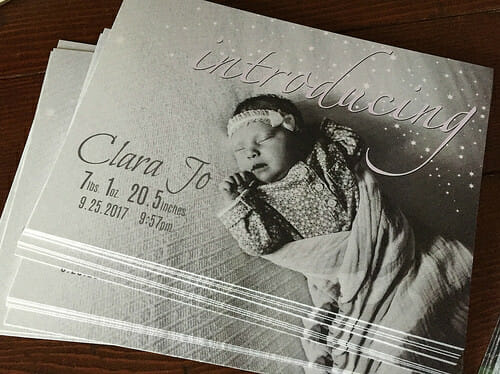
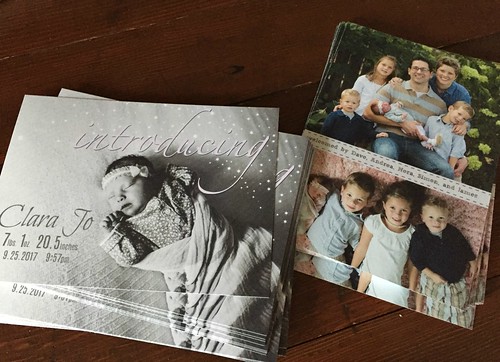

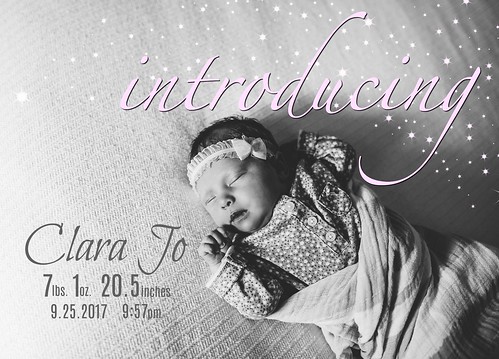
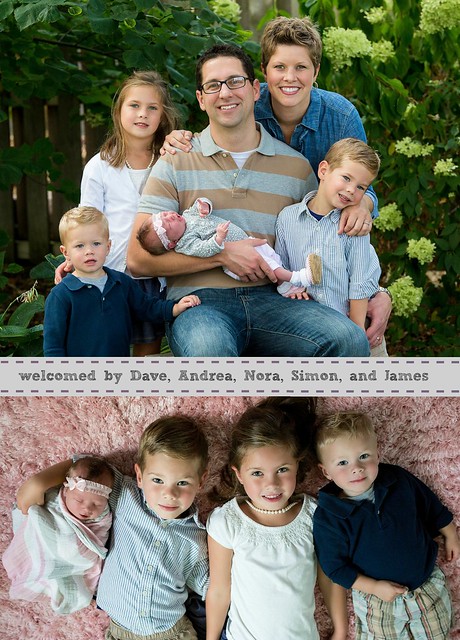


Audrey says
Great idea! How much do these cost to mail? Is it one stamp?
Andrea says
yes, it should just be like any normal piece of mail
Shelly says
Beautiful pictures! I’ve also been a fan of PicMonkey and used them frequently, up until last month when they started charging everyone for the use of their editing features. Prior to that, it was free for their “basic” editing tools, or you could pay to upgrade to certain features (optional.) I a, so disappointed that I can’t get the free option anymore, so I am looking for a substitute. I was curious if you’ve found any alternatives or you just chose to pay the small monthly fee?!
Andrea says
oh wow — i didn’t realize they had started charing for all their services — bummer 🙁
I’ve paid for the upgraded service for several years now so I never realized there was a change. You could try Ribbet.com, they were free at one point, but I guess I’m not sure if they are anymore!
Lisa says
Shelly-I, too, was super disappointed when PicMonkey started charging for their basic editing services.
I decided to start using Pixlr. The majority of their stuff is free, and Pixlr is very similar to PicMonkey. Hope this helps!
Lisa
Andrea says
Thanks for sharing Lisa!
Dawn Kaestner says
She is so beautiful and I I predict she is going to look just like Simon (as James reminds me of Nora). It’s almost as if you have two sets of matching siblings!
Andrea says
thanks Dawn 🙂
Yes, Nora and James have many similar features and their pregnancies/deliveries were exactly the same! Simon and Clara’s pregnancies were very similar, not so much on the deliveries, but they do have several similar features (like squinty eyes, more hair, etc.)
I can’t wait to see what her personality will be like — more like Simon’s (sweet and laidback) or more like Nora and James (feisty and take charge!)
Pixie508 says
Just in case you want another design site to explore, consider canva.com
A friend told me about it when I was working on a postcard for a ministry at church, and I’ve since used it to design birthday invites (which I send digitally for family/friends), Christmas cards, and other things.
Andrea says
Thanks so much — I’ll look into this for sure!
JJ says
Genius with the “Thank You” card. And your announcements look beautiful!
Suzanne says
I love the idea of using postcards from Vistaprint, but do you have to find envelopes to fit them elsewhere or can you get those from Vistaprint as well?
Your family is just beautiful! I have been following you since Nora was a baby. =)
Pixie508 says
You can buy a large box of envelopes from Amazon. As long as you buy the same sized cards every time, you’re good to go!
Andrea says
yes — or at any office supply store too. I always do 5″ x 7″ cards so that’s the only size envelope I buy 🙂
Andrea says
I just have a stash of 5″ x 7″ envelopes on hand (You can find them at any office supply store) SOOOOOOO much cheaper than ordering them through VistaPrint!
Veronica says
They came out beautiful, Andrea! And how awesome is the price! Thank you for the tip 🙂 Where do you buy the envelopes for them?
Andrea says
You can get envelopes from any office supply store!
Patty says
I can’t believe how big she is getting already! That last picture she looks like Nora:)
Andrea says
haha — that IS Nora 😉
I mentioned it was Nora in the post, but you probably missed that part. I was showing how I made the ThankYou cards when Nora was a baby!