Planners, calendars, schedules, and to-do lists (both paper and digital versions) are hot topics this time of year… and for good reason!
The start of another New Year is a “new beginning” and a fabulous opportunity to ramp up your productivity, better organize your schedule, make a few short and long-term goals, and start plugging away at your various to-do lists.
I have personally shared several posts about the planners I have used over the past 5+ years, as well as my printable daily to-do lists… but now that I’ve successfully been using the exact same planner and the exact same planner layout for the past 3 years (even with the addition of more children and different jobs) I thought it was time to share exactly HOW I use my planner… and why this method works so well for me.
Obviously, I don’t expect my method to be the perfect system for everyone else. However, I think it’s often helpful to see and understand how other people use their planners and organize their schedule… so who knows, maybe what works for me will spark a few new ideas that will work better for you!
.
First things first, I use the A5 Planner from Personal-Planner.com
I’m positive there are many other planners out there that would work for me — but I REALLY REALLY like this one, and I love how I can customize it to fit my exact needs. Plus, Personal Planner has been doing giveaways on my blog for the past 3 years so I like supporting them. (Note, this post is completely unsponsored. They don’t even know I’m writing it!)
I like the A5 size because it has enough room for me to write long lists, but it’s small enough to fit inside a purse, diaper bag, computer bag, etc. (although it rarely leaves my desk!)
Also, as a side note, I like that Personal Planner works with many different countries, so you can easily get the correct holidays and other national differences (see drop down box on the top left corner of the home page).
.
How I Use My Planner:
One of the newer features of the A5 Personal Planner is that they have a “month-at-glance” spread at the beginning of each month.
I use this spot to write any long-term obligations (Dr. appointments, meetings, weddings, next year’s holiday parties, etc.). Then, whenever we start a new month, I’ll look through the month-at-a-glance section and transfer those items to the individual days.
Many of my daily squares are completely blank, but the month-at-a-glance feature has been nice for scheduling long-term things.
I have my planner set up as vertical columns for each day — mainly because I use my planner as my daily to-do list, so vertical columns work better for listing (at least in my opinion).
The pictures below are of last year’s planner, but this year’s planner is set up exactly the same way.
I use the top half of the daily column to write down appointments, meetings, or any plans specific to that day (some of these are transferred over from my week-at-a-glance section).
Then I use the bottom half of the daily columns (the lined portion) to write my daily to-do lists. I do this every night before I go to bed, so in the morning, I can just look at that day’s list and dive right in.
At the very bottom of the left page, there is a blank rectangle where I can list any weekly t0-dos, ideas I have, or anything else I want to do that week but doesn’t need to be completed on a specific day.
FOR EXAMPLE:
The top half of my daily column lists all scheduled to-dos and appointments:
- James 6mo. doctor’s appointment ( 9:45am)
- Apple one-to-one appointment (4:30pm)
- Dave meeting at church (7-9pm)
Then, the bottom half of my daily column lists the specific items I want to do THAT day:
- Clean main floor bathrooms
- Make snack for Nora’s class
- Wash dishes
- Bring books back to library
- Write 1 blog post
- Do VA work for _______
- Wash towels
NOTE: I will put stars by the most important items on this list and the starred items will be my “top 5 list” for the day.
Finally, the larger rectangle at the very bottom of the page lists tasks I’d like to do at some point during the week:
- Send monthly invoices
- Update this month’s pictures in the digital photo album
- Go through Nora’s clothes
- Wash bathroom rugs
- Clean out the garage (like just sweep and pick up a bit)
- Clean out the car
- Return item to Target
- Post something on Craigslist
- Place an Amazon order
Then, throughout the week, I’ll insert those weekly to-do’s into my various daily to-do’s as time allows. Sometimes I complete everything in my weekly to-do section, sometimes I don’t… but these projects usually aren’t as pressing as the daily to-dos.
And yes, I vigorously cross off the items as I accomplish them 🙂
.
One of my favorite parts about the Personal Planners is that they have an optional menu plan section at the bottom.
Sometimes I list out specifically what we’re going to eat each night of the week, but often, I’ll just use this box to jot down 5-7 meal ideas that we could make on any night of the week. Then, when I’m making my daily to-do’s the night before, I’ll choose one of those meals to put on my list for the next day.
As we get further into 2016, I’ll start using the 2017 Overview pages in the back of the planner to mark upcoming parties, vacations, holiday events, appointments, etc. This is another optional feature — you can get overview pages for 2 full years in advance!
I also choose to have several lined pages in the back of the planner. I use these to write random information that I need at my computer on a regular basis, and to track my working hours for billing purposes.
I also keep various sticky notes on those blank pages with lists of things I want to buy, gifts I need to give, blog post ideas, recipes I want to search for, etc. I’m a VERY visual person, so writing things down really helps me remember it (this is probably why I love lists so much).
.
This system has been working very well for me for the past 3 years.
In fact, it’s been working so well that I no longer use my daily printable to-do lists in conjunction with my planner (I used to do this for several years before I found the Personal Planner).
I’m always on the look-out for new and better systems that will help me simplify and organized my daily, weekly, and monthly schedules… but for now, I’m extremely satisfied with how well my current system is working for me!

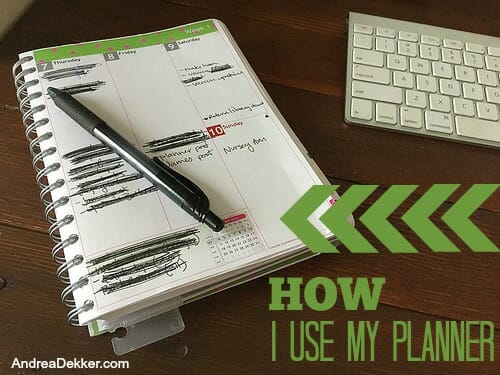
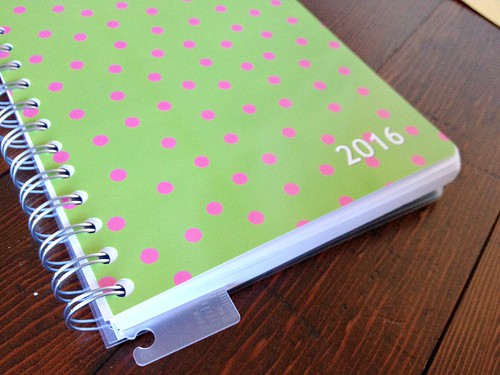

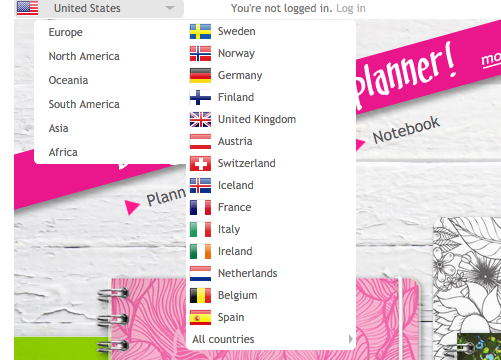



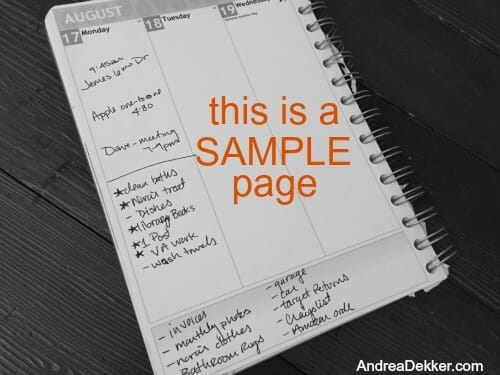
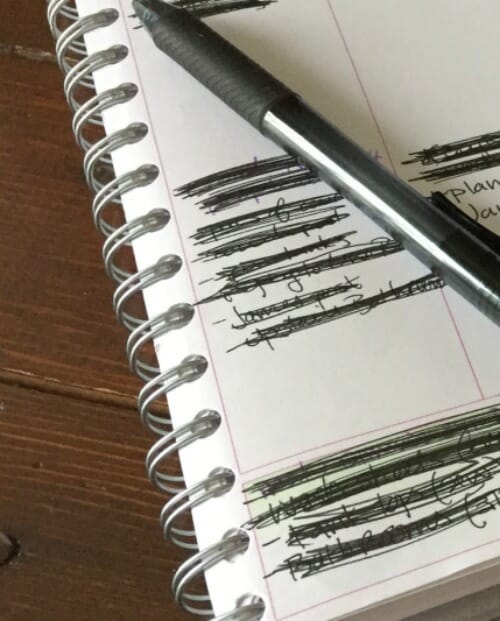
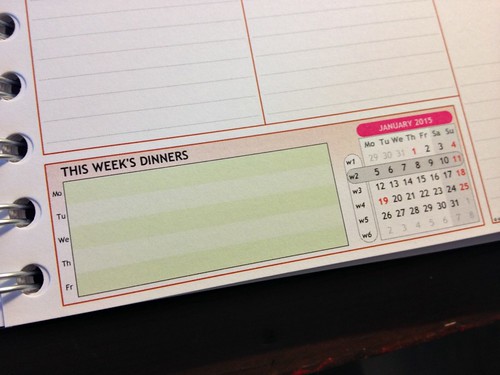

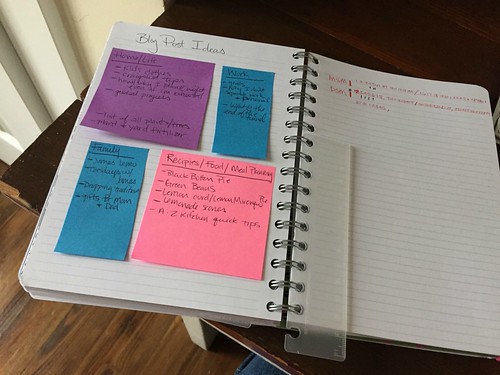
Beth says
Love this planner! This month I added bullet journaling to the monthly page. That is really helpful in organization.
Andrea says
Glad you like it — I’ve never been into bullet journalling, but glad it works for you!
Gaynor says
I loved this post (always trying to get more organised!) and after having a good look at the Personal-Planner website I bought one, even though I live on the other side of the pond (Wales, UK). It arrived today, which was pretty speedy given it was posted from Sweden! It cost £22, which is quite a lot for a planner but not unreasonable when you include the postage. I chose the pink peony design for the cover and I love it! I’m looking forward to using it as a sort of one-stop shop, instead of having a separate notebook, diary, appointment book, etc.
Love all your posts, yours is the only blog I follow regularly!
Andrea says
Thanks so much Gaynor! Yes Personal Planner has SUPER SPEEDING shipping, so glad you were able to benefit from that! Hope you enjoy your new Pink Peony “one-stop-shop” planner!
Elaine Parker says
I bought the largest and the smallest (to use as a gratitude journal) I just received them 3 weeks ago, shipping was super fast too, especially with me living in Canada. I have to say I am not as happy as I thought I would be. I spent hours and hours changing colors, titles, adding birthdays and anniversaries. Mine is horizontal and it does not have enough room for my requirements, I thought it would but realize I need a full page a day. This is my problem, it is not with the planner. There is a planner that I have purchased that it is almost perfect for someone like me, I just received it last week and it is 90% perfect, the only problem is that Saturday and Sunday share half a page and the other half is for groceries. There I go again, needing a full page. This is the Smart Planner which is similar to but nicer than the Day Designer planner due to all the extra info that you can add and the hard cover. I also bought the Day Designer and have been using it since last year, it is the academic planner. I have spent way to much on planners for 2016 especially since our dollar is so low compared to the U.S. dollar but I have one I like now. We all have different requirements and if the Personal Planner ever comes out with a page a day, I will be back using it, you can personalize it so much, I really like it.
Andrea says
Thanks for the tips Elaine! Glad you found a planner that’s right for you!
kitten says
I love their planners. I must give the column layout for my next one – mine goes across the page and the space looks much smaller than the column
Andrea says
I have a feeling it’s probably about the same area… but if you’re a “list person” like I am, the column layout is nicer (in my opinion!)
Julie says
Cool to see you picked an almost identical layout to me, and use it in almost the identical way!
I tried the whole digital thing, but nothing beats the quick flick through of a diary to see what’s happening that week/month.
I work a few jobs, all outside the home, and carry the planner pretty much everywhere I go. I’m onto my 4th one….or is it 5?
Andrea says
great minds think alike (and apparently design their planners alike!)
Daria Harvey says
This seems like a very versatile planner. I love that you have a weekly to do list that you fit in wherever possible. I find those to-do’s bother me in the back of my brain and just keep getting moved week to week unless I write them down. Thanks for the post!
Andrea says
yes, the weekly to-do list is great for me — especially since my days are usually flexible since I work from home. There always seem to be random pockets of free time that I can squeeze one or two weekly to-dos into 🙂
Daria says
I think people-including myself-often underestimate how many things can be done with small chunks of time.
Andrea says
YES!!! Well said Daria!
Pixie508 says
I used to love my daily written planner back when I worked full time. But now that my full-time job is running the house, I find that my google calendar is way more helpful – mostly because my husband and I share our calendars with each other, so we have each others events on our calendar, and I use another email address to put the kids stuff (so my stuff is red, husband’s is green, and our kids are blue) – at a glance, I know who has what.
I use Evernote for “to do” lists and meal planning, because I can actually just cross stuff off, or delete stuff, and add new stuff. I love that it syncs on my phone, tablet, and laptop, so I have access to it everywhere.
Daria Harvey says
I use Google Calendar as well. I love that I can color code the activities and then print it for my kitchen command center. But I also use a physical planner for my business. I like to keep them separate.
Learning more about Evernote is one of my goals this year!
Kaitlin says
My planner is laid out very much like yours and I use it in a very similar way…daily to-dos and sticky notes on blank pages. I love using the sticky notes to get more life out of my blank pages! Thanks for sharing!
Andrea says
yes, we LOVE sticky notes 🙂
Kelly S says
Thanks for sharing this!
A couple questions:
1) Are there things that are on your mental to-do list that you never write down? Like, shower, run a load of laundry, etc.? Or, are there items that repeat day after day? Like, I noticed you have “wash dishes” – wouldn’t that be an every day task?
2) Do you write your weekly to-do list items on your daily list if you intend to do them that specific day? (Like, it would be written both down below and up top?) Or you just refer to the weekly list as you have time? (Oh wait, I think I just reread and it sounds like you DO write them up above for the particular day.)
I have a relatively similar system, but I do actually write out a separate piece of paper each day with my day’s plans and to do list. I feel like your system would remove some of the extra copying I am doing to transfer an item from my calendar (like, appt at 10am) onto the day’s list. The one benefit of my system is that everything gets written in order of when I’ll do it, which does keep me “on track” during the day… but it also takes longer, so a few days a week I don’t end up writing a list at all… seems like your system is a little simpler/less time-consuming. 🙂
Thanks for sharing!
Andrea says
Hi Kelly,
1. I don’t write down those mental to-dos that I do every day. I don’t do laundry or dishes every day (usually only 2 days a week) so I will write those in on the days they need to be done.
2. Yes, I transfer the weekly to-dos to my daily list whenever I decide that THAT’S the day I’ll be doing those tasks. However, I also pull from my weekly to-dos if I have unexpected free time during the week.
Hope this helps!!
Dawn says
I’m so intrigued by how you manage to only do dishes twice a week with 3 kids!!!
Andrea says
haha — we run our dishwasher daily 🙂
Liane says
Love how you use mini lists. I use an app on my iPad for repeating things like those pesky bathroom rugs so I don’t end up washing them two weeks in a row (no kids, only 2 adults, no mistakes or other kiddo related bath messes) or end up wondering when I did wash them. If you cross off stuff on the day you do it, that’s great but I often end up skipping a day or two and I may never go back. So when I used a printed planner I crossed out with a single line and put the day and month such S 1/11. I learned not to obliterate lines out things cuz then I could not read them any more!
Post its are so portable too! Did you ever stick one on the review mirror to remember to put something in the car? Write them down as you think of them, then put the list in the car. We have frequent breaking in of vehicles here but so far no one has stolen a to do list! My dry cleaning got stolen once when I though I was so organized to be putting in the car the night before.
Andrea says
Thanks Liane — honestly, who steals dry cleaning?!?!
Yes, I love Post it Notes — I use them all the time 🙂
Debby says
I was wondering do you use any digital organizer on your phone? I love my organizer at home but if I’m off and I need to see if I’m available I have no idea. I have been putting appointments in my phone and on paper but that seems like I’m doubling my work and defeats the purpose. Do you have any suggestions? Also I did want to tell you since I started reading your site I am so much more organized. Making a to do list keeps me from spending the morning going in circles trying to figure out what needs to be done that day. So much more productive. Thank you.
Andrea says
Hi Debby,
Believe it or not, I really don’t use any sort of digital organizer — but that might be because I’m almost always at home 🙂
That said, if I’m going out, I just take my planner with me as it easily fits in the diaper bag or in my laptop bag.
Also, thanks so much for letting me know about your more productive nature! I’m thrilled my blog has played a small part in helping you to get more organized — way to go!
Pixie508 says
My husband and I use google calendar. It allows us to both share our calendars, plus I use a secondary email address to create a calendar for our kids, which we also share. So on my phone, all of our appointments show up, and it’s color coordinated, so I know if it is mine, his, or the kids (for now, I use one color, but as they get older and have more stuff going on, we’ll probably split it. We actually have email addresses set up for them, so we can always use those)
There are several apps that allow me to do things like create to do lists (I use Evernote) and grocery lists (I could use Evernote for this, but I like Our Groceries, because I can set up lists for different stores) that sync across platforms, or with the login in, we can use on multiple devices. Again, this allows me to stay organized whether I’m on my laptop working or on the go on my smartphone.
Barb says
Andrea,
Thanks for sharing how you use your planner! I especially like how you condensed your daily sheet into stars for your top 5 list! I’m going to give that a try.
Andrea says
thanks Barb — I started doing the starts for my Top 5 a few years ago and it was really helpful! Hope it works for you too!
Stel says
This is a great planner! Just for fun, I had a look at the website…in South African rands it works out at a steep R670 :-#
I still pay quite a lot for my Moleskine at half the price – this year I’m trying the Weekly Diary & Planner in the Professional Dashboard layout. It’s my 13th year of a love affair with Moleskine 😀
Emily says
Yay! I ordered this planner per your recommendation back when they had Black Friday/cyber Monday specials. Loving it so far! Mine is set up very similar to yours but with the daily lined spaces and blank space switched. I use the blank portion for homeschool lesson plans and the lined part for my daily to-dos. Oh and it’s so satisfying to cross off those lists! 🙂 Thanks for sharing about this great planner.
Andrea says
I’m so glad you are liking the planner Emily! I’ve used MANY different planners over my lifetime and this one has been great the past few years. Hopefully you will still love it at the end of the year 🙂
Cathy h says
Thank you for showing how you use your planner. I am using this planner this year and love how it is laid out!
Andrea says
Glad you are enjoying this planner too Cathy! It’s my favorite layout of any other planner I’ve tried!