Years ago, I created a daily planner template to help me personally organize my day-to-day life.
I never could find a planner template that worked “perfectly” for my needs, so I figured making my own was the next best option.
This daily planner template is a simple way for me to keep track of my “top-5 list”, my meal plan, my daily routine, general to-do’s, and lots of other things.
To-date, this is one of my most visited posts and my most downloaded printable… so it seems a few of you like it too 🙂
However, I keep getting asked if I can offer a customizable version that can be edited on the computer and then printed off to fit YOUR individual schedule
Well, I didn’t have the software to do that. But then my friend Mandi offered to do it for me… because she’s nice like that!
Click here to download my free customizable Daily Planner Printable.
After you download the free Daily Planner, you can customize it by typing into the blue highlighted blanks and then print it off.
If that doesn’t work, then here are a few other steps you can try
- First, you’ll have to have Adobe Reader installed on your computer (you can download it for free here)
- Download the printable (or save it to your desktop) after you have Adobe installed
- Click “Sign” in the top right corner
- Click on “Add Text” in the right side bar
- Click on any of the light-blue highlighted blanks and type your text
- Click “Done Signing” in the right side bar
- You can print 1 or 100 copies — or you can simply leave it open on your desktop and glance at it throughout the day so you know what you need to do.
NOTE: You won’t be able to save your edited version unless you have the FULL Adobe; however, you can download and save the blank version… and of course, you can always print your edited version and then make photo copies.
I’d suggest adding customized text to the “Daily Routine” section in the middle and then leaving the rest of it blank. That way, you can add new content based on the current day.
Or of course, you could make a new version every day if that’s what you’d like to do.
Related Reading:
- Learn how I use weekly to-do lists in tandom with my daily to-do lists to maximize efficiency.
- Get inspired to wake up a little earlier each day to get a jump start on your to-do list.

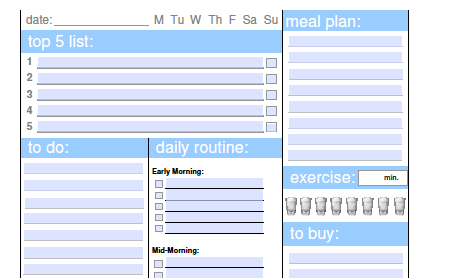
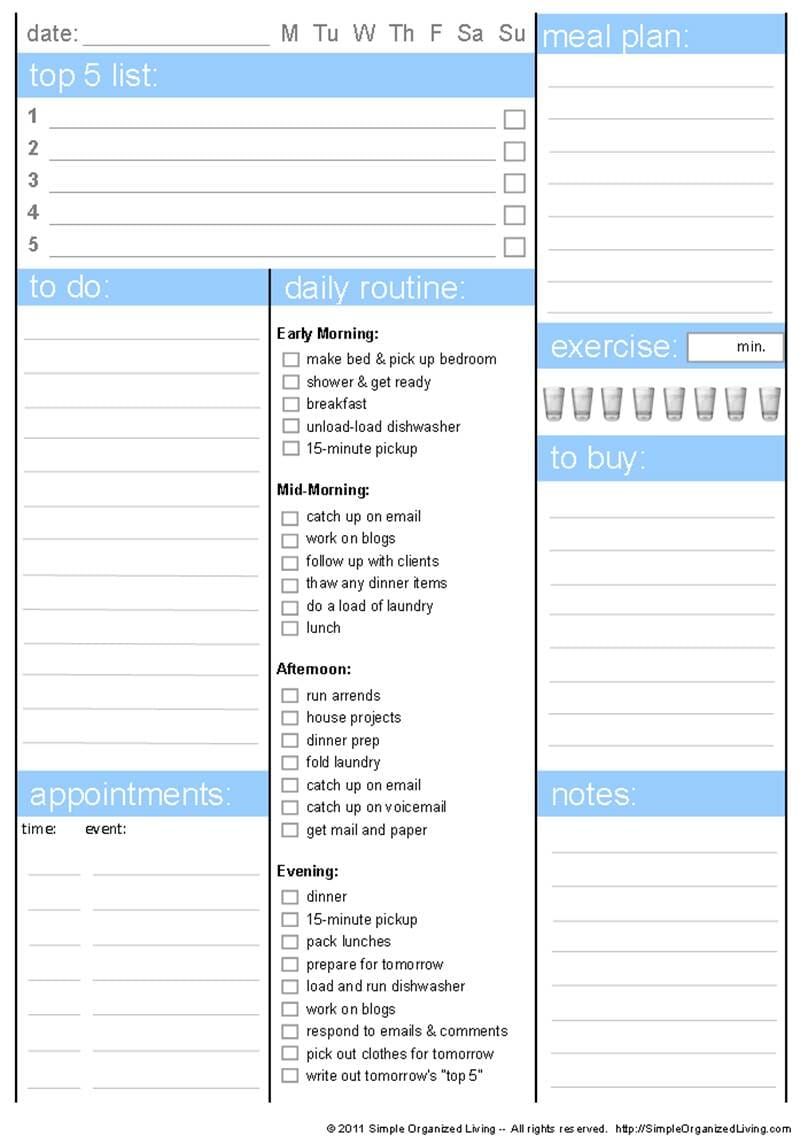
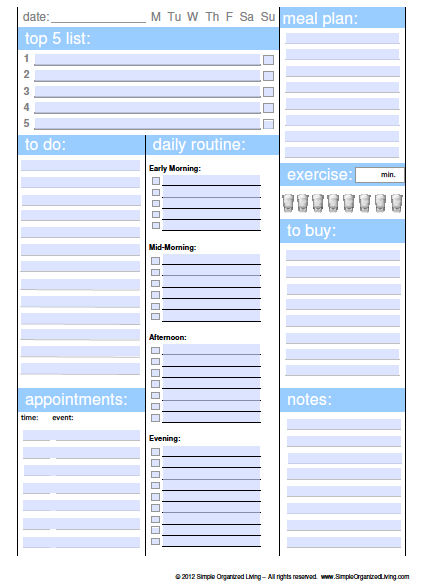
RC says
Thank you for sharing. This is very close to what I’m looking for, so I really appreciate that you are willing to share it for free 🙂
Kel says
I had another question. What software/program did you use to make the printable?
Kel says
I love the layout of this planner! I’d spend money on it if it was a little more customizable. Meaning the ability to add/move the blue sections . Seriously well thought out! I had down loaded the old one awhile back and now this one. Koodos on a very well thought out and professional website! Your personality comes across so well. Thanks.
Ricardo says
Thank you, I already had the very first one you shared with us, I like this better though 🙂
Kena says
THANK YOU!!!!! Wow!!! I am so excited to use it but most of all thank you for sharing your amazing idea with everyone and allowing us to use it for free.
Jeanna says
Thank you so much for sharing your list! It’s what I’ve been looking for to add to my home organization binder. I have downloaded the customized version of your printable. For some reason, however, when I print, only the portions that I edited show up. The rest of the file doesn’t print, no headline, no lines, just the words time and event. Do you know what may be happening here and how I can fix it? Thank you so much for your time!
Nicolette says
Andrea,
Love you siter – so wonderfuly and sweet! I am also always trying to design the perfect day planner and I just wish I’d kept some of them. You have nailed it on this one. So practical. I’m going to try yours for awhile and take a break from my own.
Keep up the great work!
Best,
Nicolette
Kristie says
I love this.
Is there anyway to do it in just black, no blue or other colors?
Thanks!
Andrea says
I don’t have plans to change these printables right now — but you could always just print them in black and white.
bg says
could you let the headings be able to be edited? I don’t have appointments so i’d like to change this heading to exercise.
Monique says
I have really enjoyed reading your blog. Do you think you can develop an App for the daily planner? I love it, but do not want to print it out every day – I think an App would be greener 🙂
But, I apsolutely love your daily planner!
mitchsmom says
Could you make this in a double page version??!! 🙂
Kristina says
Just set your printer to print 2 per page and it will scale it down for you.
AJ says
I would also realllly like to have it in a double page version. Setting the printer like you suggested above does scale it down to half size, but it still only prints one per page. Unless we have the full Adobe, we can’t print 2 copies of the same page onto 1 sheet of paper. 🙁 Thanks!
Andrea says
AJ, it probably just depends on the type of printer you have. I DO have a double version of this printable (click here for that version), but unfortunately, the double version is not customizable (and the software to make it customizable is expensive!)
Kaitlin says
AJ, I wanted the same thing. I also like to really conserve paper and print 2 per page front and back. I saved the file to my computer. Then I went to http://www.pdfmerge.com. I uploaded the file 4 times in order to get 4 pages in the document. Then download the new merged file and it will still be customizable. I set my settings before printing to 2 per page, print front and back, and set the number of copies I needed. It came out just how I wanted. You can then save the merged file to your computer so you will have it next time. Hope this helps.
AJ says
Thanks, Kaitlin! That was so kind of you to share your solution to the problem. That pdfmerge site looks very helpful! I will give it a try sometime. Thank you again!
Kaeley says
Hi Andrea,
I just wanted to say thank you for such a brilliant blog. I am currently trying to simplify and organize myself and my family as we are due to move into our newly built home soon and I didn’t want to carry over old bad habits to our new home. I have tried all my life to be organized and always seem to fall short (it doesn’t stop me trying) however when we move I want to start afresh and think that your blog is such a wealth of information and just what I need to help me get sorted. The Planner pages you have provided to everyone for free are just brilliant and just what I needed to get organised. I write so many ‘To Do’ Lists everyday that don’t seem to help me so now I’m looking forward to using the Planner Sheets instead. Anyway many thanks and I look forward to reading more.
Kind Regards
Kaeley
prince Bediako says
This daily planner tamplate is realy helpful it helps me to sort myself out everyday thanks for that
Ashley Thorpe says
I really like this! It was much needed, Thank you!!
Aga says
Thank you! I’ve been looking for this type of planner for a really long time. Its great and it really works for me. 🙂
Kate says
WOW! This is wonderful! Thanks for creating such a cool template. How did you create this? Would love to be able to tweak it a bit, but love the general layout! You ROCK!
Daisy Mae says
Thank Andrea! Creating and Printing out a “ToDo” checksheet was on my list of “ToDo’s” this week. As it turned out… I was locked in a ‘catch 22’. Didn’t have a list, so I never checked it and then I got sidetracked by a lightening storm. (I needed this little piece of paper!)
Anyways… Thank you sooo much for sharing this and saving me sooo much time. I hope that I may return the favor to you someday.
Keep up the great blooging!
DM
Amber Schmidt says
I am loving this planner. It is very similar to what I was already doing, however, I was writing it out each evening. I have been trying for 2 days now to print out a copy of your planner that I added to and saved. I can not make it print with the additions even after I followed your specific instructions. Do I need to do something different if I have a Mac?
Andrea says
Hmmm…I have no idea. I use a mac and can print it just fine??? I wonder if it’s a setting on your computer — or with your printer? Sorry!
Amy says
Hi Andrea,
As a fellow mom of a 10 month old….this planner has been invaluable. I only started using it last week and I can already feel the brain cells it’s saving me 😉 I’ve never really used anything like this and wasn’t sure it would work for me…but I LOVE it. It truly frees up so much brain clutter! I don’t have to memorize all the things I need to do and then get frustrated if I forget.
I would love a way to BUY this from you so that I could save my edited copy. Would gladly pay for it. Just a thought……
xoxo….I sooo love your blog!
Alyssa says
This is so wonderful. I printed out a few pages and then my printer ran out ink, so I need to go buy more and now I can’t find where the ones I printed ended up. This really is the best daily to-do list, all-in-one organizer I have seen. Its everything I want. But now I am wondering if there is a way to get this on my iPad or iPhone in one way or another since I always have those on me. Do you have any idea how I (or anyone) could make this happen?
Cori says
Wowie! This is amazing!! It’s just what I was looking for and yes, perfect timing as I’m trying to start off the school year right! THANK YOU for sharing all of your hard work!! LOVE it! 🙂
Aubrey says
Can I just say……AWESOME!!!!!
Heather says
I LOVE your daily planner, I have printing it off for awhile and just writing it all in but this will be nice to fill in the specific things we have going on that happen every week so I will probably have to save one for each day of the week! I appreciate you doing this and I thoroughly enjoy your site and helpful, practical ideas!
Diana says
I too would like to know how you use in your day to day. Do you print out a month’s worth and write on them, or do you prepare the night before for the next day? How do you carry with you? (paper planner? on phone, etc?) Any insight you can provide on what has worked for you would be a great help for those of us trying to implement as well. THANK YOU!!! P.S. Can this be “shrunk” to a 5X7 size?
Holly says
I, too, am interested in how you integrate this planner sheet with your invite.L weekly planner.
Much like the other comments, I am still “tweaking” my system and think that with your help I’m getting close!
Thank you so much !!!! :0)
Mel says
Love this. Probably more than a healthy person should! Thank you for generously sharing with all of us!
Patrina says
AWESOME! I have been using the old version, which is great. But this will make life even easier. Thanks for sharing!
Cherie says
Thank You! I love your planning post with fresh ideas! I too would like to know how you use the printable page in your planner. My planner pages are much smaller. Please advise.
Lesley says
Thank you so much!! I spent ages yesterday trying to find something like this… and now here it is, even better than I could imagine. THANK YOU!
Beatriz says
That looks helpful. My fave planner to date has been a Moleskine planner that I absolutely loved! I didn’t realize how popular they are and this year they sold out before I could purchase the one I liked.
Danita says
Thank you, Thank you, Thank you! And I second the request for this to be on a half page as my planner is the 5×7 size….
Ps. I tried MSM version and it worked okay – but your headings look more in line with my day – so hoping I like this better!
Kim Jones says
AWESOME!
Could you PLEASE provide a download of this for the double?
I am putting together a NEW custom planner for myself using the Staples M Arc System and your planner pages (after days of searching on the net) are PERFECT for me…but I need pages for my planner that are 5.5 x 8.5 inches.
Thank you for ALL you do for your readers – ME included!
((( Hugs!!! )))
Kim ♥
Holly says
Thank you so much for this download.
If your friend is willing and has the time, any chance she could create the half-page size?
Ramona says
I was wondering the same thing as Beth, how am I able to integrate this wonderful sheet into my planner that I take with me everywhere?
Kaui @ Thrifty Military Mommy says
This looks a lot like Money Saving Mom’s downloadable planner that I tried for a while. However, I had a problem with keeping it in close proximity of myself all the time. Since I think of many things I need to do while I’m in the middle of doing something else, it got kind of annoying to have to stop what I was doing and then run to the spot the list was in to write down one thing. I ended up wasting a lot of my time that way. Since I take my phone EVERYWHERE with me I just stick to using it instead where I have my schedule, to-do list, and notes all in one spot.
Who knows? Maybe some day I’ll find out that using this kind of download will benefit me, but for now my phone fits my needs well 🙂
Mary says
Help. I downloaded it but am having trouble editing it. I use an IMac. I don’t see the links to some of the functions mentioned such as sign, text, etc. Any more suggestions to make this easier?
Beth says
Thank you! I use something very similar from another site and love that I did have to “invent” one myself! With this and your paper planner from lInvite, how do you integrate the two? Do you use a calendar or other planning/organizing app’s on your phone? I keep tweaking my system and haven’t gotten it ” just right yet”
!
Nicole D. says
Thank you, thank you, thank you! I love using this planner everyday to keep myself on track at work and at home!