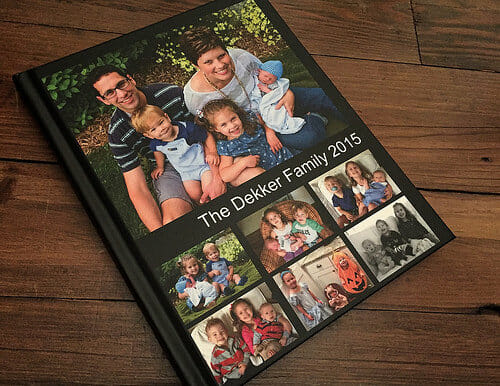
While I truly am not a paper craft person and have far too little patients for bits and pieces, paper scraps, glitter, sequins, etc. I have really come to embrace and enjoy the “paper craft” of making digital photo albums.
Over the past 8 years, I have digitized and organized all the pictures from Dave and my childhood into digital photo books. I also created a digital photo book from when we first met, through our engagement, our wedding, and the first few years of our marriage — right up until we had Nora.
Once Nora was born, I began creating one digital family book per year, as well as a mini “year book” for each child.
I have kept this up for the past 5 years… which means we have a quite a little collections of digital photo books!
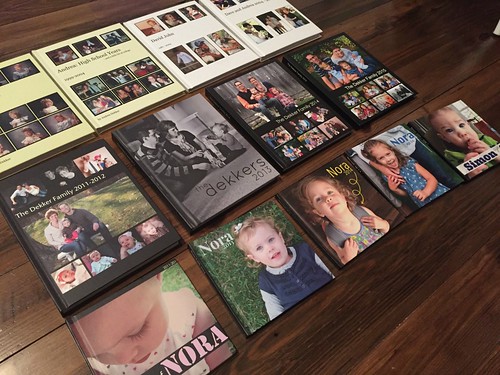
We store our digital books on the bookshelves in our office — and the kids and I look through them frequently. Eventually, I will give each child their own photo books to keep in their room (and take with them when they move out) but for now, the individual child books are also in the office so they don’t get ruined.
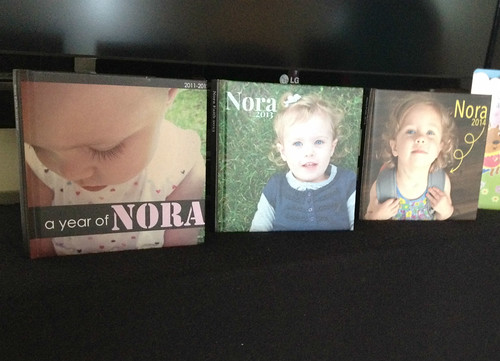
Since many people know that I make digital photo books, I get lots and lots of questions about how I do it, how long it takes me, if I think I’ll be able to keep it up as we continue to have more children, etc. etc.
I often try to explain that since I’ve been doing these books for so many years, it really only takes me a few minutes each month to stay up-to-date. However, since no one ever believes that’s true, I thought it might be time for a blog post detailing exactly how I’m able to simplify the often overwhelming project of organizing photos into a book.
.
A Quick Note About My Photo Books
Before I get too far ahead of myself, I want to take a minute to side-step all the questions I know I’ll get if I don’t first give you a little more information!
I use the free Blurb BookSmart program to create all my digital photo albums and am very happy with the quality. This is a program I have downloaded onto my computer. Once the album is ready to be printed, I upload it to Blurb.com and have it printed. There are many other options for how to create photo books at Blurb.com… I’ve just always used BookSmart so I don’t plan to change that any time soon.
Here are a few of my other more-popular posts about digital photo organization and my digital photo books:
- How I use Flickr to organize my digital photos
- Q & A about my digital photo book process
- An older post about how I create my digital photo books
- All my posts about photo organization
It’s also worth noting that I’ve been doing this for 8+ years so I have been able to do LOTS of tweaking and LOTS of trial and error to figure out what I do and don’t like. And just because I like something or do something a certain way, doesn’t mean you should do it exactly the same way.
.
OK, back to the photo books!
I have developed a routine of sorts over the past few years, and I am now to the point where I can create an entire month of digital photo pages in approximately 15 minutes!
Yes, 15 minutes!
And since I know 15 minutes is completely do-able for me, I don’t feel the need to procrastinate or put it off for months at a time. Instead, I sit down at the beginning of the month and quickly input a handful of my favorite photos from the previous month.
Then I’m done!
When the year is over, I wait for a good sale (usually mid to late January) and then I upload and order my book. Then Nora and I anxiously wait for our book to arrive and spend several days flipping through pages and laughing about how little the kids looked at the beginning of the previous year!
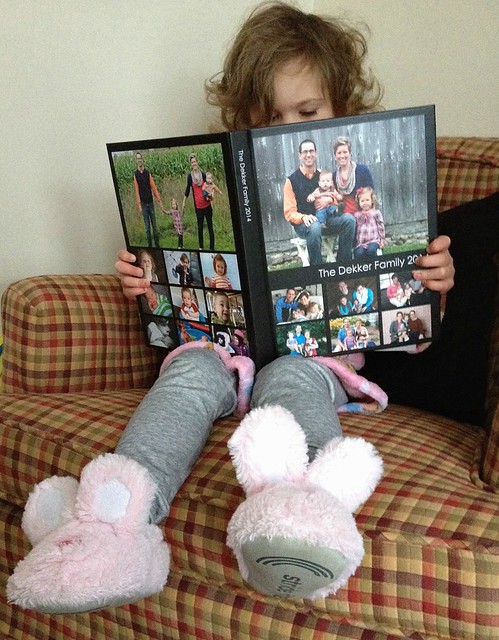
Now that I have my system down, the whole process is extremely quick and simple for me… and by “system” I simply mean creating a few templates and duplicating them month after month.
For example, this is what our 2016 photo album “templates” look like.
MONTHLY PHOTO PAGE TEMPLATE:
I start out each month with some sort of larger family photo (in this case, it’s the photo of our 2015 photo album) and then a photo of each child. Also, I like to leave the page before the new month blank so it’s clear we’re starting a new month.
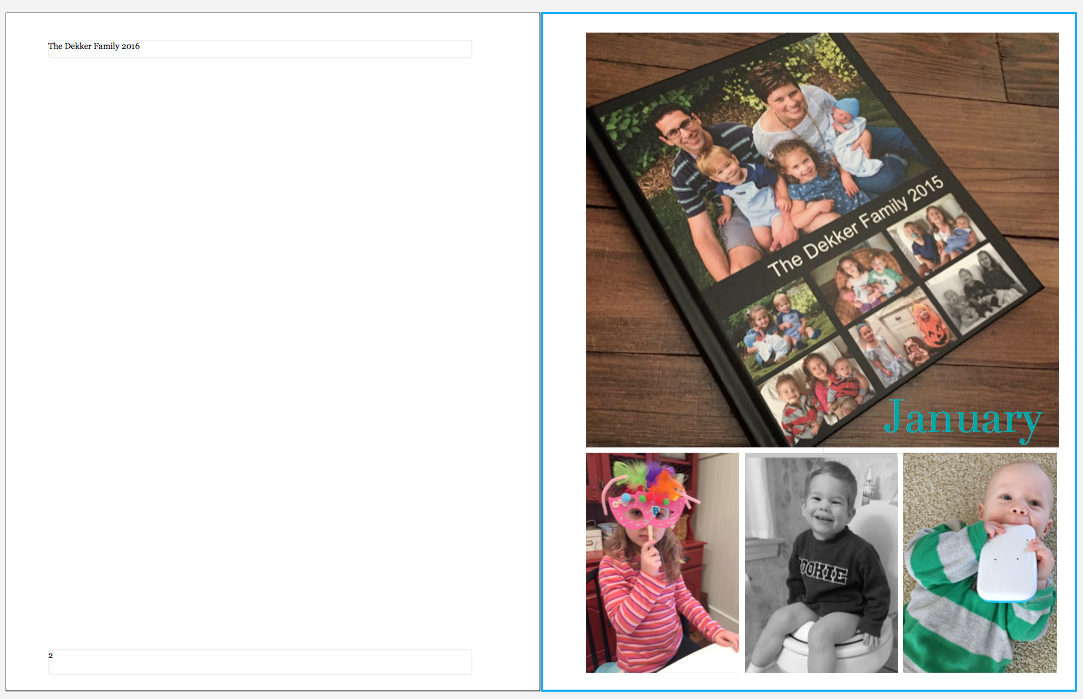
FAMILY PHOTO PAGE TEMPLATES:
This year, I have 4 pages designated for family photos — in the past, I have done more pages and less pages, and I always feel free to add extra pages for special events, birthdays, vacations, holidays, etc.
I have a spot to write 1 or 2 sentences about things our family did that month. I can easily add more text if we have a lot going on in a particular month, but writing too much makes it feel like ‘work’ to me and I just want to keep things fun — so text is not the priority for me.
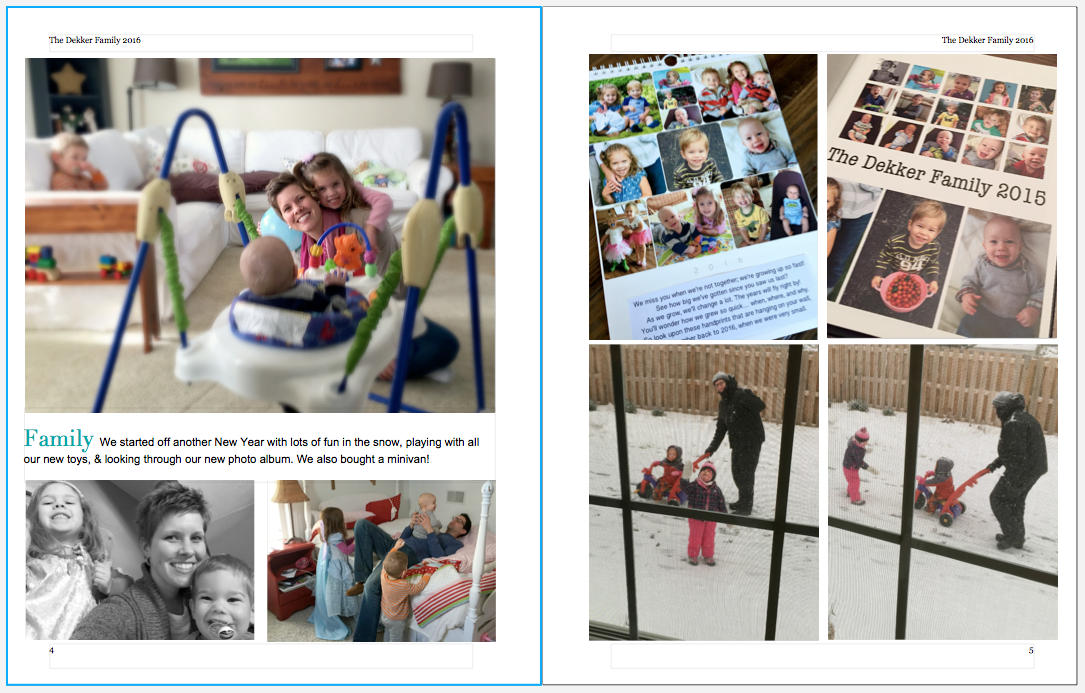

INDIVIDUAL CHILD PAGE TEMPLATES:
I create a two-page spread for each child each month with a couple larger photos and a few smaller ones (I use the same template for all 3 kids). I also have a space to write 1 or 2 sentences about anything special for that child (like special days for Nora’s school, Simon insisting on wearing his boots all day long, and James getting his first 2 teeth).
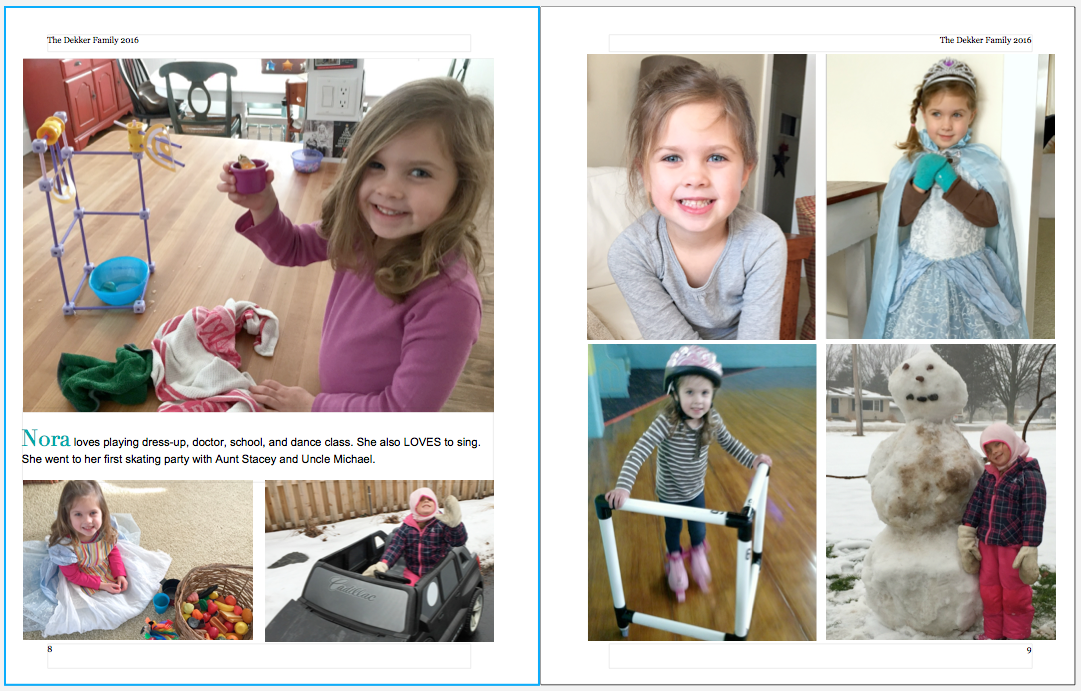
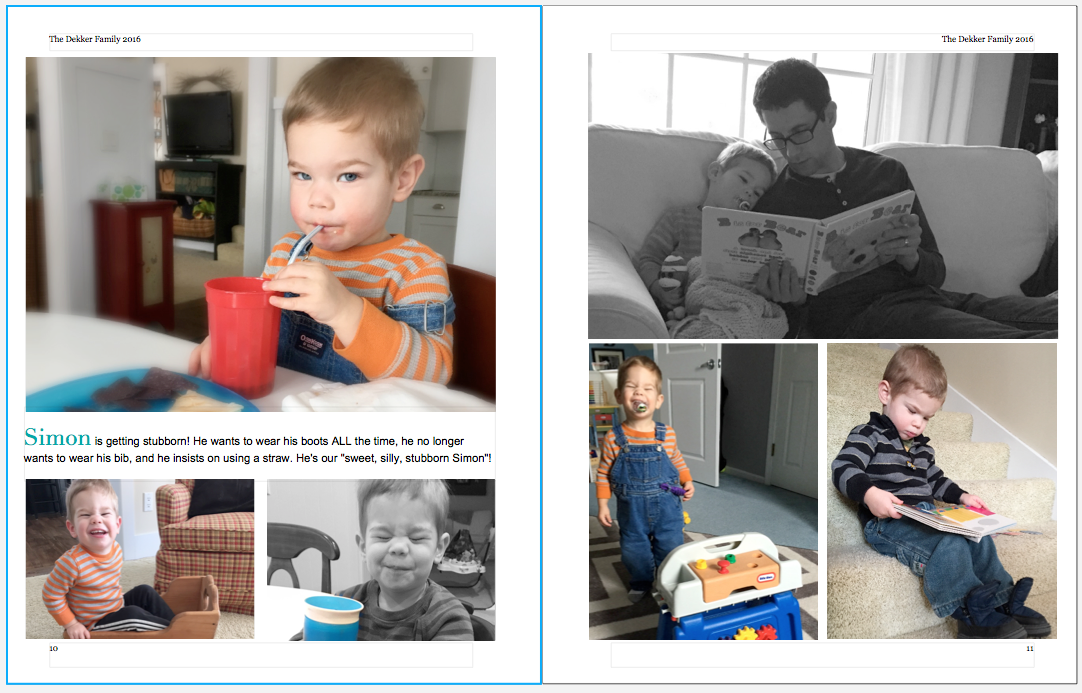
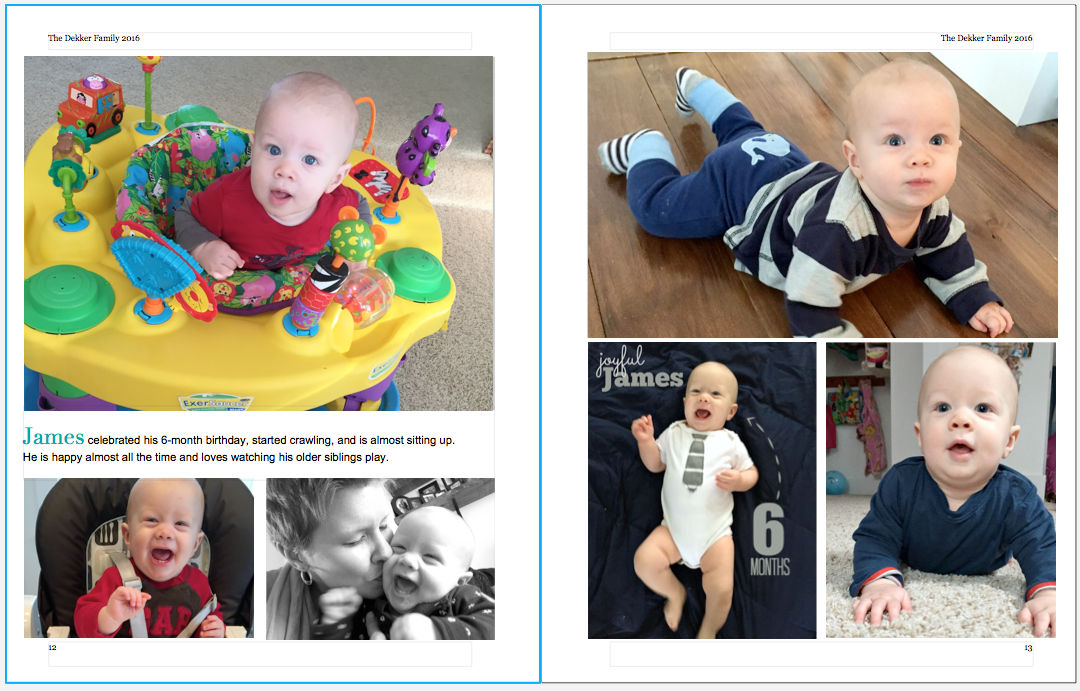
If you don’t care to create your own templates, there are LOTS of very nice, pre-made templates to choose from in Blurb. However, it only takes me 30-45 minutes to create a bunch of my own templates at the beginning of the year, and then the book feels just a bit more customized for our family and for my style.
Another bonus of using templates is that they create a natural limit to prevent me from going overboard with so many pictures! These templates basically allow me 12 page sides per month (6 sheets of paper) with a few extra pages thrown in for various birthdays, holidays, family pictures, and vacations.
This assures that my book won’t be 500 pages long and also helps me be more selective about choosing my MOST favorite pictures for the month, instead of just inputting hundreds of random pictures each month.

As with most things in life, I could put significantly more time and energy into my photo books. I could add lots of text, scan in various cards, letters, artwork, etc. design fancy page layouts, use fun borders, fonts, colors, and so much more.
But I don’t!
I know that the ONLY way for me to enjoy doing the digital books, and keep them up month after month, year after year, is to keep things as simple as possible.
Simple pages, simple layouts, simple design, very little text, no fancy colors or boards, white pages, black covers, etc.
It’s good enough!
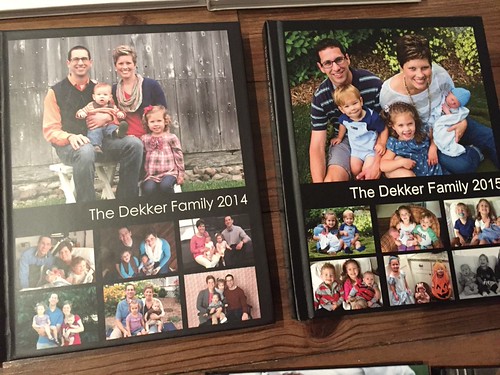
While I am far from a perfectionist, I do value order, structure, and routine… and by creating a handful of photo page templates within my photo book program, I have been able to drastically simplify my photo book creation (not to mention drastically reduce the amount of time it takes me to create).
I realize digital photo books are not something everyone will want to do. However, I hope this post helps those of you who are interested in starting digital photo books, or any of you who might be feeling overwhelmed because you don’t know where to start.
As with everything else, just start small. Don’t worry about all the years of pictures you don’t have organized or digitized or in a nice album… just start with this year and move forward. You can always go back and do the other photos later (if you want to ) but for now, just worry about this year (or better yet, just worry about January and February!)
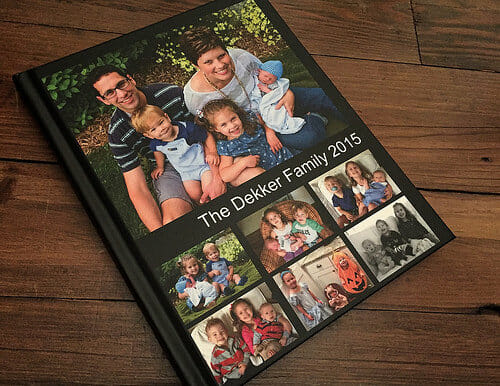

Laura says
Hi Andrea,
What type of paper do you use? Blurb has 5 types and I’m not sure what to choose. I know that matte versus lustre is a question of preference but I’m interested in what you prefer, since you are a pro at this. And since you are frugal, whether you use standard, premium or proline.
I also wanted to thank you because I have been following your advise about small steps and finally this year I’m catching up on my digital photo organization. Every month I download the photos I took that month and choose the ones that I will include in the photobook, and I’m also choosing photobook pictures for the same calendar month for the last 4 years. I am all caught up as of July plus I already finished 2016 and already printed a few books for special trips we took. I really owe you the motivation.
Thank you!
Andrea says
Hey Laura!
Wow — look at you! Way to go on “getting started”. Isn’t it fun once you get going? I do the same thing — upload pictures every month and do a little at a time.
I order ALL our photos books exactly the same — with plain standard paper (I don’t pay for any upcharges) and the image wrap cover (hard cover with no dust jacket). I also just leave the blurb logo to avoid those upcharges too.
Does this answer your questions? If not, feel free to ask more.
Kate says
Oh my goodness Andrea, you are such an inspiration in all areas of life but this year I’m determined to get this digital photo disaster under control and I want to be just like YOU! Is the Flikr and Blurb routine still working for you in 2019? I have 20K pictures now (my oldest is 8) and it makes me want to cry I feel so overwhelmed with pictures. But your process seems so doable and a breath of fresh air.
As a busy mama, I can’t thank you enough for sharing what real life looks like and the true logistics on how to actually do it. Thank you!!
Andrea says
Thanks Kate!
I am still using Blurb, BUT unfortunately Blurb doesn’t work as seamlessly with Flickr anymore 🙁
They do have options to import from flickr but not nearly as customizable as they did before — so it has taken some getting used to for me.
You can do it though — just start with this year and move forward, don’t worry about past years photos right away. That won’t feel as overwhelming!
Sarah Gardner says
Hi Andrea,
I know this was posted years ago but it’s so relevant for me right now.
I was wanting to clarify, do you do 2 pages per kid per month for your family album? So now you’d have 32 pages per month for the kids? and continue that each month? That according to my calculations would be 384 pages?! Is that right?
How many pages on average have you had in your family books?
Thanks so much for your inspiration!
Andrea says
oh wow — I have no idea how many pages I have in my books — but it definitely is not 382 per year! I can tell you are very “Type A” like me though!
I do still have 2 pages per kid per month, but everything else is just based on how many pictures I have for that month — sometimes I have a lot, sometimes I hardly have any.
Sarah Gardner says
Oh goodness! I’m so embarrassed I was completely incorrect. You are so kind in your response. It would be 8 pages (I was confusing 8 pics per kid, not 8 pages. Whoops!).
That all sounds great. Thank you
Andrea says
haha no big deal! I don’t know exactly how many pages our books are, but definitley not over 300!
Debbie says
Andrea, I’m unsure how this Blurb works. What’s your latest review on Blurb? I’ve been using Mixbook for years but the quality of the pictures is not up to par, especially when pictures are small. However, I like that I don’t have to download any software from Mixbook and just work on my project on their website. Are the pictures on your photo books pretty clear? I understand that I will need to download Blurb’s software on our computer for me to do a project? Are there any issues associated with that?
Andrea says
The picture quality is awesome (in my opinion) and I’ve never had any issues with their software (and I’ve been doing this for 12 years on 4 different computers!)
That said, they have other book-making options that are internet based and don’t require downloading anything — you could give those a try first if you think you’d like that better.
Melissa Sartori says
Andrea,
I’ve followed this system of uploading pictures to Flickr, and uploading from Flickr to Blurb, but just recently I’ve noticed that Blurb no longer allows the option to upload from Flickr. Have you noticed this too? Have you switched how you upload pictures to Blurb? I’m so disappointed because using Flickr was so easy!
Thanks for all of your inspiration 🙂
-Melissa
Andrea says
YES — they JUST changed it this past month. I’m super bummed and have already been in contact with customer service about the issue. Apparently, there was some legal issue that meant they had to remove the “import from Flickr” option, but they are also working to find a loophole or another way around it.
I just made James’ book and it took so much longer because I couldn’t import directly from Flickr. If they don’t get the issue fixed soon, I might have to try another book company (but I really do NOT want to switch from my beloved Blurb Books)
Melissa Sartori says
Ugh! I don’t want to switch either. I tried the other forms of importing and it was no where near as easy. Please keep us posted on what you do. I am hoping to finish the year out with Blurb before moving on.
Melissa Sartori says
Hi Andrea!
I have been following your style of making photo books with Blurb for 2 years now. I keep seeing advertisements for 40% off of photo books and I am wondering if that is a good deal? I would prefer to print ours in January so I can include December pictures in the book. Have you seen other good Blurb offers in the new year? Or do you typically print your annual books without December pictures?
Thank you!!
-Melissa
Andrea says
The 40% codes come very regularly, but there are a few times a year when 50% codes come and THAT’s when I try to print my books. I just printed Nora’s book at the beginning of Dec. with a 50% off code and I have a feeling there will be another 45% of 50% after the New Year. That’s always when I print mine 🙂
Glad to hear you’re doing the digital books!!
Jules says
Great post, Andrea! Since your kids were born at different times of the year, do you order their mini book in line with the calendar year, or do you order them around their birthdays?
I guess it’s easy with Nora being in November, but I know the boys are spring and summer, and I’ll have a summer baby soon (!) and would love to know what works for you.
Andrea says
I used to do Nora’s with the calendar year since her birthday is at the very end of November, but I just switched it up for this last album. I did it from November through November so it’s for each year of her life. I did Simon’s the same way (printing in March)… and I’ll most likely do James’ books that way as well.
I honestly don’t think it really matters — and you can always switch things up later (unless you’re a perfectionist, then switching it up will bug you forever!)
Jules says
Perfect- I like the idea of a year based on their birthday and appreciate your two cents! I don’t think it would bug me too much to switch it up, so long as I didn’t miss out on any cute pics 🙂 Thanks for these tips, I am inspired at the simple method you are using
Shelley says
Andrea quick question. Do the albums open completely… a mean let’s say you are looking at the middle of the book does it open flat?
Andrea says
no, they open ALMOST flat — but not totally flat. They are just like any other hardcover book.
Molly says
Thank you so much for the new post on photo books. You already had so many posts about them, I was worried no more would ever come. I feel like there are many more things to address, so keep the post coming! It’s like my annual encouragement to get on the ball with these.
I have previously studied all your other photo posts, and even started my 2015 book using the same program you use. However, I have moved and no longer have wifi. Do you have any idea if I can keep making a book on my computer offline and then bring my computer to wifi when the book is done, to order it? I now really, really want to continue with these!!
Sarah says
I’m one of those paper crafting people, but I also make digital books. I’ve used Smilebooks and Snapfish and been happy with both, but will check out Blurb as well. I’ve made quite a few digital albums and love the look of them. Your templates sound like a great idea to keep organized…thanks for sharing!
Amy says
Hi Andrea,
I have a lot of videos of my toddlers taking up space on my computer…like every other parent these days:) I want to save them, obviously. I started uploading them to Flickr a while back….but I can’t anymore for some reason 🙁 How do you save your videos if you don’t mind me asking?
Thanks!
Kari says
I haven’t done it yet – but I’m planning to burn the videos I’ve shot on my camera of my kids doing various things and burn them on a cd. Then I’m going to stick the cd inside the annual photo book.
Andrea says
that’s a great idea Kari!
Andrea says
I dont’ have a great system for this yet Amy! I currently just upload them to YouTube and keep them “private”. Not a great solution, but I’m working on it!
Brandette W. says
Quick question, if you are able to answer. How much do the family & the mini books cost in the end? I am highly thinking about doing this for us. I take pictures but they sit on my phone and then get downloaded to our server, but I don’t ever print them out unless we are going to use them somewhere. I also don’t hang much on my walls, so these photo books would be a fun way to look back and for our young son to see when he wants.
I am just curious if it would be cost prohibitive for me though. I am a SAHM so I could find the time to dedicate to this project. I have the perfectionist tendencies, so I would do 1 for each year that our son has been alive at the minimum. I would probably want to then go backwards and do our honeymoon and our life together pre baby. It sounds so fun, and after I got the hang of it, maybe wouldn’t be such a “chore” or take too much time.
Any input you have would be greatly appreciated!!
Andrea says
Hi Brandette, All the pricing information is listed right on the Blurb website.
As you’ll probably see, the cost of the books is quite varied depending on the options you select. Soft cover books are much less expensive than hard cover, and the image wrap (which I like the best) is the most expensive. Also, the price is dependant on the number of pages you have in the book — so more pages is more money.
Hope this helps!
Debbie says
I used Mixbook for our Engagement, Wedding, and Honeymoon photo books. After that I didn’t do them. You actually inspired me to do them again because we do take pictures but we don’t print them unless we’ll display it on a frame. I went back a few years and created photo books but did one album with 2 years worth of photos. This way we don’t have too many albums. It just keeps things more simple but I do have to keep myself from putting too many pictures or I would have a pretty thick photo book.
Thanks for the idea of making our own template and using that instead of creating a new one each time or limiting myself to their templates which in my opinion wastes space unless I edit them.
Andrea says
glad to offer a little inspiration 🙂
and yes, using the templates really does help to limit photos, limit wasted space, and make the whole process go so quickly!
Avia says
I really want to start doing family “year books” and now would be a great time to get started on 2016. One thing that I do use is Chatbooks. It’s an App the connects to Instagram (so obviously you have to be using Instagram). I’ve signed up for the subscription which means that every time I have 60 new pictures on Instagram, Chatbooks automatically makes up a little book and send it to me. They are really inexpensive ($6 a piece although I think it’s gone up to $8 for new users) and if feels like it takes literally no time. I just make is a point to upload my favorite pictures to Instagram right after I take them and never think about it again until I get a book in the mail.
Andrea says
wow — the Chatbooks sound great! I don’t use Instagram, but that is a great feature — and $8 isn’t bad at all!
Julie S-H says
Thanks so much for the inspiration! I used Shutterfly because I could download from my iPhone directly, I downloaded the app. And literally in 15 minutes, I just made three different 20 page photo books, one photo per page- using just my phone. I just really quickly went through and just chose 20 photos for each book. I just sort of lumped them into years or events, nothing perfect. But I got some of my favorite photos down on paper so they can be enjoyed! We went to Europe three years ago, and those photos have been stuck on my phone since! Now the kids look so little in those pics! I know they’ll be SO excited to see the pictures. I decided not to wait for a sale, but it is so easy next time there is a sale I’ll make a few more. Thank you so much 😉
Andrea says
exactly — nothing perfect, but at least you have printed photos in a book format so they don’t get shoved to the back of a drawer or left for years in a shoebox at the top of your closet 🙂
Kari says
Thank you for introducing me to the wonderful world of Blurb photo books! Our first one arrived on Christmas Eve and was for 2014. I absolutely love it! It took me a while to get in the groove, but once I did, it sure doesn’t take long. I’m trying to finish the 2015 book while keeping up on 2016 now. I have read all of your photo book posts thoroughly, but appreciated another. I always wondered what your templates looked like. I created a 2 4-picture spreads (mirror images of one another) and used them throughout my book and just added a text box to label a new month. I like the idea of a blank page to separate the months. I’m trying to add monthly highlights at the start of each month this time around…which is much easier to do when you are doing it in a timely manner!
Andrea says
yay!! We love Blurb books so I’m glad you do to (Just an FYI, I don’t get anything for promoting them!)
It’s amazing what just a few templates can do to help the process to so much faster — and yes, it’s much easier to add a few highlight sentences for each month when you’re doing the current year. I have absolutely no text in my older books — but that’s a fun addition to my newer ones (especially the ones of kids!)
beth says
Very nice Andrea. What are the dimensions of your book and mini book?
Andrea says
the family books are 8″ x 11″ (or something really close to that). The mini books are 7″ x 7″ 🙂
Alicia says
I love that you make these! They’re so beautiful, and it’s such a great way to store photos. I’d love to start, but it all seems so overwhelming and like such a big task right now. I’d have to go through 9 years of photos. Though, I suppose I could start with recent photos and work my way back…
Andrea says
Thanks Alicia,
just out of curiosity, why do you feel like you would HAVE to do all your past photos? Why don’t you just start now and do digital moving forward and not worry about the past photos??
Alicia says
Haha, that’s such a great point, Andrea! I’m honestly laughing right now. I have no idea why I feel like I have to do them all. I guess it’s just my perfectionistic nature. But you’re absolutely right! I should just start from now on, especially since I LOVE the idea of doing this.
I actually started doing one at the “beginning” (my first child as a baby) a little over a year ago and I got so overwhelmed I never got any further.
Andrea says
yeah, I can always tell if anyone has any perfectionistic tendencies when it comes to photos 🙂
so yes, I’d highly recommend just starting with 2016 and see if you like it. If you do, keep going with next year. Pretty soon, you’ll find your groove and it will go super fast — THAT’S when you can go back and do your old books (if you even want to do them)!!
Shelley says
I am the same way… This has been on my goals for at least the last 3 years but when I think going back 10 years I freak out… So I will start from this year and do the rest one day 🙂
Thanks for the post… it is a great reminder
Debbie W. says
Great post, Andrea! This really is very helpful!