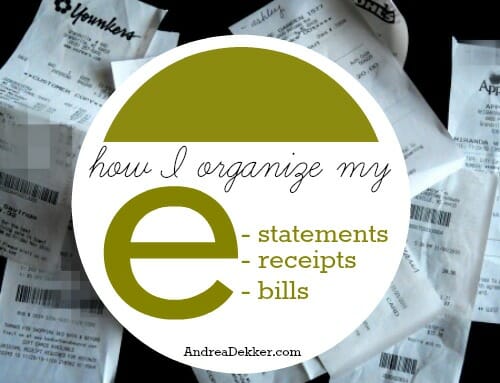
Several years ago, I shared how I organize my holiday receipts. Back then, I didn’t do ANY online shopping, so all my receipts were paper copies.
I’ve also shared many photos and posts about how I organized our utility bills and other subscription-based bills in our hand-dandy filing cabinet.
Now, 4+ years later… I can’t even remember the last time I got a paper bill or receipt (besides the grocery store). We have downsized our filing cabinet to about 1/4th it’s original size and keep very little paper anywhere in our house.
.
However, we still buy things, we still get utility bills, and we still have a good amount of electronic “paper” to keep track of.
I love that my electronic receipts, bills, and statements don’t clutter up my kitchen counters, my desk or my filing cabinets; but at the same time, I know that I need a good organizing system otherwise this “out of sight” paper will soon be “out of mind”.
As expected, I have an extremely simple (yet very effective) system in place — and it’s been working well for me for at least 2 years. So since I’ve recently gotten several questions about how I keep track of all my e-receipts, bills, and statements, I figured it was time to share!
.
Create TWO Specific Folders in your Email:
When I set up my system for e-papers, the way that seemed most efficient for me was to have two specific folders within my Gmail email address (my main email).
1. **To Record
2. **Follow Up
I put the “*” in front of the labels so these folders stay right at the top of my list — making them very easy to access.
File all monetary bills, invoices, receipts, etc. in the ‘To Record’ folder.
Every time I make an online purchase from any store, the receipt is automatically emailed to me within minutes, and I immediately file it away in the “To Record” folder.
Similarly, any time I get a bill or any time I send an invoice or receive a payment notification, those are also filed in the To Record folder.
Then, when it’s time to input my business income/expenses and when it’s time to update our personal finance tracking workbook (I usually do both of these 2-3 times per month), I can just pull all the information from my “To Record” folder and don’t have to worry about forgetting a purchase.
Once I’ve recorded the bills or payments, I then file the emails under the appropriate files: Credit Card, Utility Bills, Business Taxes, PayPal, Bank Statements, Investments, etc. which means I can quickly and easily look back at any of this financial information in a matter of seconds without ANY paper clutter in my house!
.
File all order confirmation, shipping notices, and status updates in the ‘Follow Up’ folder.
Just as I always get a receipt for my online purchase, I also get order confirmations, shipping notices, and various other “tracking” emails related to my purchases.
Since I don’t want to record the same purchase multiple times, I put all of these emails in my “Follow Up” folder because I want to make sure I follow up with the various purchases.
This folder has been extremely useful for me as I’m only one click away from tracking the shipping on any of my purchases, I have the customer service email or phone number if there is a problem, and if I need to return anything, all that information is in the Follow Up folder as well.
Once my items arrive, and once I’m sure I won’t return them, I delete (or file) the emails regarding that purchase so my Follow Up folder always stays relatively empty.
.
How I Handle Information for Online Gifts
Since I order many gifts online (all year long, but especially around the holidays) I make a point to keep the shipping “receipt” with each item (the paper receipt that comes in the box).
After we did our massive closet purge this summer, I decided that we could use the completely empty top shelf of our bedroom closet to store gifts. Right now, it has a bunch of gifts for Nora’s birthday as well as a few Christmas items, and even 2 things for Simon’s birthday.
Some of the items are second-hand and don’t have receipts — but anything that can be returned is stored in a bag with the shipping receipt so I can easily return it later if need be.
.
And What about my Paper Receipts?
Well, as I mentioned above, I honestly don’t get many paper receipts anymore. However, when I do get a paper receipt, I keep it with the item in a bag until I give that item as a gift or use the item. Then, I figure I won’t be returning it anymore so I toss the receipt.
I also make sure to enter these amounts in my finance tracking workbook along with my e-receipts.
.
That’s it!
I told you it was a simple system — it probably took me less than 5 minutes to set up a couple years ago — but I use it daily to keep all my e-receipts, bills, and statements neat and organized.
Oh, and in case you’re wondering, here’s how we organize many of our different sources of paper clutter:
Our medical and insurance paperwork
Our passwords (specifically handy since we store lots of information online)


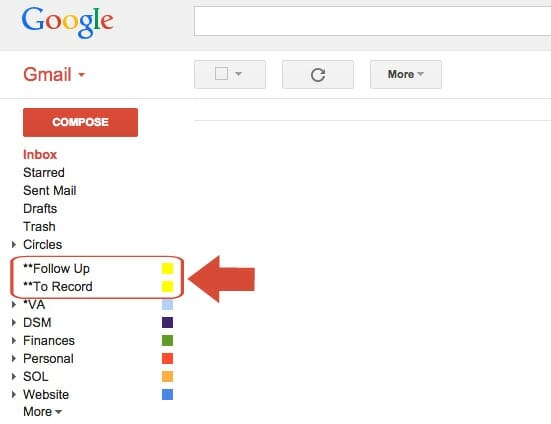
Melissa says
Hi Andrea- I have a quick question for you about how long you keep your credit card statements and bank account statements…. When I receive an email from my bank and credit card company, I have to click through and actually go to the website to access my statement. (As far as I know at least! I don’t think the statement is attached to the email.) So I don’t typically keep these emails since the emails just state that my account statement can be viewed on the website. SO my question for you: Do you download a hard copy of every bank statement and credit card bill (and other statements – investments, etc.) to your computer?? Or do you just verify the information is correct and make sure to reflect the information in your Finance Tracking Workbook?
Thank you for the help!
Andrea says
Hey Melissa,
I actually don’t keep those statements at all (I don’t download them, I don’t print them, I don’t store them, etc) I can access anything I want to access online at any time. And if I need something from my bank, I can just walk in and request it (not that I’ve ever needed to do that).
Julie H says
I’ve come back to this post 3 times now. I’ve gotten pretty good at getting rid of my boys’ school papers as they come in (sneakily, so they don’t see me since they think we should keep it all) and this needs to be the next step. I have TONS of paper bills, receipts, etc. that need to be out of my house! I’m sure I’ll be back again as I try to figure this out and feel comfortable with it. 🙂 Thank you!!
Andrea says
well good luck with all the paper organizing. Hopefully you get it all “sorted out” — pun intended 🙂
Debbie says
We purchase everything on a credit card and I keep our receipts to check them against our monthly statements. That being said, trying to find a place for all of our monthly receipts is a huge pain! We had a small accordion style envelope (for lack of a better word) and not all receipts would fit inside or certain sections would become too full. At that point I resorted to throwing them all in a small box, which then is a big pain to sort/match per bill. What are your suggestions for those of us that use multiple credit cards and check our receipts against our statements? Please help!
Heart and Haven says
What is the benefit to keeping the hard copy receipts to compare against the monthly statement? Have you ever found a discrepancy, etc?
– One suggestion is if you haven’t found any benefit from reconciling against monthly statement, is to not do it anymore? 😉
I also purchase nearly everything on our credit card (pay it off each month; I find it a convenient tool to help with budgeting, tracking purchases, etc.). My husband and I only use one credit card though, and have limited purchases (mostly to the same places for groceries, gas, and a few other occasional purchases).
I check my cc account on-line. There have been a few times I’ve noticed fraud/unauthorized charges…but in those instances I’ve been able to contact the cc company directly to dispute the charges. They put the disputed charge “on hold” and I’m not charged interest while the dispute gets resolved.
Andrea says
I would totally agree with your statement and was almost going to respond in the exact same way (we also only have one credit card with basic bills like utilities, groceries, gas, etc).
Rebecca says
We own a business and have two company credit cards. We have to keep the receipts for taxes so I understand your predicament.
As I get receipts, I enter them into QuickBooks and then file them in an 8.5″x11″ plastic envelope with a Velcro closure. They are grouped by card company (Chase, Cap 1, Citibank, etc.) I also write which card was used on the receipt and put them in order by date with the oldest on top. I paperclip them together and put them in the envelope until the statement arrives. The statement generally follows the date of the receipts, so reconciling is very easy and quick. Any receipts that are not on the statement because they are past the closing date go back in the envelope with a paper clip on them.
Andrea says
HI Debbie,
My honest suggestion would be to simplify and use one credit card — I know from my own personal life that it definitely made the whole financial aspect of my life much more simplified!
Also, I know I’m pretty relaxed about this — but even when we did get paper receipts, I hardly saved any of them unless it was a gift or something I might return — so no gas, groceries, restaurants, etc. I think in my entire adult life of using credit cards (so 11 years now) I’ve only had one situation where we were erroneously charged, and it was a $40 mistake that was fixed when I contacted the company who charged us (not the credit card company).
To me, it just seems like keeping receipts isn’t completely necessary (especially if keeping them is becoming a burden to you) unless they are big-ticket items with warranties or something you might potentially return.
Not sure if this helps at all, but if it were me, that’s what I would do 🙂
Debbie C says
From one Debbie to another…..I also keep paper receipts so I can reconcile them against the credit card bill. I also record the amount from the receipt on our household budget spreadsheet. We use one credit card but sometimes use our debit card if the store doesn’t accept our card. My reason to keep the receipts is because we itemize our tax return and can use sales tax as an itemized deduction. If the purchase is somehow tax exempt then the receipt is shredded after I reconcile it with the credit card bill. I use a plastic accordion envelope to hold the receipts until I reconcile. Afterwards they go in a hanging file in our file cabinet to use for tax preparation. It’s not as time consuming as it seems and actually keeps us pretty organized.
Heart and Haven says
I’m curious why people keep receipts to file such as utility bills, bank statements, etc.? What do you use them for?
I receive my utility bills electronically and pay via bill pay through my bank. However, once I set up the payment I delete the ebill.
I guess I do record the monthly amount of each utility (water, gas, electricity) in my budget spreadsheet so I can monitor trends in the bills (monthly average, increases/decreases to bills depending on rate changes, consumption, etc.)
I do keep receipts for purchases I make until I’m certain it’s not going to be returned, or larger ticket purchases that have a warranty.
The only other receipts I keep are expenses for my rental properties that I’ll need for tax return purposes.
Heart and Haven says
Ha! Just re-read the post title and realized I missed the “e” before statements, receipts, & bills. Now this post makes much more sense!
Andrea says
haha — good! I actually don’t keep any receipts unless it’s something under warranty that requires a receipt for a valid warranty. I just record my purchase and then recycle the receipt unless it’s a gift.
Glad the post makes more sense now 🙂
Debbie says
I’m such a dinosaur. I am having a hard time going paperless. Thanks for this post. I see it’s not so overwhelming to keep it organized. The business world is forcing me to be paperless. I may start going more this way at home too. I tend to let things intimidate me.
Lisa says
Once again, simple but brilliant! Why didn’t I think of that?!?