This post is an updated version of one I originally published in 2016.
I’ve written at length about digital photos:
- how I edit our digital photos
- how I organize our digital photos
- how I back up our digital photos to Flickr and to our portable hard drive
- how I create our digital photo albums
- how I use templates to quickly set up the pages within our photo books
I’ve also shared
- tips to get better photos of your kids
- how I make my own Christmas cards and birth announcements using free photo programs…
And I recently wrote a post about digital photos aimed to compile everything into one GIGANTIC post!
One thing I haven’t shared yet is MY thought process for taking certain photos in the first place.
Yes, I have a mental checklist of sorts for what pictures I want to take each month… and believe it or not, it is very useful and helps to simplify the process of choosing what photos will go in our yearly family albums and the kids’ birthday albums.
If you think about it, without a handful of good photos every month, I wouldn’t have anything to put into our digital photo albums in the first place — but if I took hundreds and hundreds of photos every month, I’d most likely feel extremely overwhelmed with the thought of narrowing it down to just a few pages of photos per month for our albums (and I like to limit our photo albums to just my favorite photos each month).
Since I usually work best with “general guidelines” versus hard and fast rules… and because I love a good list, I have a SHORT mental checklist of photos I try to get every single month to assure I have plenty of photos for my digital albums, to send to Grandparents, and for my blog… but not SO many photos that it’s all completely overwhelming.
My Monthly Photo “Checklist”
- 1 nice family picture
- 1 picture of the front of our house (to show how it changes through the years and seasons)
- 2-3 photo of all 4 children together
- 2-4 good photos of each child individually (at least 1 close-up)
- 3-4 photos of various house and yard projects
- 1-4 pictures of any special event, holiday, vacation, birthday party, etc. (if applicable)
That’s it!
As I mentioned above, I don’t actually have a paper checklist to follow and cross off every single month. Instead, this mental checklist of photos helps me to be more intentional about what photos I’m taking so I can enjoy participating in activities instead of snapping photos non-stop all month long.
It also helps tremendously when it comes time to narrow my photos down for the kids’ yearly digital photo albums.
.
For example, the photos below are my favorite photos for August. They were all uploaded to my Flickr account and tagged with “August19” so I know they were taken in August of 2019.
When it was time for me to create my August photo pages in my digital photo album last week, I simply clicked on the “August19” tag in my Flickr account and imported those photos directly into my Blurb photo book. This means I’m only importing roughly 15-30 photos every month and I don’t need to weed through the entire month’s photos just to find the handful I want for my book.
Here’s my “checklist” of favorite August photos:
Of course, I do add in a handful of extra photos every month too — photos of the kids with grandparents, friends, and relatives, photos of one parent with the kids, etc. etc. but my mental photo checklist helps to assure I always have at least a few “good photos” (good by my definition) of each child and our family every single month.
A monthly photo checklist might sound overly simple to some of you — but it does seem to help me wrap my brain around what photos I need each month to successfully create my digital photo books.
In fact, before I started following this mental checklist, it was not uncommon for me to go months and months without any full-family pictures (especially before we had kids) — and then I’d start working on our digital photo albums and realize we only had pictures of our house, or we had 20 good pictures of James and only 1 of the other kids!
True Story: In 2007, I only took 2 pictures of Dave and me together the entire year!
This might not bother some of you, but if I’m going to put time and effort into making nice digital albums every year, I want our WHOLE family to be included in our photo albums! Plus, it’s a lot more fun to send cute pictures to grandparents and great-grandparents when I have a nice selection of good photos to choose from each month!
.
My “Camera”
I’m always asked about what camera I use — so I want to make sure to mention that I take EVERY SINGLE one of my photos with my iPhone — I have done this for over 7 years and I no longer own any type of point-and-shoot or fancy camera.
In my opinion, the quality of our phone photos is fabulous, they print well in our books, they look great online, and they blow-up just fine for larger prints. Using my phone camera is so convenient because I almost always have my phone with me wherever I go, AND all my iPhone photos automatically upload to both our computers so I never need to download them or worry about losing them (or deleting them) on my phone.
I should also mention that we recently purchased a tripod specifically for phones! It’s so sweet and makes taking family pictures much easier (I use the timer function on my phone).
.
I know other friends, relatives, photographers, and bloggers who have some sort of mental checklist like mine; and I know plenty of other people who would never give a second thought to what pictures they take each month!
However, since this relatively simple checklist has been working very well for me over the past several years, I thought it might be worth sharing — especially since I know SO many people want more “photo organizing” tips and tricks!




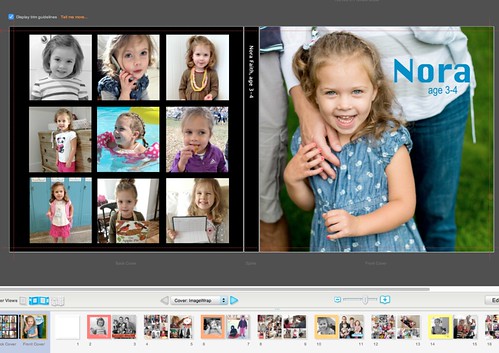

















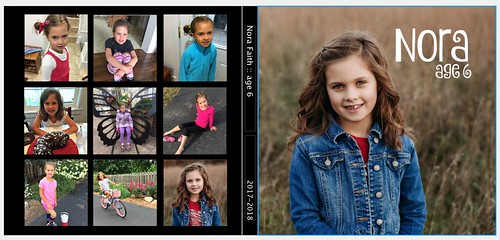



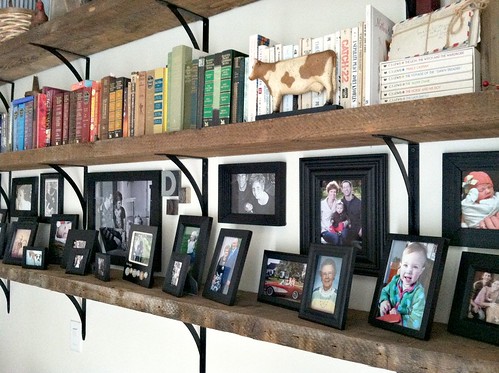



Brittany says
I love this idea! I just had my first child in May and the amount of pictures that I take is overwhelming. This was just the inspiration I needed in order to not make me feel guilty when I delete some photos of her from my phone. I also love the photobook idea for each year of their life.
Jill says
Hi! How do you set the timer on your phone camera?
Andrea says
There’s a timer icon that shows on my screen whenever I open the camera. It can be either 3 seconds or 10 seconds.
Jill says
Mind blown lol! Never noticed that! Thanks!!!!
Andrea says
haha — you learn something new every day! 🙂
Avia says
I need to get that tripod. I always wait to get family pictures when someone else can take the picture. Which hardly ever happens. A few years ago I couldn’t find one family picture to use for our Cmas cards!
Andrea says
Yes, the tripod has been very helpful!
Jennifer says
This post is so helpful! I have so many pictures that either I post on facebook or send in texts… but otherwise nothing is done with them and I would really like to have physical copies to enjoy. I don’t think we take enough pictures for a monthly book- we only have one child- but a quarterly book would be perfect!
I’ve got two in progress in Chatbooks now, one for the family’s last couple of months, and one for my son’s baby pictures to be added as they come up in my facebook memories.
Thanks for the quality insight on your blog! Yours is my favorite, I “discovered” you a couple of months ago and I’m getting a lot of value combing through your posts.
Andrea says
Hey Jennifer — I just want to clarify that we do not order monthly books — we order YEARLY books, but I divide up the pictures by month. So each month has a “set” of pictures, and then we move onto the next month — however, I only actually order the book at the end of the year!
Jennifer says
Ah! That makes sense, thank you!
Andrea says
you’re welcome!
JJ says
You take awesome pictures!!!
Andrea says
thanks 🙂
Pixie508 says
Just like you, I’ve always made my kids a book yearly. I don’t so much have mental checklist, as I try to make sure I’m “aware” enough to remember to take pics in those moments I feel are photo worthy. Often times, family photos or photos of one parent and the kid are selfies, and I’m cool with that.
Also for organization – we’re Android people, so no Apple anything, haha. The last Apple product we got was an iPod my husband bought me when we were dating (circa 2004). All my phone photos auto backup to Google Photos. However, I use Shutterfly for my books, so I use monthly albums there, and only upload photos (plus a handful of spares) to my albums there – so it keeps the photos there to a minimum when I’m trying to make choices
Andrea says
sounds like a good (and very organized) system! Thanks for sharing how it works with your Android!
Linda B. says
My husband and I don’t have Mac computers, so we have to proactively download photos from our iPads and iPhones every once in a while. That’s not a big deal to do, but organizing them is a pain point for me. I am searching for a program or service that will allow me to actually MOVE photos from the main section where I download them into sub folders based on topic…dog photos, 2018 trip to France, etc. I’ve taken classes at the Apple store and basically been told that if I do that in the cloud, it creates another copy of the photo. If you then delete the photo from your main section (or your device), it also deletes it from the sub folder because everything is constantly syncing and if you,be deleted it from your device, they assume you want it deleted from everywhere. Well…that’s not what I want. The purpose is to move photos into the sub folders and off my device so I can free up space and I don’t keep running across them in my main section. I’m wondering if any of your readers have found any service that does what I’m looking for. Although my intent isn’t to keep thousands of photos for all time, I do need to temporarily organize everything into sub folders from multiple devices so that I can ultimately clear out the less desirable pictures and have the rest of them organized so I can then make photo books. Right now I’m at a stopping point based on not being able to locate a service or program that does what I want and my photos are just an electronic mess! I believe I looked st Fliker a while ago and there is a limit to how much you can store and I suspect that during the cleanup process, I’m going to have too many to store there.
Melissa Thorpe says
It’s just my husband and I right now and we’re in that “only 2 pictures in 2007 phase”. LOL. I really do want to be more purposeful about it. We’ve been together almost 7 years… married 3.5 and the majority of our pictures are from our wedding. Hopefully, I can start a mental checklist and it’ll be easier to remember.
Question about the pictures with iCloud. Do you delete them once they sync to your computer? iCloud only has 5GB storage free and I imagine you have way more than that? Since I know you regularly backup your computer, maybe you don’t need them all stored in iCloud forever?
Andrea says
Our pictures are all “shared” with our computers and phones via the cloud (i’m not really sure how it all works) but they are STORED in the “PHOTO” section of our apple products — so I don’t think they are actually stored on the cloud forever and ever.
We do not pay for more storage on the cloud and we’ve never gotten any message that it is full or we have too much stuff saved on the cloud. Again, I’m not exactly sure how it works, but I’m also not too worried about it because we have most of our pictures backed up on Flickr (for free), on a portable hard drive, AND within our Blurb photo book programs — so even if they did somehow get deleted from the Cloud, we wouldn’t actually lose our photos.
Crystal says
Andrea,
Do you include the photos of each individual child in your yearly family album or just the photos of all three children together? Also do the kids individual yearly albums have photos of them with their siblings and you and Dave or just photos of them? Just curious on your system.
Thanks
Andrea says
Crystal,
I include all the photos I listed in the family photo album. I think I linked to the post that shows my albums within this post — but here it is again; https://andreadekker.com/digital-photo-book-page-templates/
Hope this helps!
JJ says
Love this idea of a mental checklist. I have 3 Littles, and my husband came from a family of 3. When going through his baby and childhood pictures, I felt like he had a lot with his older sister but hardly any by himself. So I’ve made sure to get a lot of individual pictures of each kid. I understand that back in the day it may have made it easier, but middle children already have enough issues–haha! And speaking of birth order, based on your posts you can tell Simon isn’t overlooked. You’re doing a great job! If you haven’t read The Birth Order Book by Kevin Leeman, I highly recommend it! Especially since you have one of each–oldest, middle, youngest!
Andrea says
haha — yes, I love Birth Order information!
And yes, one of the main reasons I made my mental checklist is because I wanted to make sure I got individual pictures of EACH child on a regular basis! My youngest sister has almost no pictures of “just her” 🙂
Pixie508 says
JJ – we try to do at least something with each kid individually on a pretty regular basis, so we take that time to take a pic of whichever kid is out doing the “thing” – this helps to make sure we have individual photos. Like last week, I chaperoned a school field trip, so it was a natural time to grab a few of just that kid, and a couple of him and me together.
Jennifer says
Every time I see your great family photos I remind myself we need to do the same. I take all of our pics and all of them are of our son and nature scenes with occasion snaps including my husband. We don’t get many pics of us as a family, actually almost never. The rest of the family does ask…so I need to try harder.
I would love to know if you have any tricks/techniques for taking your great iPhone photos. I know there are iPhone camera functions that would make pics look better, but I get woozy with tutorials online and would love to read one of your posts on the subject. (Hint, hint)
Andrea says
Thanks Jennifer.
Believe it or not, I don’t use any special Apps or programs or tutorials at all — just the basic camera App that comes standard on all iPhones. I do edit the photos with PicMonkey (a free program) so that’s where I can crop them, lighten them, sharpen them, etc. But the camera part is all very basic!
Jenny says
I had never heard of PicMonkey so searched for it, and it says it’s not free- looks like there is a monthly cost of $7.99?
Andrea says
hmmmm… I have been paying for the pro version for several years now, so I just assumed they still had the free version. I’ll have to look into that and update it in my post. Thanks!
Avia says
This is brilliant and I will be putting some thought into what my checklist will be. I feel like I always need to have my iphone with me so I don’t miss the “perfect shot”. I think this is a great way to not only limit the amount of photos to weed through but to be more present.
Andrea says
yes, I get a few GOOD photos every month and leave my phone in my purse or pocket a lot of the time — it has been very freeing for me!
Karen says
Your system is a great one! I wish I had started organizing our photos years ago………I’m going to go back and read all your posts. I have an Iphone ~ how do your photos automatically download t o your computer? Off subject……….I always thought James looked like you, but that photo with him holding a Q`tip ~ totally you 😉
Andrea says
Thanks Karen — and I guess I should have clarified… our iPhone upload the pictures automatically to our MAC computers. They won’t do that with any other computer. Everything is synced through the “cloud”
Also, yes, James definitely favors my side of the family (he looks almost identical to my dad’s baby pictures — and he’s ironically named after my dad!)
Melissa says
What service do you use to make these books? I need to make a few for my girls artwork from the past few school years and I used to use qoop.com and they went out of business and so far I can’t find a decent comparable place. I’d live softcover, basic books, nothing fancy. Maybe I’m just not looking in the right places….
Karen says
Have you checked out Chatbooks? They are soft ~ $8 ~ softcover and free shipping.
Andrea says
Yes, I’ve heard of chatbooks — but I like to be able to customize all my layouts and and I use WAY more than 366 photos 🙂
Also, the books are only $8 for 30 pages. The prices go up if you add more pages — and my family books are over 200 pages!!
I think Chatbooks could be an awesome idea for someone who just wants to get a few pictures printed in a cute book, but they aren’t exactly what I’m looking for in a photo book.
Andrea says
I use Blurb — I believe I linked to that post in today’s post, but here’s the link again: https://andreadekker.com/digital-photo-book-page-templates/
Melissa A says
Thanks to you both! I’ll check out Chatbook and Blurb. I’m only trying to make books of art and the older they get the less art there is, so 30 pages might be enough…
Pixie508 says
Melissa – also checkout Shutterfly. I sometimes wait til they offer a free book where you just pay shipping. Makes the price very reasonable
Ann says
I like how each of your books has a similar layout for the cover. It is so easy to see at a glance how much changing and growing has occurred!
We take a photo every Christmas wit hour 4 kids in front of the tree each holding up fingers to indicate the year. (The oldest holds up two fingers, next holds up a fist for zero, 3rd holds up 1 finger, and the youngest will hold up 6 fingers this year.) I use this photo as my book cover every year. It is fun to watch the changes! (It goes from oldest tallest down to youngest to now the oldest is shortest and the line grows up to the youngest!) Grandkids have been added in as necessary.
Andrea says
Thanks Ann 🙂
Love the idea of the 4 kids holding up the number for the year — we might have to figure out a way to do that too!